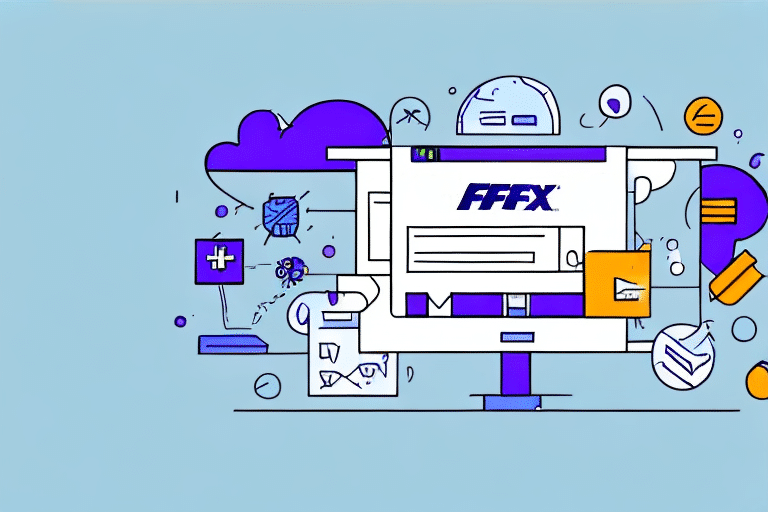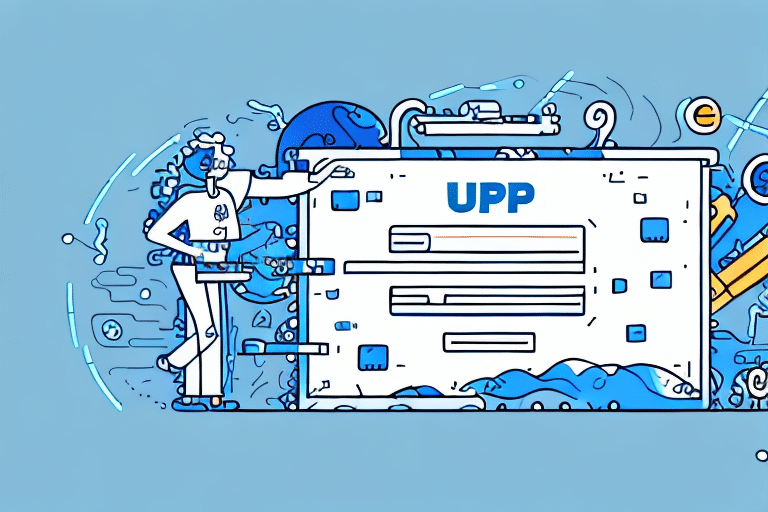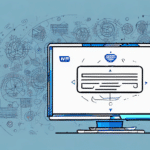How to Transfer Contacts in FedEx Ship Manager
If you're a frequent user of FedEx Ship Manager, you understand the importance of the contact list feature. Being able to save contacts for easy reference and shipment is a significant time-saver, eliminating the need to enter the same information repeatedly. However, if you're new to FedEx Ship Manager, you might be unsure how to transfer contacts between devices, import/export contacts, or effectively manage your contact list. In this comprehensive guide, we will cover everything you need to know about transferring contacts in FedEx Ship Manager.
Why It's Important to Transfer Contacts in FedEx Ship Manager
Transferring your contacts in FedEx Ship Manager is essential for maintaining a streamlined workflow. By saving your contacts in the system, you can quickly access frequently used names, addresses, and shipping information without manually entering details each time you send a package. This efficiency can significantly reduce processing time, allowing you to handle orders more swiftly and effectively.
Moreover, transferring your contacts ensures accuracy and consistency in your shipping information. Having all your contacts centralized makes it easier to verify and update any changes to addresses or contact details, helping to avoid errors or delays in shipping that can be costly and frustrating for both you and your customers.
Understanding the Contact Transfer Process in FedEx Ship Manager
The contact transfer process in FedEx Ship Manager is straightforward. First, ensure your contacts are saved in a .csv format, as this is required for importing into the system. Once your contact list is saved in this file format, you can import it into FedEx Ship Manager. If you're transferring contacts from one device to another, you'll need to export the contacts from the original device and then import them into the new one.
In addition to importing and exporting contacts, FedEx Ship Manager allows you to edit and delete contacts within the system. This functionality is particularly useful for updating contact information or removing outdated entries, ensuring your contact list remains current and accurate.
Maintaining an up-to-date and accurate contact list helps prevent delays and errors in your shipping process. Regularly reviewing and updating your contacts ensures that your information reflects the most recent details.
Step-by-Step Guide to Transferring Contacts in FedEx Ship Manager
Follow these steps to transfer your contacts in FedEx Ship Manager:
- Open FedEx Ship Manager and navigate to the Shipping Contacts section.
- Click the "Import/Export" button located at the bottom of the contacts tab.
- Select the "Export Contacts" option to save a .csv file of your contact list. Ensure you save it in a memorable location.
- On the new device, open FedEx Ship Manager and click the "Import/Export" button again. This time, choose "Import Contacts" and browse to locate the previously saved .csv file.
- Verify that all contacts have been imported correctly and make any necessary updates.
- Your contacts will now be available on the new device, ready for use.
Ensure that any custom fields or tags associated with your contacts are included in the export and import process. This guarantees that all necessary information transfers to the new device.
If you encounter issues during the transfer, FedEx offers customer support to assist you. Reach out to their support team via phone or email for help with any questions or concerns.
Tips for Ensuring Successful Contact Transfers in FedEx Ship Manager
- Verify Contact Information: Double-check your contact list for accuracy and eliminate any duplicate entries before transferring.
- Ensure Proper File Formatting: Make sure your .csv file matches FedEx Ship Manager's required format to avoid import errors.
- Keep Your Contact List Updated: Regularly review and update your contacts to ensure all information remains current.
- Backup Your Contacts: Save a backup of your contact list to prevent data loss during the transfer process.
By following these tips, you can ensure a smooth and error-free contact transfer process.
Common Issues and Troubleshooting When Transferring Contacts
Transferring contacts in FedEx Ship Manager can sometimes present challenges. Here are common issues and their solutions:
Incorrect Display of Imported Contacts
If imported contacts aren't displaying correctly, it may be due to misformatted files. Ensure your .csv file has the correct column order and adheres to FedEx Ship Manager's format requirements. Re-exporting the contact list can also help address formatting issues.
Missing or Duplicate Contacts
Missing or duplicate contacts often result from incomplete or duplicated data in the .csv file. Review your file to ensure all necessary information is included and remove any duplicate entries. Importing contacts in smaller batches can also prevent system overloads.
Incompatible Contact Data
Some contacts may not be compatible with FedEx Ship Manager due to differences in data formatting or system requirements. In such cases, you may need to manually enter the contact information or use third-party software to convert the data into a compatible format.
If technical issues persist, contacting FedEx customer support is recommended for specialized assistance.
How to Manage and Organize Your Contacts in FedEx Ship Manager
Effective management and organization of your contacts in FedEx Ship Manager are crucial, especially with a large contact list. Here are some strategies:
- Sort Contacts: Arrange your contacts by name or date added for easier navigation.
- Use Search Functionality: Quickly locate specific contacts using the search bar.
- Utilize Tags and Categories: Organize contacts using tags, folders, or categories to filter and access relevant information efficiently.
FedEx Ship Manager also allows importing and exporting contacts, simplifying the process of adding large contact lists from spreadsheets or other programs. This feature is particularly useful for team collaborations, enabling you to share contact lists seamlessly.
Regularly updating your contact information ensures accuracy. Set reminders to review your contact list periodically and update any changes in contact details promptly.
Best Practices for Maintaining Accurate and Up-to-Date Contact Information
Maintaining an accurate and current contact list is essential for efficient shipping operations. Implement the following best practices:
- Regular Updates: Schedule periodic reviews of your contact list to update any outdated information.
- Use Integration Tools: Leverage software tools and integrations to keep your shipping address information up-to-date automatically.
- Verify Contact Details: Ensure that all contact information, including names, addresses, phone numbers, and email addresses, is accurate to prevent shipping errors.
By adhering to these best practices, you can minimize shipping errors and enhance overall operational efficiency.
Benefits of Using the Contact Transfer Feature in FedEx Ship Manager
Utilizing the contact transfer feature in FedEx Ship Manager offers several advantages:
- Time Savings: Automates the repetitive task of entering shipping information, allowing for faster order processing.
- Accuracy: Reduces the likelihood of errors that can occur when entering information manually from memory.
- Efficiency: Streamlines your shipping operations by ensuring all contact details are readily accessible and up-to-date.
These benefits contribute to a more efficient and reliable shipping process, enhancing customer satisfaction and operational productivity.
How to Integrate Your Contact List with Other Business Tools Using FedEx Ship Manager
Integrating your contact list with other business tools can enhance your overall workflow. FedEx Ship Manager supports integration with various tools such as CRM software, accounting programs, and shipping label printers. Here's how to integrate your contact list:
- CRM Integration: Connect FedEx Ship Manager with your CRM system to synchronize customer details and streamline order management.
- Accounting Software: Integrate with accounting programs to automatically update shipment costs and billing information.
- Shipping Label Printers: Link with label printers to facilitate seamless label generation and printing.
By integrating FedEx Ship Manager with these tools, you can centralize your operations, reduce manual data entry, and improve overall efficiency.
Alternatives to Transferring Contacts Manually in FedEx Ship Manager
If manual transfer of contacts in FedEx Ship Manager is not preferable, consider using automated tools to streamline the process. Some alternatives include:
- External Data Management Solutions: Utilize third-party data management systems that can automatically sync your contacts with FedEx Ship Manager.
- Plugins and Integrations: Employ plugins that connect FedEx Ship Manager with your existing business applications, enabling automatic contact transfers.
These automated solutions can save time and reduce the potential for errors associated with manual data entry, enhancing the efficiency of your shipping operations.
Conclusion
Transferring contacts in FedEx Ship Manager is a straightforward yet essential process for optimizing your shipping workflow. By organizing and accessing your contacts efficiently, you save valuable time and ensure the accuracy of your shipping information. Implement the strategies and tips outlined in this guide to master the contact transfer process in FedEx Ship Manager, and leverage this feature to enhance your overall shipping operations.