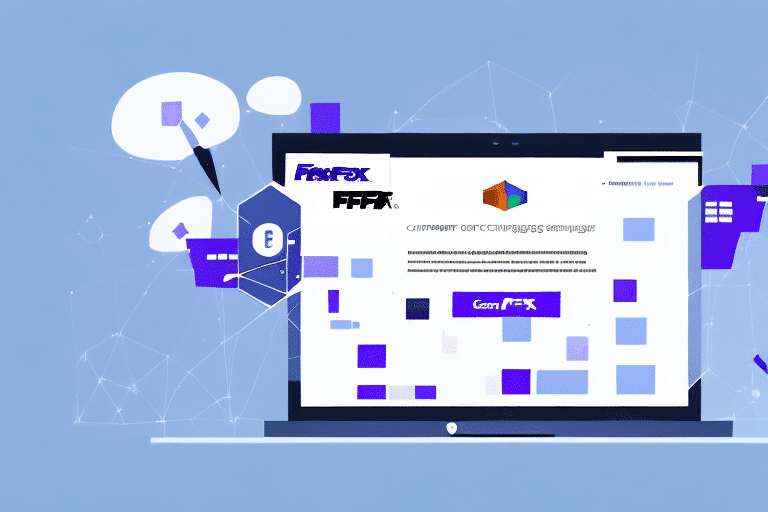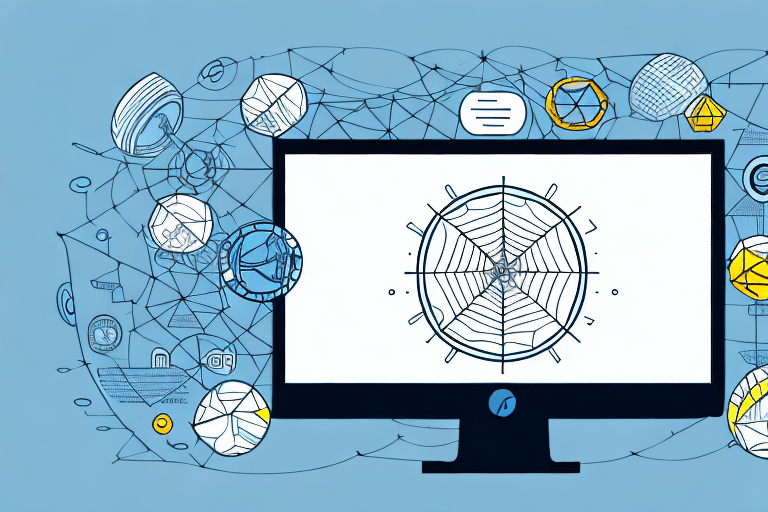Understanding the Differences Between FedEx Ship Manager Web and FedEx Ship Manager Software
FedEx Ship Manager Web is an online tool that is free for users to manage their shipping needs. It is accessible from any web browser and features a user-friendly interface, allowing users to schedule pickups, create shipping labels, and track packages efficiently. However, it does not offer the comprehensive functionalities available in FedEx Ship Manager Software.
In contrast, FedEx Ship Manager Software is a subscription-based solution designed for businesses requiring advanced shipping capabilities. It provides enhanced features such as processing multiple shipments simultaneously, batch printing of labels, and more detailed tracking options.
A key difference between the two is the level of customization. FedEx Ship Manager Software allows businesses to create custom shipping labels and packing slips, set specific shipping rules, and preferences, thereby improving efficiency for businesses with high shipping volumes or complex shipping requirements.
Advantages of Using FedEx Ship Manager Software
Efficient Address Management
One of the primary advantages of FedEx Ship Manager Software is the ability to import and manage your address list more efficiently. As your business grows and you need to send packages to an increasing number of recipients, the software simplifies and streamlines this process.
Cost Control and Reporting
FedEx Ship Manager Software offers greater control over shipping costs, enabling businesses to negotiate better rates. Additionally, it provides robust reporting functionalities, allowing you to monitor shipping costs and volumes effectively.
Advanced Shipping Options
The software supports advanced shipping options, such as scheduling pickups and managing multiple shipments simultaneously. This feature is particularly beneficial for businesses that frequently send out large volumes of packages.
Compatibility and Flexibility
FedEx Ship Manager Software is compatible with a wider range of operating systems and devices, including Windows, Mac, and mobile devices. This flexibility ensures that you can access and use the software from virtually anywhere, catering to the dynamic needs of modern businesses.
Step-by-Step Guide to Exporting Your Address List from FedEx Ship Manager Web
To transfer your address list from FedEx Ship Manager Web to FedEx Ship Manager Software, follow these steps to export your address list:
- Log in to your FedEx Ship Manager Web account and navigate to the "Addresses" tab.
- Select the addresses you wish to export.
- Click the "Export" button located at the bottom of the screen.
- In the "Export Addresses" dialog box, choose "Comma Separated Value (CSV)" as the format and click "Export" to save the file to your computer.
The exported CSV file can be opened and edited using spreadsheet software such as Microsoft Excel or Google Sheets. This allows you to make any necessary changes or updates to your address list before importing it into FedEx Ship Manager Software.
Preparing Your Address List for Import
Saving as a CSV File
Once you have exported your address list in CSV format, ensure it is saved in a location accessible by FedEx Ship Manager Software. Follow these steps to prepare your CSV file:
- Open Microsoft Excel and create a new workbook.
- Click on the "File" tab and select "Open" to locate the previously saved CSV file.
- After opening the file, click "Save As" and choose "CSV (Comma delimited)" as the file type. Save the file in a directory that FedEx Ship Manager Software can access.
Ensure that the CSV file is correctly formatted for import:
- The first row should contain column headers such as "Name," "Address," "City," "State," and "Zip Code."
- Each subsequent row should contain the corresponding information for each column.
If you need to make changes after saving the CSV file, open it in Excel, make the necessary edits, and save it again in CSV format.
Importing Your Address List into FedEx Ship Manager Software
With your address list prepared in CSV format, you can now import it into FedEx Ship Manager Software by following these steps:
- Launch FedEx Ship Manager Software and navigate to the "Addresses" tab.
- Select "Import Addresses" and locate the CSV file you saved earlier.
- Click "Open" to initiate the import process.
- A preview of your address list will appear. Review it to ensure all addresses have been imported correctly.
- After verification, click "Import" to finalize the process.
Proper formatting of the CSV file is crucial for a successful import. Ensure all necessary fields are included and that the data is accurate to prevent shipping errors or delays.
Troubleshooting Import Issues
If you encounter issues while importing your address list, consider the following steps:
- Check CSV Formatting: Ensure that your CSV file is correctly formatted with appropriate column headers and data.
- Validate Address Information: Verify that all addresses are accurate and up-to-date to prevent delivery issues.
- Remove Duplicates: Ensure there are no duplicate entries in your address list, as this can cause confusion and errors.
- Contact Support: If problems persist, reach out to FedEx Customer Support for further assistance.
Maintaining an Up-to-Date Address List
Keeping your address list current in FedEx Ship Manager Software is essential for several reasons:
- Accurate Deliveries: Ensures packages are sent to the correct destinations, reducing the risk of lost or delayed shipments.
- Compliance: Adheres to shipping regulations that require accurate address information, avoiding potential fines or legal issues.
- Cost Efficiency: Prevents additional shipping costs associated with returned or undeliverable packages.
Regularly review your address list to remove outdated addresses and add new ones as needed. This proactive management helps maintain efficient and reliable shipping operations.
Best Practices for Managing Your Address List
Implement the following tips to effectively manage your address list in FedEx Ship Manager Software:
- Regular Reviews: Periodically review and update your address list to ensure all information is current.
- Accurate Data Entry: Ensure all address fields are correctly filled out to avoid errors during shipping.
- Utilize Validation Tools: Use FedEx's advanced address validation tools to confirm the accuracy of your addresses.
- Organize Addresses: Group similar addresses together to streamline the selection process when preparing shipments.
By keeping your address list organized and accurate, you enhance the efficiency of your shipping process and improve overall business operations.
Common Mistakes to Avoid When Transferring Your Address List
To ensure a smooth transfer of your address list from FedEx Ship Manager Web to Software, avoid the following common mistakes:
- Incorrect CSV Formatting: Ensure your CSV file adheres to the required format with proper column headers and data alignment.
- Inaccessible File Locations: Save your CSV file in a location that is easily accessible by FedEx Ship Manager Software.
- Overlooking Data Verification: Always review the imported address list to confirm that all entries have been correctly imported.
- Neglecting Regular Updates: Failing to regularly update your address list can lead to shipping errors and inefficiencies.
- Ignoring Duplicate Entries: Remove any duplicate addresses before importing to prevent confusion and potential errors.
By being mindful of these common pitfalls, you can facilitate a seamless transfer of your address list, thereby enhancing your shipping management processes.
Conclusion
Transferring your address list from FedEx Ship Manager Web to FedEx Ship Manager Software is a straightforward process that can significantly enhance your shipping operations. By understanding the differences between the two platforms, leveraging the advanced features of the software, and adhering to best practices for address management, you can streamline your shipping processes, reduce costs, and improve overall business efficiency.
For more detailed information and support, visit the FedEx Customer Support page.