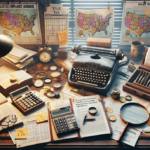Solving Shopify Shipping Rates Calculator Issues with FedEx Ground
If you're running an online store using Shopify, encountering issues with your shipping rates calculator not pulling FedEx Ground can be frustrating. This problem can lead to inaccurate shipping rates and potentially lost sales. In this article, we'll delve into the common causes of these issues and provide comprehensive, step-by-step guidance to troubleshoot and resolve them effectively.
Common Reasons Why FedEx Ground Rates Aren't Displaying
Understanding the root causes is the first step in resolving why your Shopify shipping rates calculator isn't retrieving FedEx Ground rates. Here are the primary reasons:
- Incorrect API Credentials: Invalid or expired FedEx API credentials can prevent your calculator from accessing accurate rates.
- Technical Glitches: Errors within the Shopify app or your website's infrastructure can disrupt rate calculations.
- Configuration Errors: Misconfigured settings may omit available shipping options like FedEx Ground.
- API Changes by FedEx: Updates or modifications to FedEx's API can affect compatibility.
- Incorrect Package Information: Inaccurate details about package weight, dimensions, or type can lead to rate discrepancies.
- Location Restrictions: Shipping restrictions to certain regions or countries can hinder rate retrieval.
Impact of Inaccurate Shipping Rates on Sales
Studies show that shipping costs account for nearly 50% of customers' purchasing decisions online (Shopify Blog). Inaccurate shipping rates can lead to cart abandonment, negatively affecting your store's conversion rates.
Step-by-Step Troubleshooting Guide
Follow these detailed steps to identify and fix issues with your shipping rates calculator:
1. Verify Your FedEx API Credentials
- Log into your FedEx account.
- Go to the FedEx Developer Resource Center.
- Click on the "Move to Production" button.
- Locate your "Production Key" and "Production Password".
- Ensure these match the credentials entered in your Shopify app.
- If they don't match, update them in Shopify.
2. Address Technical Errors
Technical issues such as website downtime or app malfunctions can disrupt rate calculations.
- Contact Shopify Support to identify any platform-related problems.
- If your website is down, reach out to your hosting provider for assistance.
- Consider hiring a web developer to troubleshoot persistent technical issues.
3. Review and Update Configuration Settings
Ensure that your shipping rates calculator is correctly set up to include all necessary shipping options.
- Log into your Shopify account.
- Navigate to Settings > Shipping and Delivery.
- Under "Shipping Rates Calculator Plus," click Edit.
- Ensure that FedEx Ground is selected among your shipping options.
- Adjust shipping rates and zones as required.
4. Keep Up with FedEx API Updates
FedEx may update their API, which can affect your shipping calculator's functionality.
- Regularly check the FedEx Developer Portal for updates.
- Ensure your Shopify app is compatible with the latest API changes.
- Update your app or consult with the app developer if needed.
5. Ensure Accurate Package Information
Incorrect package details can lead to miscalculated shipping rates.
- Double-check the weight, dimensions, and packaging type of your products.
- Update any inaccurate information in your Shopify product settings.
6. Review Location Restrictions
Shipping limitations to specific regions can affect rate availability.
- Review your shipping restrictions in Shopify.
- Ensure that FedEx Ground is available for all intended shipping destinations.
- Adjust restrictions as necessary to accommodate more regions.
Alternative Solutions and Best Practices
If troubleshooting doesn't resolve the issue, consider these alternatives and best practices to ensure accurate and consistent shipping rates:
Explore Alternative Shipping Apps
Consider using other Shopify shipping apps like Shippo or ShipStation, which may offer better compatibility with FedEx Ground.
Partner with Third-Party Shipping Carriers
Collaborate with carriers such as UPS or USPS to diversify your shipping options and mitigate reliance on a single provider.
Implement Flat-Rate or Free Shipping
Offering flat-rate or free shipping on certain orders can simplify the checkout process and enhance customer satisfaction.
Regularly Test Your Shipping Calculator
- Conduct periodic test orders to verify the accuracy of shipping rates.
- Compare your rates with those of other carriers to ensure competitiveness.
Maintain Clear Communication with Customers
Clearly outline your shipping policies, including any restrictions or additional fees, to prevent confusion and build trust with your customers.
Staying Updated with Shipping Regulations and Carrier Rates
Shipping rates and regulations are subject to change. It's crucial to stay informed about any updates from FedEx and other carriers to maintain accurate shipping calculations.
- Subscribe to newsletters or alerts from your shipping carriers for the latest updates.
- Regularly review and adjust your shipping settings in Shopify based on these changes.
By following these best practices and troubleshooting steps, you can ensure that your Shopify store's shipping rates calculator functions correctly, providing accurate FedEx Ground rates and enhancing your customers' shopping experience.