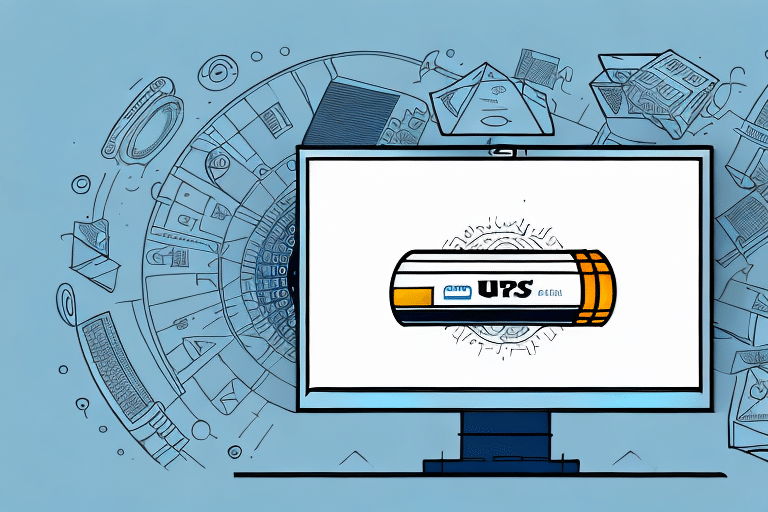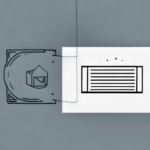How to Unvoid a Shipment After the End of the Day Using UPS WorldShip
Unvoiding a shipment is a crucial process for businesses utilizing UPS WorldShip. Mistakes such as incorrect package details or address information can lead to voided shipments. Understanding the unvoiding process ensures that packages reach their intended destinations without unnecessary delays. This guide explores the reasons for unvoiding a shipment, the voiding process, potential consequences, and best practices to effectively manage shipments using UPS WorldShip.
Reasons to Unvoid a Shipment in UPS WorldShip
Correcting Errors in Shipment Details
Common reasons for voiding a shipment include incorrect weight, dimensions, or address information. If these errors are identified after voiding, unvoiding allows you to rectify the mistakes and resend the package accurately.
Customer Changes and Requests
Sometimes, customers may change their minds about their orders. Unvoiding a shipment enables businesses to proceed with the delivery process without initiating a new shipment, thereby saving time and resources.
Retrieving Mistaken Voided Shipments
If a shipment was voided by mistake, unvoiding ensures that valuable or time-sensitive packages are not lost or delayed. This is essential for maintaining customer satisfaction and trust.
Understanding the Voiding Process in UPS WorldShip
Voiding a shipment in UPS WorldShip involves canceling the shipping label and removing the shipment from the UPS system. This process is typically irreversible, requiring careful consideration before proceeding. Voiding can occur due to incorrect shipping information, damaged goods, or accidental flagging of packages.
Before voiding, it’s essential to verify all shipment details to minimize the need for unvoiding. Proper checks can help avoid delays and additional costs associated with correcting errors.
For more detailed information on the voiding process, refer to the official UPS WorldShip Support.
Consequences of Voiding a Shipment
Operational Delays and Increased Costs
Voiding a shipment can lead to delays in delivery schedules, which may affect customer satisfaction and business reputation. Additionally, businesses might incur extra costs due to the need to resend packages or handle refunds.
Impact on Inventory Management
Voided shipments can disrupt inventory tracking, leading to discrepancies between actual and recorded stock levels. This can complicate inventory management and financial reporting.
Financial Implications
Voided shipments may still incur fees, depending on the shipping service and timing. It’s important to understand the refund policies associated with voided shipments to mitigate financial losses.
Steps to Unvoid a Shipment After the End of the Day
- Verify Shipment Status: Check the shipment history in UPS WorldShip to confirm that the package has been voided.
- Contact UPS Support: Reach out to the UPS WorldShip Help Desk at 1-888-553-1118 with the cancellation request number to initiate the unvoid process.
- Provide Necessary Details: Ensure you have all relevant shipment information ready to facilitate the verification and approval process.
- Review Additional Charges: Be aware that unvoiding after business hours may incur additional fees, such as late or expedited shipping charges.
- Confirm with Carrier: If the shipment has been picked up, contacting the carrier directly may be necessary to explore rerouting options.
Preparing Your System for Unvoiding Shipments
Backup Shipment Information
Create a backup of the shipment details you intend to unvoid. Upload this information to UPS WorldShip to ensure accuracy and readiness for resending the package.
Verify Shipment Status
Ensure that the shipment has not been delivered before attempting to unvoid. If delivery has already occurred, contact UPS customer service for further assistance.
Accurate Tracking Information
Double-check the tracking number and shipment details to avoid unvoiding the wrong package, which can lead to confusion and operational delays.
Troubleshooting Common Issues When Unvoiding Shipments
Error Messages During Unvoiding
If you encounter error messages stating that a shipment cannot be unvoided, verify the shipment details and ensure that the request is within the allowable time frame for unvoiding.
Processing Delays
High system traffic or technical issues can cause delays in the unvoiding process. If delays persist, contacting UPS customer support is recommended to resolve the issue promptly.
Invalid Tracking Numbers
Ensure that the tracking number entered is correct. An invalid tracking number can prevent the unvoiding process from proceeding successfully.
Best Practices for Managing Shipment Voiding and Unvoiding
Regular Shipment Reviews
Consistently review shipment details before submission to minimize errors that could lead to voiding. Accurate initial data entry reduces the need for corrections later on.
Maintain Detailed Records
Keep comprehensive records of all shipments, including tracking numbers, shipment dates, and any notes. Detailed documentation aids in managing and resolving shipment issues efficiently.
Employee Training
Provide regular training for employees on using UPS WorldShip effectively. Staying updated with the latest features and best practices can prevent errors and improve shipment accuracy.
Advanced Tips for Streamlining Your Shipping Process with UPS WorldShip
Utilize Batch Processing
Manage multiple shipments simultaneously by using batch processing features in UPS WorldShip. This approach enhances productivity and reduces processing time.
Automate Labeling and Shipping
Integrate UPS WorldShip with your business software to automate labeling and shipping processes, minimizing manual entry and potential errors.
Leverage Address Validation
Use the address validation feature to ensure accurate and complete shipping addresses, reducing the risk of delivery delays or returned packages.
Optimize Shipping Settings
Regularly update your shipping settings, such as default package dimensions, weights, and preferred shipping methods, to maintain efficiency and accuracy in your shipping operations.
How to Avoid Common Pitfalls When Using UPS WorldShip
Ensure Accurate Shipment Details
Double-check all shipment information, including address, weight, and dimensions, to prevent voiding due to incorrect data.
Use Proper Packaging Materials
Appropriate packaging ensures that goods are protected during transit, reducing the likelihood of damage and the need for voiding shipments.
Stay Informed on UPS Shipping Rules
Adhere to UPS shipping regulations and guidelines to avoid compliance issues that could result in shipment voiding or delays.
Accurate Declaration of Shipment Value
Properly declare the value of shipments to ensure adequate insurance coverage, protecting against loss or damage during transit.
Select Appropriate Shipping Methods
Choose the most suitable shipping method based on urgency and cost-effectiveness to meet delivery expectations and manage expenses effectively.
In conclusion, effectively managing the unvoiding of shipments in UPS WorldShip involves understanding the voiding process, taking proactive measures to prevent errors, and following best practices to ensure timely and accurate deliveries. By implementing these strategies, businesses can enhance their shipping operations, minimize disruptions, and maintain high levels of customer satisfaction.