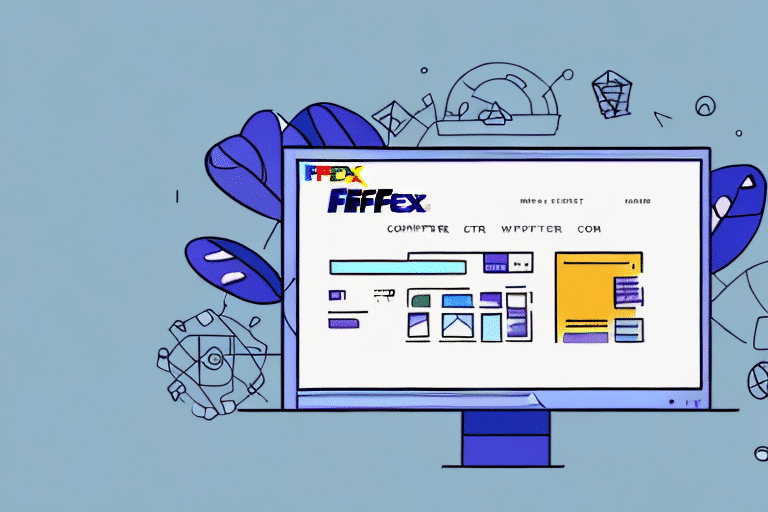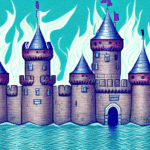Importance of Updating FedEx Ship Manager
Keeping your FedEx Ship Manager up-to-date is crucial for maintaining efficient shipping operations. An updated version ensures compatibility with the latest technologies, enhances security, and provides access to new features that can streamline your shipping process.
Enhanced Security
Regular updates help protect your shipping data from potential security vulnerabilities. Cyber threats are constantly evolving, and software updates often include patches that address these emerging threats. According to a 2023 cybersecurity report, businesses that regularly update their software experience 30% fewer security breaches.
Access to New Features
FedEx frequently adds new functionalities to Ship Manager to improve user experience and increase efficiency. These updates may include enhanced reporting tools, improved user interfaces, and integrations with other business applications, allowing for a more seamless shipping process.
Compatibility with Other Systems
As other software and operating systems receive updates, ensuring that your FedEx Ship Manager is also updated guarantees smooth interoperability. This minimizes the risk of compatibility issues that can disrupt your shipping operations.
Common Reasons for FedEx Ship Manager Becoming Outdated
Several factors can lead to your FedEx Ship Manager becoming outdated:
- Neglecting Regular Updates: Failing to check for and install updates as they become available is the most common reason for software becoming outdated.
- Hardware or OS Changes: Upgrading your computer's hardware or operating system without ensuring compatibility can render the current version of Ship Manager obsolete.
- Inadequate Maintenance: Accumulation of unnecessary files and data can slow down the software, making updates more challenging.
- Software Conflicts: Installing incompatible software can interfere with FedEx Ship Manager’s functionality, necessitating an update or reinstallation.
How to Check Your FedEx Ship Manager Version
To determine if your FedEx Ship Manager is up-to-date:
- Open FedEx Ship Manager on your computer.
- Navigate to the Help menu.
- Select About FedEx Ship Manager.
- A dialog box will display the current version. If an update is available, you will receive a prompt to download the latest version.
Regularly performing this check ensures you are always using the most secure and efficient version of the software.
Downloading and Installing the Latest Version
Steps to Download
Follow these steps to download the latest version of FedEx Ship Manager:
- Visit the official FedEx Ship Manager page.
- Click on the Download Now button.
- Select the appropriate version based on your operating system and requirements (Standard, Lite, or Web-Based).
- The download will start automatically. Ensure a stable internet connection to avoid interruptions.
Steps to Install
After downloading, install the latest version by following these steps:
- Locate the downloaded installation file on your computer.
- Double-click the file to initiate the installation wizard.
- Follow the on-screen instructions to complete the installation process.
- Once installed, open FedEx Ship Manager and enter your FedEx account details to configure the software.
For detailed guidance, refer to the FedEx installation guide.
Troubleshooting Common Installation Issues
While installing FedEx Ship Manager is typically straightforward, you may encounter some common issues:
Software Conflicts
Conflicts with other applications, such as antivirus or firewall software, can impede installation. Temporarily disable these programs and attempt the installation again. Remember to re-enable your security software after the installation is complete.
System Requirements
Ensure your computer meets the minimum system requirements for the latest version of FedEx Ship Manager. Requirements can be found on the FedEx System Requirements page.
Corrupted Installation Files
If the installation fails, the downloaded files might be corrupted. Re-download the installation package from the official FedEx website and attempt the installation again.
Best Practices for Maintaining and Updating Your Shipping Software
To ensure your FedEx Ship Manager operates optimally, adopt the following best practices:
Regularly Check for Updates
Set a schedule to check for updates at least once a month. Enabling the auto-update feature can also help keep the software current without manual intervention.
Backup Your Data
Before performing any updates, back up your current settings and shipping data. This precaution prevents data loss in case the update process encounters issues.
Test Updates Before Full Deployment
After installing an update, test the software with a few shipments to ensure everything functions correctly. This step helps identify any potential issues before they impact your entire shipping process.
Maintain Documentation
Keep detailed records of all updates and changes made to your FedEx Ship Manager. Documentation aids in troubleshooting and provides a history of configurations for future reference.
Educate Your Team
Inform team members about new features or changes resulting from updates. Proper training ensures that everyone can utilize the software effectively and efficiently.
Conclusion
Maintaining an up-to-date FedEx Ship Manager is vital for ensuring secure, efficient, and error-free shipping operations. By regularly checking for updates, understanding the software's versions, and adhering to best practices for installation and maintenance, you can optimize your shipping processes and safeguard your business against potential disruptions.