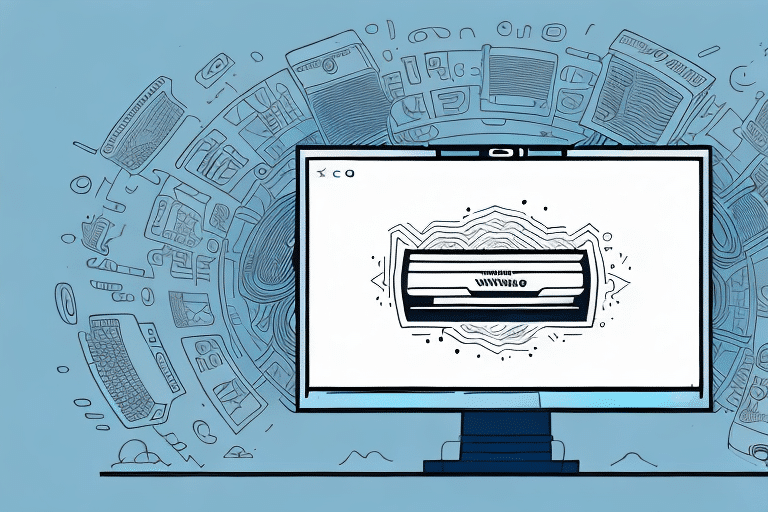How to Update Shipping Prices in UPS WorldShip
Updating shipping prices in UPS WorldShip is an essential task for any business that ships products to customers. By doing so, businesses can ensure that they are providing accurate pricing information to their customers and avoiding any unnecessary additional expenses.
Why You Need to Update Shipping Prices in UPS WorldShip
There are several reasons why businesses need to update their shipping prices in UPS WorldShip:
- Accurate Pricing Information: Offering precise pricing before a purchase helps prevent customer dissatisfaction and potential lost sales.
- Competitive Advantage: Keeping shipping prices updated allows businesses to offer reasonable rates, staying competitive in their industry.
- Cost Management: Incorrect shipping prices can lead to increased expenses, negatively impacting the business's bottom line.
- Legal Compliance: Shipping prices are subject to change due to factors like fuel prices, carrier fees, and taxes. Failing to update prices accordingly may lead to violations of consumer protection laws.
Regularly reviewing and updating shipping prices in UPS WorldShip ensures compliance with laws and maintains customer trust.
What is UPS WorldShip and How Does It Work?
UPS WorldShip is a comprehensive software program designed to help businesses manage their shipping operations efficiently. It integrates with a company's existing enterprise resource planning (ERP) system, enabling seamless data exchange and simplifying shipping processes.
Key Features of UPS WorldShip
- Label Creation: Generate and print shipping labels with ease.
- Shipment Tracking: Monitor the status of shipments in real-time.
- Cost Management: Manage and optimize shipping costs through access to discounted rates.
- Reporting: Advanced reporting capabilities for analyzing shipping data and identifying improvement areas.
By automating many shipping processes, UPS WorldShip helps businesses save time and reduce operational costs.
Understanding Shipping Rates and Charges
Before updating shipping prices in UPS WorldShip, it's essential to understand how shipping rates and charges are calculated. Factors influencing shipping costs include:
- Shipment Weight and Size: Heavier and larger packages typically incur higher shipping costs.
- Destination Address: International shipments or deliveries to remote areas may cost more.
- Shipping Speed: Faster shipping options like overnight delivery are more expensive than standard services.
- Shipping Options: Different services such as ground, air, and international have varying pricing structures.
Additionally, carriers may offer discounted rates for bulk shipments or specific product types and may charge extra for services like signature confirmation or insurance.
For the most accurate and up-to-date information on shipping rates, refer to the UPS Rate Calculator.
Steps to Update Shipping Prices in UPS WorldShip
- Log In: Access the UPS WorldShip software using your credentials.
- Navigate to Shipping Options: Go to the shipping options screen within the software.
- Update Pricing: Adjust the pricing for each shipping service based on the latest rates from UPS.
- Save Changes: Ensure that all updated prices are saved and reflected in the shipping options menu.
It's crucial to double-check the weight and dimensions of packages to prevent inaccurate pricing and delivery delays. Regularly consult the UPS Rate Change Notices to keep your WorldShip pricing up-to-date.
Updating Shipping Prices for Individual Shipments
To update shipping prices for individual shipments in UPS WorldShip:
- Open the shipment's details within the software.
- Edit the shipping options as needed.
- Save the changes to automatically update the shipment's information.
Regularly reviewing and adjusting shipping prices based on current market rates ensures competitive pricing and maintains healthy profit margins.
Updating Shipping Prices for Multiple Shipments at Once
For businesses handling numerous shipments, updating shipping prices for multiple shipments simultaneously can significantly enhance efficiency:
- Access the UPS WorldShip Control Center.
- Select the "Combine Shipments" option.
- Choose the shipments requiring updated pricing.
- Update the pricing and save the changes.
This method reduces the likelihood of errors and is particularly beneficial during peak shipping seasons, ensuring all orders are processed and shipped promptly.
Tips for Updating Shipping Prices Efficiently in UPS WorldShip
Regularly Check for Updated Pricing Information
Stay informed about the latest UPS pricing changes by regularly reviewing official UPS pricing updates and rate changes.
Monitor Shipping Expenses
Continuously track shipping expenses and adjust pricing to remain competitive while maintaining profitability.
Utilize Import/Export Features
Use the import/export feature in UPS WorldShip to manage shipping prices efficiently. Import a correctly formatted spreadsheet of shipping prices to apply updates to multiple shipments simultaneously, saving time and reducing errors.
Leverage UPS Shipping Automation Tools
Consider using UPS CampusShip or UPS Internet Shipping to automate the application of updated pricing information, minimizing manual updates and enhancing accuracy.
Troubleshooting Common Issues When Updating Shipping Prices in UPS WorldShip
Incorrect Pricing Information
Ensure that all pricing data entered is accurate. Double-check weights, dimensions, and service options to prevent errors.
Difficulty Accessing the Software
Verify that you are using the latest version of UPS WorldShip and that your subscription is active. Contact UPS technical support if issues persist.
System Errors
If you encounter system errors, try restarting the software or reinstalling it. Consult with a UPS WorldShip specialist for persistent technical difficulties.
Challenges Updating Specific Shipping Zones
Update the software with the latest shipping information from UPS to resolve issues related to specific shipping zones or regions.
Frequently Asked Questions About Updating Shipping Prices in UPS WorldShip
How often should businesses update their shipping prices in UPS WorldShip?
It's recommended to update shipping prices every three to six months or whenever UPS adjusts its pricing structure.
Can businesses update shipping prices for individual shipments in UPS WorldShip?
Yes, businesses can update shipping prices for individual shipments by editing the shipping options within each shipment's details.
Is there a limit to how many shipping prices businesses can update at once in UPS WorldShip?
No, there is no limit to the number of shipping prices that can be updated simultaneously in UPS WorldShip.
What happens if businesses do not update their shipping prices in UPS WorldShip?
Failing to update shipping prices can result in overcharging or undercharging customers, leading to dissatisfaction and potential loss of business.
Can businesses set up automatic updates for shipping prices in UPS WorldShip?
Yes, businesses can configure UPS WorldShip to automatically update shipping prices, ensuring that rates remain current without manual intervention.
Best Practices for Managing Shipping Costs in Your Business Using UPS WorldShip
- Regular Price Updates: Ensure shipping prices are frequently updated to reflect current UPS rates.
- Efficient Packaging: Use optimized packaging to reduce weight and size, lowering shipping costs.
- Negotiate Rates: Engage with UPS or other carriers to negotiate better rates based on your shipping volume.
- Utilize Additional Services: Take advantage of UPS services like Package Intercept and Delivery Confirmation to enhance shipping efficiency.
Comparing Different Shipping Options and Rates in UPS WorldShip
UPS WorldShip offers a variety of shipping options, including ground, air, and international services. Each option has its own pricing structure:
- Ground Shipping: Cost-effective for domestic shipments with longer delivery times.
- Air Shipping: Faster delivery times at a higher cost, suitable for urgent shipments.
- International Shipping: Varied pricing based on destination, customs requirements, and delivery speed.
Comparing these options and rates with other carriers can help businesses select the most cost-effective and reliable shipping solutions tailored to their needs.
How to Save Money on Shipping Costs with UPS WorldShip
- Regularly Update Shipping Prices: Keeping prices current ensures you’re charging accurately and not losing money on outdated rates.
- Negotiate Rates: Engage with UPS to negotiate better rates based on your shipping volume and frequency.
- Use Efficient Packaging: Reduce package weight and size to lower shipping costs.
- Leverage UPS Discounts: Take advantage of any available UPS discounts or special offers for businesses.
How to Streamline Your Entire Shipping Process with UPS WorldShip
To streamline the shipping process using UPS WorldShip:
- Automate Label Printing: Use batch printing features to generate multiple shipping labels at once.
- Import Shipping Data: Utilize the software's import functions to automatically input shipping information.
- Validate Addresses: Ensure accurate delivery by using address validation tools within WorldShip.
- Integrate with ERP Systems: Seamlessly connect WorldShip with your ERP for efficient data management.
These strategies enhance productivity, reduce manual errors, and ensure timely shipments.
Common Mistakes to Avoid When Updating Shipping Prices in UPS WorldShip
- Infrequent Updates: Failing to update shipping prices regularly can lead to pricing inaccuracies.
- Ignoring Additional Services: Not utilizing UPS's additional services can result in higher shipping costs.
- Using Inefficient Packaging: Poor packaging choices can increase shipping expenses unnecessarily.
- Incorrect Address Information: Shipping to incorrect addresses can cause delays and additional costs.
Staying informed about shipping practices and maintaining accurate shipping data helps avoid these common pitfalls.