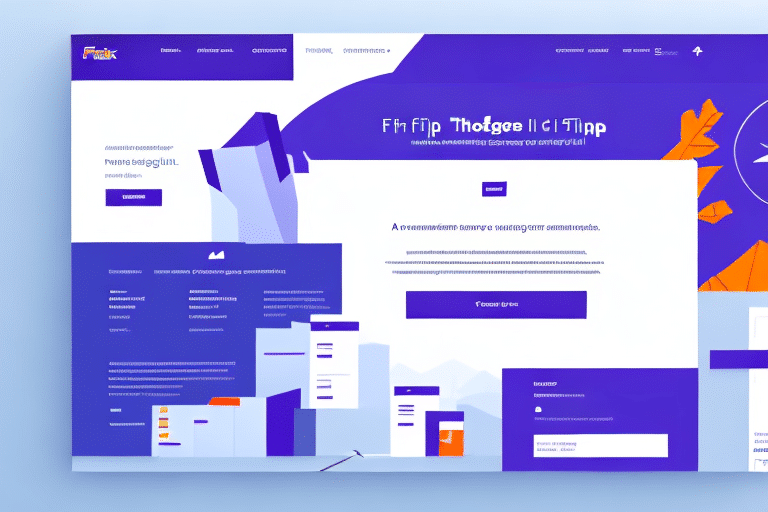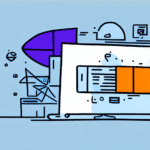Why Updating Your "Ship From" Address Matters for FedEx Ship Manager
Maintaining an accurate "ship from" address in the FedEx Ship Manager is crucial for ensuring prompt and accurate deliveries. An up-to-date address minimizes the risk of shipping errors, reduces delivery delays, and enhances customer satisfaction. Whether you've relocated, expanded your operations, or restructured your business, keeping your shipping information current is essential for seamless logistics.
According to a Statista report, shipping inaccuracies can lead to a significant increase in delivery delays, adversely affecting business reputation and customer trust. Additionally, accurate shipping information helps optimize shipping costs by ensuring that packages are routed efficiently.
Step-by-Step Guide to Updating Your "Ship From" Address in FedEx Ship Manager
Updating your "ship from" address in FedEx Ship Manager is a straightforward process. Follow these steps to ensure your shipping information is accurate:
- Log In: Access your FedEx Ship Manager account using your user ID and password.
- Navigate to Ship From: Click on the "Ship From" tab located in the top menu bar.
- Modify Address: In the "Addresses" section, click the "Modify" button next to the address you wish to update.
- Update Information: Enter the new address details, including name, street address, city, state, and ZIP code.
- Save Changes: Click the "Save" button to apply the updates.
If you manage multiple "ship from" addresses, repeat these steps for each location. For adding a new address, click the "Add New" button in the "Addresses" section and provide the necessary information.
For advanced users managing numerous addresses, leveraging the FedEx API can automate the updating process, reducing manual effort and minimizing errors.
Avoid Common Mistakes When Updating Your "Ship From" Address
While updating your "ship from" address is simple, certain pitfalls can lead to shipping issues:
- Forgetting to Save: Always ensure you save your changes before exiting the page to prevent data loss.
- Incomplete Information: Double-check that all address fields, including phone numbers and email addresses, are accurately updated.
- Incorrect Address Verification: Use address validation tools to verify the accuracy of the new address, reducing the risk of delivery errors.
- Overlooking Rate Changes: Updating your shipping address may affect shipping rates due to distance and delivery options. Review rates before finalizing shipments.
By being mindful of these common mistakes, you can ensure a smooth and error-free updating process.
Best Practices for Managing Your "Ship From" Addresses
Implementing best practices for managing your "ship from" addresses can enhance efficiency and accuracy in your shipping operations:
Consolidate Addresses
Limit the number of "ship from" locations to those that are strategically positioned for your business needs. This consolidation can streamline logistics and reduce shipping costs.
Regular Audits
Conduct periodic audits of your shipping addresses to ensure all information remains current and accurate. Regular reviews help identify and rectify discrepancies promptly.
Training Staff
Educate your shipping and logistics teams on the importance of maintaining accurate "ship from" information. Proper training can minimize errors and enhance overall shipping efficiency.
Leverage Technology
Utilize address validation and automation tools provided by FedEx and other third-party services to maintain accurate and up-to-date shipping information.
Troubleshooting Common Issues with "Ship From" Address Updates
Despite careful updates, you may encounter issues related to your "ship from" address. Here are common problems and solutions:
Incorrect Address Entry
If the "ship from" address is entered incorrectly, it can lead to delivery delays or returns. To fix this, revisit the address section in FedEx Ship Manager, correct the information, and save the changes.
Billing Discrepancies
Updating your "ship from" address may affect your billing information. Ensure that your billing address aligns with your updated shipping address to avoid invoicing errors.
System Errors
Occasionally, system glitches may prevent successful updates. In such cases, contact FedEx Customer Support for assistance.
Proactively addressing these issues can maintain the integrity of your shipping operations and prevent disruptions.
Enhancing Your Shipping Process with Updated "Ship From" Information
Keeping your "ship from" information updated can significantly streamline your shipping process. Here’s how:
Improved Delivery Accuracy
Accurate "ship from" addresses ensure that packages are routed correctly, reducing the likelihood of delivery errors and enhancing customer satisfaction.
Cost Efficiency
Optimizing your shipping origin can lead to reduced shipping costs by minimizing distance and leveraging FedEx's optimized routing options.
Enhanced Tracking and Notifications
With accurate shipping information, you can take full advantage of FedEx’s tracking and notification features, providing real-time updates and improving transparency with your customers.
By maintaining up-to-date "ship from" addresses, you can optimize your shipping workflows, reduce operational costs, and provide a better experience for your customers.
Best Practices for Maintaining Accurate Shipping Information with FedEx
To ensure ongoing accuracy and efficiency in your shipping operations with FedEx, adhere to the following best practices:
- Regular Updates: Schedule routine checks to update your "ship from" address and other relevant shipping information.
- Use Address Validation Tools: Implement address verification tools to ensure the accuracy of your shipping details.
- Monitor Shipping Metrics: Track key shipping metrics such as delivery times and error rates to identify areas for improvement.
- Utilize FedEx Resources: Take advantage of FedEx’s training, support, and resources to optimize your shipping processes.
By following these best practices, you can maintain reliable and efficient shipping operations, leading to better service and increased customer trust.
For more detailed guidance, refer to FedEx’s official shipping management resources and consider consulting industry reports from sources like the American Shipping Association for the latest insights and strategies.