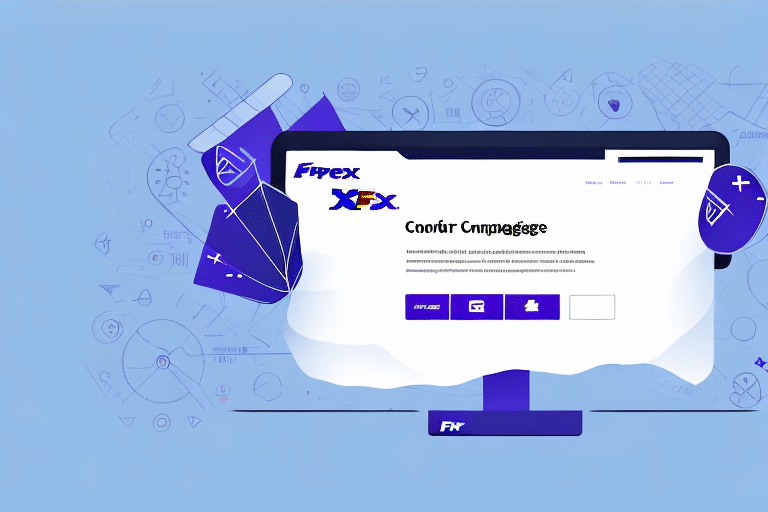How to Update Your Address, FedEx Ship Manager, and Billing Information
Keeping your personal and billing information up-to-date in FedEx Ship Manager is essential for ensuring timely deliveries and accurate billing. This comprehensive guide will walk you through the steps to update your address, manage your FedEx Ship Manager account, and maintain accurate billing information.
Importance of Updating Your Information
Maintaining current information in FedEx Ship Manager is crucial for several reasons:
- Accurate Deliveries: Ensures that your shipments reach the correct address without delays.
- Efficient Billing: Facilitates smooth payment processing by keeping billing information accurate.
- Fraud Prevention: Reduces the risk of unauthorized access and fraudulent transactions.
According to a FedEx Annual Report, accurate customer information significantly reduces shipping errors and enhances customer satisfaction.
Frequency of Updates
It is recommended to update your information immediately after any changes occur. Regular updates help prevent complications such as delayed shipments or billing issues. Additionally, keeping your information current can protect against potential security breaches.
Types of Information to Update
In FedEx Ship Manager, you can update various types of information, including:
- Name
- Address
- Phone Number
- Email Address
- Billing Information
- Preferred Shipping Options
Regularly reviewing and updating these details ensures smooth operations and enhances your shipping experience.
Step-by-Step Guide to Updating Your Information
Updating Your Address
- Log into your FedEx Ship Manager account.
- Navigate to the “Administration” tab in the left-hand menu.
- Select “Manage Addresses” under the “Addresses” section.
- Click on “Add a New Address” and enter your updated address details.
- Verify the new address by clicking “Verify Address.”
- Click “Save” to apply the changes.
Note: Updates affect future shipments. For pending shipments, contact FedEx Customer Service to change the address.
Adding or Removing Addresses
- Log into your FedEx Ship Manager account.
- Go to the “Administration” tab.
- Select “Manage Addresses” under “Addresses.”
- To add a new address, click “Add a New Address” and enter the details.
- To remove an address, select the address and click “Delete this Address.”
Maintaining an up-to-date address book ensures that your shipments are always sent to the correct locations.
Updating Billing Information
- Log into your FedEx Ship Manager account.
- Navigate to the “Administration” tab.
- Select “Manage Payment Methods” under “Billing.”
- Enter your new billing information, including payment method and relevant details.
- Click “Save” to update your billing information.
Ensure that your payment methods are valid and have sufficient funds to avoid any disruptions in service.
Changing Your Payment Method
- Access your FedEx Ship Manager account.
- Go to the “Administration” tab.
- Select “Manage Payment Methods” under “Billing.”
- Choose the payment method you wish to update and modify the necessary details.
- Click “Save” to apply the changes.
Changes to your payment method will apply to future shipments. For existing transactions, the previous payment method will remain in use.
Resolving Common Issues
Updating information in FedEx Ship Manager is generally straightforward, but you might encounter some issues. Here are common problems and their solutions:
Unable to Add a New Address
Solution: Verify the address format and ensure all required fields are correctly filled. Clear your browser’s cache and cookies or try a different browser. If the issue persists, contact FedEx Customer Support.
Unable to Save New Billing Information
Solution: Double-check the accuracy of the entered information, including payment details. Ensure your payment method is valid and has sufficient funds. Reach out to FedEx Customer Support if problems continue.
Experiencing Slow Performance or Errors
Solution: Check your internet connection and update your web browser to the latest version. Clear your browser’s cache and cookies or restart your device. Contact FedEx Customer Support if issues remain.
Unable to Track Shipments or View History
Solution: Confirm the tracking number is correct and that the shipment has been processed. Try using a different web browser or clear your browser’s cache and cookies. If the problem persists, contact FedEx Customer Support.
Tips for Maintaining Accurate Information
To keep your information current in FedEx Ship Manager, consider the following tips:
- Regular Reviews: Periodically review and update your contact, billing, and shipping information.
- Consistent Updates: Update your information across all relevant accounts, such as banks, credit cards, and utility providers, whenever changes occur.
- Security Measures: Use strong, unique passwords and enable two-factor authentication to protect your account.
- Notification Settings: Set up email notifications for shipment updates and billing changes to stay informed.
Conclusion: Streamline Your Shipping with Updated Information
Keeping your address, FedEx Ship Manager, and billing information up-to-date is vital for efficient shipping and accurate billing. By following the step-by-step guides and applying the tips provided, you can ensure smooth operations, prevent delays, and safeguard your account against unauthorized access. Regular updates not only enhance your shipping experience but also help you save time and money by avoiding costly errors and delays.
For more detailed information and assistance, visit the official FedEx Customer Support page.