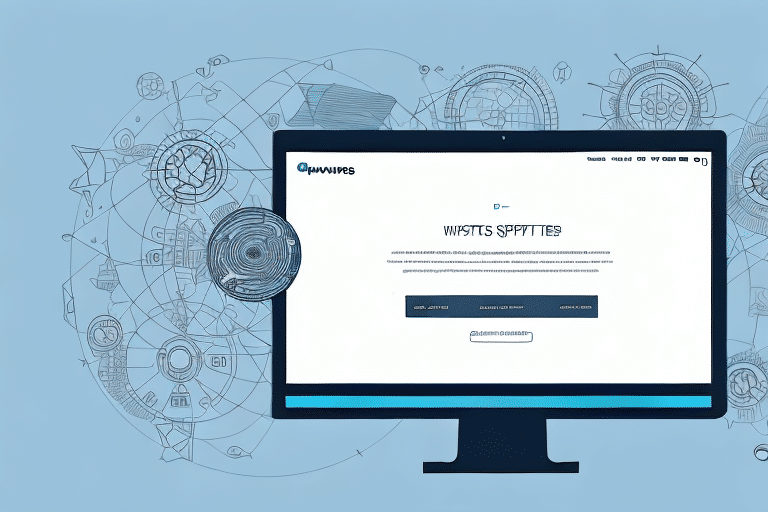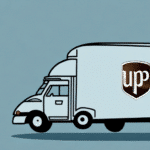How to Update Your Address in UPS WorldShip Software
For businesses that rely on UPS for shipping, the WorldShip software is an essential tool. One critical feature of this software is the ability to update your address information. Keeping your address details current ensures smooth and efficient shipping operations. In this guide, we will delve into why maintaining accurate address information is vital, provide a step-by-step tutorial for updating your address in WorldShip, and share tips to avoid common pitfalls. By the end of this article, you'll have a thorough understanding of managing address updates in UPS WorldShip, enhancing your shipping accuracy and operational efficiency.
Importance of Updating Your Address in UPS WorldShip Software
Maintaining up-to-date address information in UPS WorldShip is crucial for several reasons:
- Accurate Deliveries: Ensures packages reach the correct destination, minimizing the risk of lost or delayed shipments.
- Operational Efficiency: Reduces the need for manual address corrections, saving time and reducing errors.
- Cost Management: Helps in accurately calculating shipping costs and taking advantage of UPS services like delivery confirmation and tracking.
According to a UPS business insights report, businesses that maintain accurate shipping information experience up to a 25% reduction in delivery errors.
Benefits of Keeping Your Address Up-to-Date
Updating your address in WorldShip offers numerous advantages beyond accurate deliveries:
- Streamlined Shipping Process: Eliminates repetitive data entry, allowing for faster processing of shipments.
- Enhanced Tracking: Facilitates precise tracking of shipments, enabling better customer service.
- Improved Customer Relationships: Reliable deliveries foster trust and encourage repeat business.
Moreover, businesses can negotiate better shipping rates by analyzing consistent shipping patterns to specific locations, as highlighted in the U.S. Department of Transportation studies.
Step-by-Step Guide to Updating Your Address in UPS WorldShip
Updating your address in WorldShip is straightforward. Follow these steps to ensure your address information is current:
- Launch WorldShip: Open the WorldShip software on your computer.
- Access Shipper Editor: From the main menu, click on "Shipper Editor."
- Navigate to Address Book: Select the "Address Book" tab at the top of the Shipper Editor screen.
- Select Address: Locate the address you wish to update. You can sort addresses by name, city, state, or country using the dropdown menus.
- Edit Address: Click on the desired address and then click the "Edit" button at the bottom of the screen.
- Update Information: Make the necessary changes to the address fields. Ensure all details are accurate.
- Save Changes: Click "Save" to update the address in the software.
Remember, these updates will apply to future shipments. For shipments already processed, contact UPS Customer Service to make necessary adjustments.
Accessing the Bulk Address Update Feature
For businesses managing numerous addresses, WorldShip offers a bulk update feature to streamline the process:
- Open Shipper Editor: Launch WorldShip and navigate to the "Shipper Editor."
- Go to Address Book: Click on the "Address Book" tab.
- Select Bulk Update: Click on the "Update/Add Multiple Addresses" button.
- Upload CSV File: Follow the prompts to upload a CSV file containing your address data. Ensure the CSV is formatted correctly.
- Review and Save: After uploading, review the addresses for accuracy and click "Save" to apply the updates.
This feature is invaluable for businesses undergoing relocations or updating extensive customer databases. According to a Harvard Business Review article, automating data updates can lead to a 30% increase in operational efficiency.
Ensuring Accuracy When Updating Addresses
Accurate address information is paramount. Here are some tips to maintain precision:
- Verify Details: Double-check street names, numbers, cities, and ZIP codes.
- Use Standard Abbreviations: For example, use "St." instead of "Street" to maintain consistency.
- Include Secondary Addresses: Ensure apartment or suite numbers are included in the "Address 2" field.
- Confirm with Recipients: Before updating, verify the address with the intended recipient to avoid errors.
Maintaining a log of all address changes, including dates and details, can help in tracking updates and resolving any discrepancies that may arise.
Common Mistakes to Avoid
Avoid these pitfalls to ensure smooth address updates:
- Using Incomplete Information: Missing apartment numbers or incorrect ZIP codes can lead to delivery issues.
- Misspelling: Typos in street names or cities can cause delays or misdeliveries.
- Neglecting Regular Updates: Failing to update addresses periodically increases the risk of outdated information.
- Incorrect CSV Formatting: Errors in the CSV file can prevent successful bulk updates.
Regular audits of your address database can help identify and rectify these common mistakes promptly.
Troubleshooting Address Update Issues
If you encounter problems while updating addresses in WorldShip, try the following solutions:
- Check CSV Format: Ensure your CSV file adheres to the required format and structure.
- Complete All Fields: Verify that all necessary address fields are filled out accurately.
- Correct Spelling: Ensure all address components are spelled correctly.
- Retry Update: Attempt the update process again, and if issues persist, contact UPS Customer Service for assistance.
Additionally, if you've recently moved, update your address with UPS directly through your UPS account to prevent any disruptions in service.
Recommended Frequency for Address Updates
Regularly updating your address information is essential for maintaining shipping accuracy:
- Semi-Annually: Review and update addresses at least twice a year.
- Post-Move: Immediately update your address following any relocation.
- After Customer Changes: Update addresses promptly when notified by customers of any changes.
Frequent updates help in minimizing shipping errors and maintaining customer satisfaction.
Consequences of Not Updating Your Address
Failing to keep your address information current can lead to several issues:
- Delayed Deliveries: Packages may take longer to reach their destination.
- Lost Shipments: Incorrect addresses increase the risk of lost packages.
- Additional Costs: Delays and lost shipments can result in extra fees and operational costs.
- Reputational Damage: Inaccurate deliveries can harm your business's reputation and customer trust.
Maintaining accurate address information is not only a logistical necessity but also a crucial aspect of customer service and business integrity.
Using the Updated Address Feature for International Shipping
When shipping internationally, accurate address information is vital for customs compliance and timely delivery. Here's how to utilize the address update feature for international shipments:
- Open Shipper Editor: Launch WorldShip and navigate to "Shipper Editor."
- Select Address Book: Click on the "Address Book" tab.
- Initiate Bulk Update: Click on "Update/Add Multiple Addresses."
- Enable International Compliance: Check the "International Compliance" box.
- Enter Address Details: Follow the prompts to input the necessary international address information.
- Review and Save: After uploading, verify the addresses for accuracy and click "Save" to update.
Ensuring compliance with international shipping regulations reduces the risk of customs delays. Refer to the U.S. Customs and Border Protection for detailed guidelines on international shipping requirements.
Best Practices for Managing Multiple Addresses
Effectively managing multiple addresses in WorldShip can enhance your shipping operations. Follow these best practices:
- Regular Reviews: Periodically audit your address book for accuracy.
- Consistent Naming Conventions: Implement a standardized naming system to easily identify and sort addresses.
- Utilize Bulk Update Features: Save time by updating multiple addresses simultaneously using CSV uploads.
- Secure Data Management: Protect your address data to prevent unauthorized access and ensure privacy.
Adopting these practices can lead to more organized and efficient shipping processes, as supported by research from the Supply Chain Digital publication.
Conclusion
Keeping your address information updated in UPS WorldShip is fundamental for maintaining efficient and accurate shipping operations. By following the steps outlined in this guide, you can ensure that your shipments are delivered correctly, reduce the risk of errors, and enhance overall customer satisfaction. Regularly reviewing and updating your address data not only streamlines your shipping process but also contributes to the growth and reliability of your business.