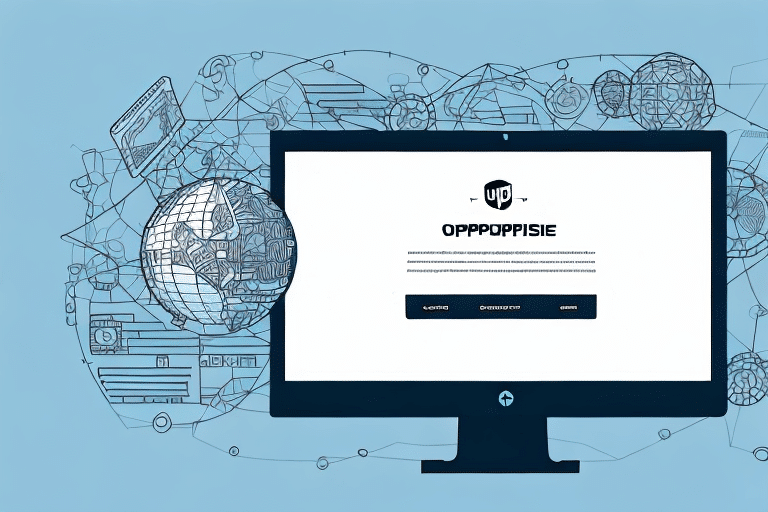How to Update Your Database in UPS Worldship
If you are using UPS Worldship for your shipping needs, it is crucial to keep your database up-to-date. Failing to do so can lead to a variety of issues, such as incorrect shipping rates, missing addresses, and even lost packages. Updating your database can be a complex process, but by following this step-by-step guide, you can ensure that your UPS Worldship is running smoothly and efficiently.
Understanding the Importance of Updating Your UPS Worldship Database
Updating your database in UPS Worldship is essential for several reasons:
- Accurate Shipping Information: Your database contains all crucial shipping information, including customer addresses, SKU data, and shipping rates. Without accurate information, your shipping process can fall apart quickly.
- Regulatory Compliance: Shipping regulations are constantly evolving. Keeping your database updated ensures compliance with the latest shipping laws and standards, helping you avoid fines and penalties.
- Enhanced Customer Experience: Accurate customer information ensures that packages are delivered to the correct address and on time, fostering trust and satisfaction among your customers.
Common Issues with an Outdated UPS Worldship Database
An outdated database in UPS Worldship can lead to several problems, including:
- Incorrect Shipping Rates: Outdated rates can result in overcharging or undercharging customers, affecting your profitability and customer trust.
- Missing Addresses: Inaccurate or missing addresses can lead to delayed shipments or lost packages, frustrating both you and your customers.
- Inaccurate Package Tracking: Outdated tracking information can cause delays in delivery and make it difficult to provide accurate updates to customers.
- Reporting Errors: An outdated database can hinder your ability to generate accurate reports, impacting informed business decisions.
The Benefits of Keeping Your UPS Worldship Database Up-to-Date
Maintaining an up-to-date UPS Worldship database offers numerous advantages:
- Enhanced Efficiency: Accurate shipping rates and addresses streamline the shipping process, saving time and reducing errors.
- Cost Savings: Properly updated shipping rates prevent financial discrepancies, ensuring you charge customers appropriately.
- Improved Customer Satisfaction: Reliable delivery information and timely shipments enhance the overall customer experience.
- Better Tracking and Monitoring: Current data allows for effective tracking of shipments, helping to identify and resolve issues proactively.
Step-by-Step Guide to Updating Your UPS Worldship Database
1. Back Up Your Database
Before initiating the update, it is essential to back up your current database to prevent data loss. Follow these steps:
- Click on the "Help" tab in the upper right-hand corner of the Worldship home screen.
- Select "Shipping Support," then "File Maintenance," followed by "Backup/Restore UPS Worldship Database."
- Choose "Backup" and follow the prompts to save your database to a secure location.
2. Initiate the Update Process
Once the backup is complete, proceed with the update:
- Navigate to the "Help" tab in Worldship.
- Select "Shipping Support," then "File Maintenance," and finally "Update UPS Tracking Numbers and Postal Codes."
- Enter your username and password when prompted.
- Allow the update process to run uninterrupted. Depending on your database size, this may take from a few minutes to several hours.
3. Verify the Update
After the update completes, it is crucial to verify the data integrity:
- Run a test shipment to ensure tracking numbers and postal codes are accurate.
- Check for any discrepancies and address them promptly.
If issues persist, contact UPS Customer Support for assistance.
Maintenance and Best Practices
Regular Update Schedule
UPS recommends updating your database at least once a month. Regular updates ensure you have the most current information and functionalities, including bug fixes and security patches.
Automate Updates
Consider investing in software tools that automate the database updating process. Automation reduces the risk of human error and ensures consistent data accuracy.
Monitor and Review Data
Periodically review your shipping data to identify and correct any discrepancies. Regular monitoring helps in maintaining data integrity and supports informed business decisions.
Tips for a Successful Database Update
- Ensure Stable Internet Connectivity: A reliable internet connection prevents interruptions during the update process.
- Clear Pending Shipments: Resolve any pending shipments before starting the update to avoid conflicts.
- Monitor the Update Progress: Keep an eye on the update process and address any issues that arise immediately.
- Communicate with Your Team: Inform relevant stakeholders about the update schedule to minimize disruptions.
Troubleshooting Common Update Errors
If you encounter issues during the update process, consider the following solutions:
- Connection Issues: Check your internet connection and firewall settings to ensure they are not blocking the update.
- Outdated Software: Ensure that you are using the latest version of UPS Worldship.
- Incorrect Login Credentials: Verify that your username and password are correct. Reset them if necessary.
For persistent issues, refer to the UPS Worldship Support Center or contact UPS customer service for further assistance.
Top Tools and Resources for Updating Your UPS Worldship Database
Utilize the following tools and resources to facilitate the updating process:
Staying informed through these resources can help you leverage the latest features and best practices for managing your UPS Worldship database effectively.
Conclusion
Maintaining an up-to-date database in UPS Worldship is vital for ensuring efficient shipping operations, compliance with regulations, and high customer satisfaction. By following the steps and best practices outlined in this guide, you can minimize errors, save time, and enhance the overall performance of your shipping processes. Regular updates and proactive maintenance are key to leveraging the full potential of UPS Worldship for your business.