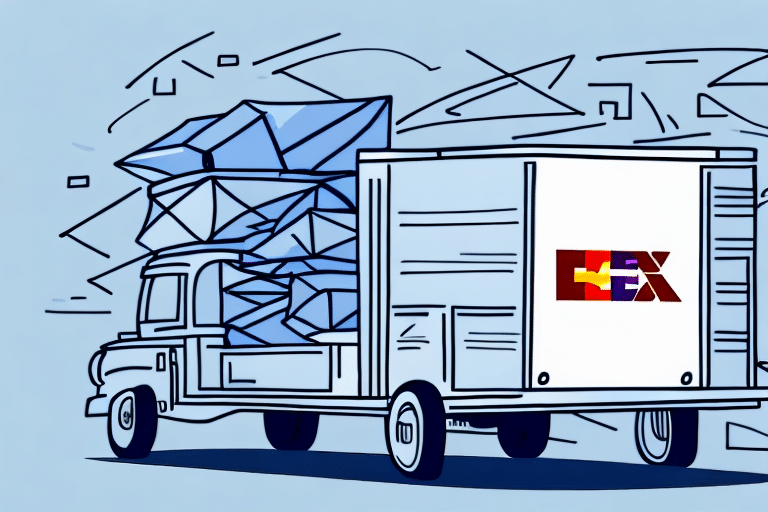Importance of Updating Your FedEx Ship Manager
For businesses that rely heavily on shipping, maintaining an efficient shipping process is essential. Central to this process is your shipping software, such as FedEx Ship Manager. Keeping your software up-to-date is crucial to ensure seamless operations, enhanced security, and compliance with the latest shipping regulations.
An outdated FedEx Ship Manager can lead to various issues, including software bugs, slower processing times, and potential security vulnerabilities. According to a CSO Online report, regular software updates are vital for protecting against cyber threats and ensuring system stability.
Benefits of Updating Your FedEx Ship Manager
Updating your FedEx Ship Manager software offers numerous advantages that can significantly improve your shipping operations:
- Enhanced Performance: Updated software typically runs more efficiently, reducing processing times and improving overall system responsiveness.
- Increased Security: Security patches in updates protect your business from the latest cyber threats.
- New Features: Access to the latest functionalities can streamline your shipping processes and provide better control over your operations.
- Improved Tracking: Enhanced tracking capabilities allow for real-time shipment monitoring, improving customer satisfaction.
- Better Integration: Updated software often offers improved integration with other business tools and platforms, facilitating a more cohesive workflow.
- Regulatory Compliance: Ensures your shipping processes adhere to the latest industry regulations, avoiding potential fines and penalties.
These benefits collectively contribute to more efficient shipping management, reduced operational costs, and enhanced customer experiences.
How to Update Your FedEx Ship Manager
Updating your FedEx Ship Manager is a straightforward process. Follow these steps to ensure a smooth update:
- Check for Updates: Open your FedEx Ship Manager and navigate to the settings or help section to check for available updates.
- Download Updates: If an update is available, download it directly from the software interface. Ensure you have a stable internet connection to prevent interruptions.
- Install Updates: Follow the on-screen prompts to install the update. This may require restarting the software or your computer.
- Verify Installation: After installation, verify that the update was successful by checking the software version in the settings.
Regularly updating your software ensures that you benefit from the latest features and security enhancements, keeping your shipping operations efficient and secure.
Troubleshooting Common Update Issues
While updating your FedEx Ship Manager is generally seamless, you may encounter some common issues. Here’s how to address them:
- Slow Performance: Ensure your computer meets the minimum system requirements for the latest software version. Closing other applications can also help improve performance during the update.
- Failed Downloads: Check your internet connection and ensure there is sufficient bandwidth. Temporarily disabling firewall or antivirus software may also resolve download issues.
- Installation Errors: Ensure you have administrative rights on your computer. Running the installer as an administrator can often resolve permission-related issues.
- Post-Update Issues: If you experience problems after updating, try restarting your computer or reinstalling the software. Contacting FedEx support may also provide additional assistance.
If issues persist, performing a clean installation by uninstalling the current version and reinstalling the latest version from the official FedEx website can help resolve deeper software conflicts.
New Features and Enhancements in Updated FedEx Ship Manager
The latest updates to FedEx Ship Manager introduce several new features designed to enhance shipping efficiency:
- ERP Integration: Seamless integration with various Enterprise Resource Planning systems allows for streamlined data flow between your shipping software and other business operations.
- Improved Label Printing: Enhanced label printing capabilities enable printing shipping labels without the need to open browser windows, saving time and reducing workflow interruptions.
- Advanced Address Book: A more robust address book with auto-fill functionality speeds up the process of entering recipient details, minimizing manual input errors.
- Real-Time Tracking: Enhanced tracking features provide real-time updates on shipment status, allowing for better inventory management and customer communication.
- Pickup Scheduling: The ability to schedule pickups directly from the software eliminates the need for phone calls, offering a more convenient and efficient way to manage pickups.
These features not only improve the functionality of FedEx Ship Manager but also contribute to a more efficient and user-friendly shipping process.
Maximizing Efficiency with Updated FedEx Ship Manager
To fully leverage the new features of FedEx Ship Manager, consider implementing the following tips and best practices:
- Pre-Set Address Book: Populate your address book with frequently used contacts to reduce the time spent entering recipient information for each shipment.
- Customize Shipping Options: Tailor your shipping preferences to match your business needs, such as selecting preferred shipping methods and packaging options.
- Automate Notifications: Set up automated shipping notifications to keep customers informed about their shipment status without manual intervention.
- Utilize Reporting Tools: Take advantage of detailed reporting features to monitor shipping expenses, delivery times, and overall shipping performance.
- Schedule Regular Updates: Ensure that software updates are part of your regular maintenance schedule to continuously benefit from the latest improvements and security enhancements.
By adopting these strategies, you can optimize your use of FedEx Ship Manager, resulting in more efficient shipping operations and improved business performance.
Integrating Other Shipping Services with FedEx Ship Manager
While FedEx Ship Manager is a comprehensive solution, many businesses utilize multiple shipping carriers to meet diverse customer needs. Integrating other shipping services with FedEx Ship Manager can centralize your shipping processes and enhance overall efficiency.
Integration allows you to manage shipments from various carriers within a single platform, simplifying operations and reducing the complexity of handling multiple shipping interfaces. This consolidation can lead to faster shipping times, better tracking accuracy, and a more streamlined workflow.
For more information on integrating different shipping carriers, refer to resources such as the ShipBob guide on multi-carrier shipping integrations.
Regular Updates for Continued Efficiency
Consistently updating your FedEx Ship Manager ensures that you continue to benefit from advancements in shipping technology and maintain operational efficiency. Regular updates provide:
- Security Enhancements: Protect your business from emerging cyber threats with the latest security patches.
- Feature Additions: Gain access to new tools and functionalities that can further streamline your shipping processes.
- Performance Improvements: Ensure optimal software performance, reducing downtime and enhancing user experience.
- Regulatory Compliance: Stay compliant with the latest shipping regulations to avoid potential legal issues.
According to a Software Advice article, businesses that regularly update their software experience fewer operational disruptions and enjoy higher productivity levels.
Incorporating regular updates into your maintenance routine helps sustain efficient shipping operations and supports the overall growth of your business.
Comparing FedEx Ship Manager to Other Shipping Management Tools
When evaluating shipping management tools, FedEx Ship Manager stands out due to its comprehensive features tailored to diverse business needs. Compared to other shipping platforms, FedEx Ship Manager offers:
- Robust Integration: Seamless compatibility with major ERP systems and e-commerce platforms.
- User-Friendly Interface: An intuitive design that simplifies shipping processes for users of all technical levels.
- Advanced Tracking: Real-time shipment tracking with detailed status updates.
- Flexible Packaging Options: Supports a wide range of packaging types, accommodating various shipment sizes and requirements.
- Reliable Customer Support: Access to dedicated support resources and assistance from FedEx experts.
While other shipping management tools may offer similar functionalities, FedEx Ship Manager's integration capabilities and comprehensive feature set make it a preferred choice for businesses seeking a reliable and efficient shipping solution.
For a detailed comparison of shipping management tools, refer to the Business.com guide on shipping software comparisons.
Real-Life Success Stories: Enhancing Shipping Efficiency with FedEx Ship Manager
Numerous businesses have reported significant improvements in their shipping operations after updating to the latest version of FedEx Ship Manager. Here are a few examples:
- E-Commerce Retailer: An online store saw a 25% reduction in shipping processing times and a 15% decrease in shipping errors after integrating the updated FedEx Ship Manager.
- Logistics Company: A logistics firm experienced enhanced tracking accuracy and improved customer satisfaction rates by utilizing the real-time tracking features of the updated software.
- Small Business: A local retailer optimized their shipping expenses by leveraging the detailed reporting tools, leading to a 10% cost savings on shipping operations.
These success stories highlight the tangible benefits of keeping FedEx Ship Manager updated, showcasing how businesses can achieve greater efficiency, cost savings, and improved customer experiences through the latest software enhancements.
By upgrading your FedEx Ship Manager software, you position your business to take full advantage of advanced shipping features, ensuring a more streamlined and effective shipping process.