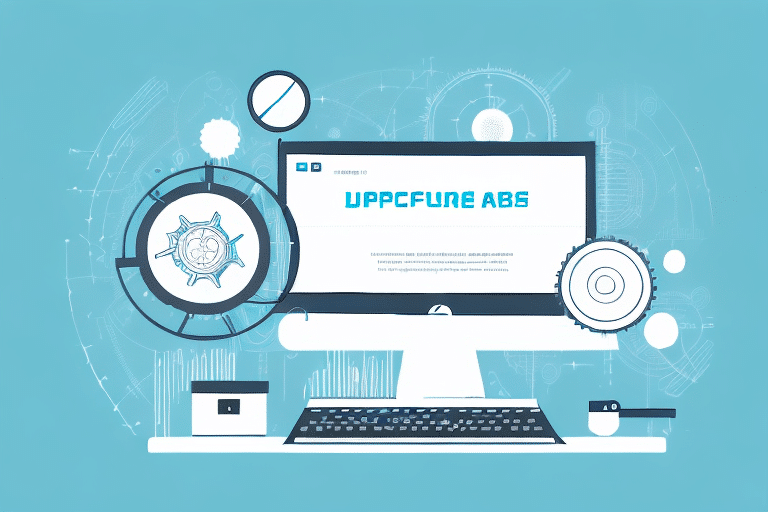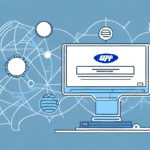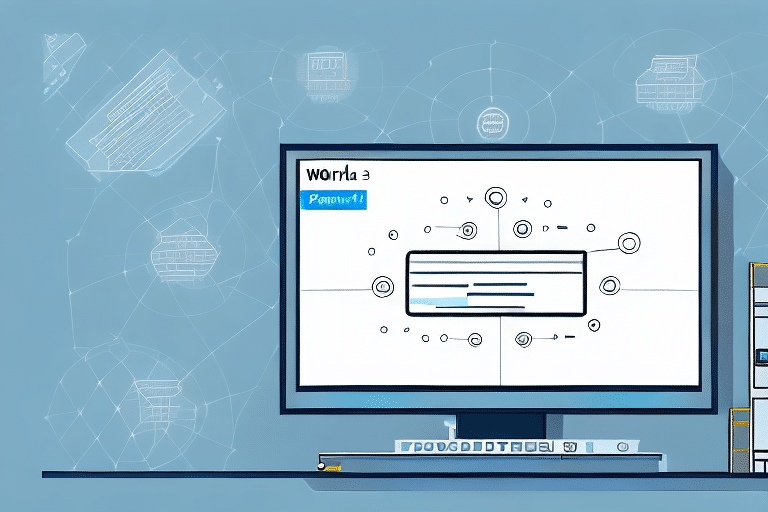Importance of Upgrading Your Worldship Database
Upgrading your UPS Worldship database is crucial for maintaining efficient shipping operations. Keeping your database up-to-date ensures access to the latest features, enhanced functionality, and critical security patches. According to a 2023 UPS report, businesses that regularly update their shipping software experience a 15% increase in operational efficiency.
Preparing for the Upgrade
Assessing Your Current Database Version
Before initiating an upgrade, determine the version of Worldship you are currently using. Open your Worldship software and locate the version number in the top left corner. As of October 2023, the latest version is 23.1.10. If you are operating an older version, you may need to perform incremental upgrades to reach the latest release.
Backing Up Your Data
Creating a backup of your existing database is essential to prevent data loss during the upgrade process. Navigate to the "File" menu in Worldship and select "Backup/Restore." Save the backup to a secure location, such as an external hard drive or a cloud storage service.
Ensuring System Requirements
Verify that your computer meets the system requirements for the latest Worldship version. Recommended specifications include an Intel Core i5 processor or equivalent, at least 8 GB of RAM, and a minimum of 10 GB of free disk space. Upgrading your hardware may be necessary to support new features and ensure smooth operation.
Downloading the Latest Worldship Version
To download the latest version of Worldship, visit the official UPS Worldship Integration page. Log in with your UPS account credentials, navigate to the "Downloads & Resources" section, and select the appropriate version for your system. The download file is approximately 600 MB and may take several minutes depending on your internet connection.
Ensure your system meets the minimum requirements outlined on the UPS website to avoid installation issues. For more detailed system requirements, refer to the official system requirements document.
Installing the Upgrade
Once the download is complete, double-click the installation file to begin the upgrade process. Follow the on-screen instructions provided by the installation wizard. It is advisable to close all other applications and disable antivirus software temporarily to prevent interference during installation.
After installation, restart your computer to finalize the upgrade. Open Worldship to ensure the new version is operational. If prompted, enter your UPS account credentials to complete the setup.
Post-Upgrade Steps
Testing Compatibility
After upgrading, verify that Worldship integrates seamlessly with your existing software systems, such as accounting or inventory management tools. Conduct a series of test shipments to ensure that data flows correctly between systems.
Importing Data
To import your shipping data, go to the "File" menu and select "Import Data." Follow the prompts to upload data from your backup or another data source. Ensure that all information, including shipping rules and addresses, is accurately imported.
Troubleshooting Common Issues
If you encounter errors during or after the upgrade, refer to the UPS Worldship Support for assistance. Common issues include connectivity problems, data import errors, and feature malfunctions. Having a recent backup allows you to restore your database if necessary.
Best Practices for Maintaining Your Worldship Database
- Regular Updates: Schedule periodic upgrades to ensure access to the latest features and security enhancements.
- Data Backups: Perform regular backups to safeguard against data loss due to hardware failures or software issues.
- System Monitoring: Continuously monitor system performance and address any anomalies promptly.
- Staff Training: Provide ongoing training to staff to ensure proficient use of the software and adherence to best practices.
Benefits of Keeping Your Worldship Database Up-to-Date
Maintaining an updated Worldship database offers several advantages:
- Enhanced Security: Protects against vulnerabilities with the latest security patches.
- Improved Efficiency: Streamlines shipping processes with new features and optimized performance.
- Compliance: Ensures adherence to the latest shipping regulations and standards.
- Better Integration: Facilitates seamless interaction with other business software systems.
- Customer Satisfaction: Enables faster and more accurate shipping, enhancing customer experience.
Conclusion
Upgrading your Worldship database is a vital step in maintaining efficient and secure shipping operations. By following the outlined steps—assessing your current version, backing up data, ensuring system compatibility, downloading and installing the latest software, and performing post-upgrade tests—you can ensure a smooth transition. Additionally, adhering to best practices for database maintenance will sustain optimal performance and compliance with industry standards. Regular updates not only enhance functionality but also contribute to overall business productivity and customer satisfaction.