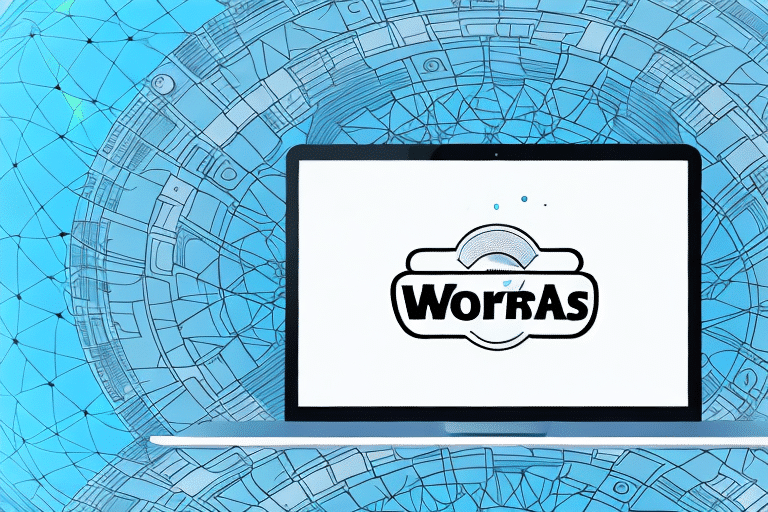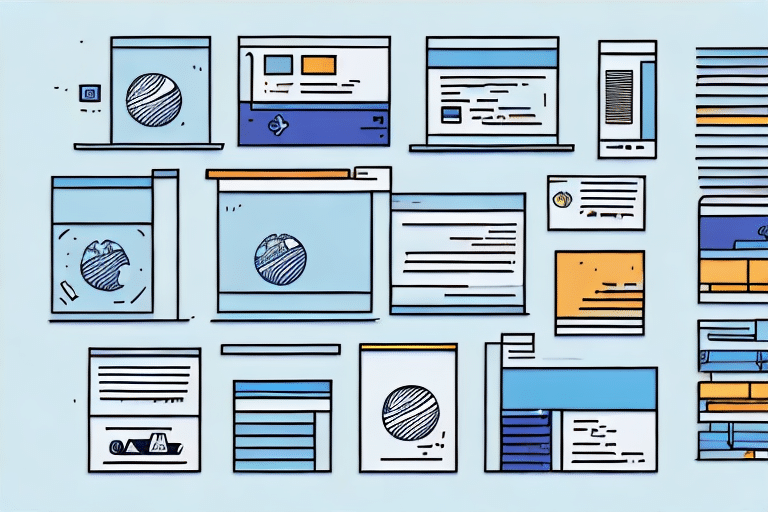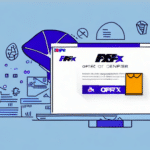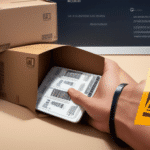Introduction to UPS Worldship
If you're looking to streamline your company's shipping processes, UPS Worldship is a powerful tool that can help you achieve greater efficiency. One of the key features of this software is the ability to upload a shipment list quickly and accurately. In this guide, we'll walk you through the process of using UPS Worldship to upload your shipment list, from understanding the basics to troubleshooting common issues.
Understanding the Basics of UPS Worldship
Before diving into the specifics of uploading your shipment list, it's essential to understand how UPS Worldship operates. Designed for businesses of all sizes, UPS Worldship helps manage shipping processes, including label creation, package tracking, and shipment automation. By automating these tasks, you can focus more on other critical aspects of your business.
One of the standout features of UPS Worldship is its ability to integrate seamlessly with other software systems. This integration allows you to import data from existing inventory management or order processing systems, further streamlining your shipping workflow. Additionally, UPS Worldship offers a variety of customization options, enabling you to tailor the software to meet your specific business needs.
Another significant advantage of using UPS Worldship is access to UPS's comprehensive network of shipping services. With this software, you can compare shipping rates and delivery times across different UPS options, ensuring you select the most cost-effective and efficient method for each shipment. Moreover, UPS's global reach allows you to ship to virtually any destination worldwide.
Benefits of Using UPS Worldship for Shipment Management
User-Friendly Interface
UPS Worldship boasts an intuitive interface that is easy to navigate, even for those with no prior experience with shipping software. This user-friendly design reduces the learning curve and accelerates the implementation process within your organization.
Seamless Integration with Business Systems
The software's ability to integrate with other business systems minimizes manual data entry and reduces the likelihood of errors. This seamless integration ensures that your shipping processes are both efficient and accurate.
Real-Time Shipment Tracking
With UPS Worldship, you can monitor your shipments in real-time. The software provides up-to-date information on package locations and estimated delivery times, allowing you to keep your customers informed and enhance their overall experience.
Preparing and Uploading Your Shipment List
Organizing Your Shipment List
Start by organizing your shipment list in a spreadsheet, ensuring that each row represents a single shipment. Essential information should include the recipient's name and address, package weight, and any special delivery instructions.
Formatting Your Shipment List
Save your organized shipment list in a comma-separated values (CSV) format, which is compatible with UPS Worldship. To do this, navigate to "File" > "Save As" in your spreadsheet software and select "CSV" as the file type.
Step-by-Step Upload Guide
- Open UPS Worldship and select "Import/Export Data" from the menu.
- Choose "Import Shipments" as the type of import.
- Select your CSV file from your computer.
- Review your import settings, specifying any additional options such as delivery confirmation or insurance.
- Click "Import" to initiate the upload process.
In case of errors during the upload, UPS Worldship provides a detailed error report. Use this report to identify and correct any issues, then repeat the upload process.
Troubleshooting Common Upload Issues
While UPS Worldship is designed to be user-friendly, you may encounter some issues when uploading your shipment list. Common problems include:
- Incorrect Formatting: Ensure your CSV file adheres to the required format.
- Missing Information: Double-check that all necessary fields are completed.
- Network Connectivity Issues: Verify your internet connection is stable during the upload.
Additionally, duplicate tracking numbers can cause confusion and delays. To prevent this, review your shipment list to ensure each tracking number is unique before uploading.
Best Practices for Managing Shipment Lists in UPS Worldship
Creating Master Templates
Develop a master template with all necessary fields pre-populated. This template allows you to quickly generate new shipment lists, saving time and reducing errors.
Regularly Updating Customer Information
Maintain up-to-date customer and recipient information to prevent delivery errors and ensure timely shipments. Utilize UPS Worldship's address book feature to save frequently used addresses.
Utilizing Batch Processing
Take advantage of UPS Worldship's batch processing capabilities to handle multiple shipments simultaneously. This feature streamlines your shipping process and enhances overall efficiency.
Advanced Features of UPS Worldship
Automated Customs Documentation
For international shipments, UPS Worldship can automatically generate customs documentation, reducing manual entry and minimizing errors. This automation ensures compliance with international shipping regulations.
Integration with UPS Services
UPS Worldship integrates with other UPS services like Quantum View and UPS My Choice. These integrations allow for enhanced tracking and management of shipments, further automating your shipping processes.
Comparing UPS Worldship with Other Shipping Software
While UPS Worldship is a robust and user-friendly tool, it's important to consider other shipping software options available on the market. Alternatives like FedEx Ship Manager, EasyPost, and ShipStation offer various features that may better suit your business needs.
When choosing the best shipping software for your business, consider factors such as budget, shipping process complexity, and specific features required. Additionally, evaluate the level of customer support each provider offers, as reliable support can be crucial when encountering issues.
Generating Reports and Analytics in UPS Worldship
One of the significant advantages of UPS Worldship is the ability to generate detailed reports and analytics from your shipment data. Navigate to the "Reports" tab within the software to access pre-built reports like "Shipment Summary" or "Package Detail," or create custom reports using the drag-and-drop report builder.
Customize your reports by selecting specific date ranges, shipment types, or other filters. Export these reports in formats such as PDF, Excel, or CSV to gain valuable insights into your shipping patterns, identify areas for improvement, and optimize your shipping processes.
Case Studies: Successful Implementations of UPS Worldship
Examining real-life examples can provide a clearer understanding of how UPS Worldship can benefit your business. For instance, a large manufacturing company successfully reduced manual entry errors and streamlined its shipping processes by implementing UPS Worldship. Another case study highlights a small retail business that automated its shipping label generation, resulting in significant cost savings and increased efficiency.
These case studies demonstrate the versatility and effectiveness of UPS Worldship in various business contexts, showcasing its potential to enhance your shipping operations.
Conclusion
Uploading your shipment list to UPS Worldship is a straightforward process that can significantly improve your shipping efficiency and accuracy. By following the steps outlined in this guide and implementing best practices, you can leverage the full potential of UPS Worldship to enhance your business's shipping operations. Whether you're a small business or a large enterprise, UPS Worldship offers the tools and features necessary to meet your shipping needs effectively.