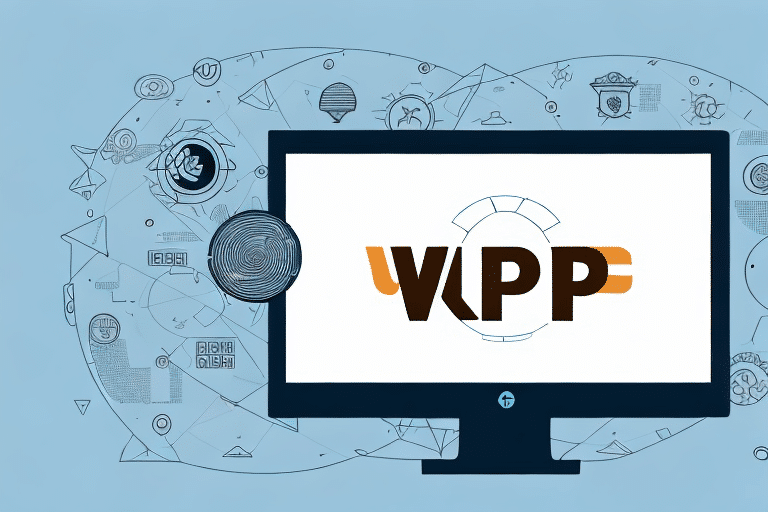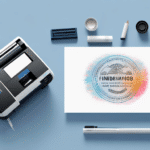How to Upload to UPS WorldShip
UPS WorldShip is a powerful software solution designed to streamline your shipping operations, whether you are managing a small business or a large enterprise. This guide provides a comprehensive overview of how to upload shipments to UPS WorldShip, highlighting its features and benefits to enhance your shipping efficiency.
Understanding UPS WorldShip
UPS WorldShip is a robust shipping software that centralizes your shipping activities into a single platform. It offers a range of features including package tracking, label printing, and address management, making it an indispensable tool for businesses reliant on shipping. The software is highly customizable, allowing you to tailor it to your specific business needs by creating custom shipping labels, setting up automated shipping rules, and integrating with your existing inventory management systems.
For more detailed information about UPS WorldShip's capabilities, you can refer to the official UPS WorldShip page.
Setting Up and Managing Shipments
Creating a New Shipment
To create a new shipment in UPS WorldShip, follow these steps:
- Open UPS WorldShip and navigate to the "Ship" tab.
- Select "Create a Shipment" and enter the package details.
- Choose the desired shipping service from options like ground, air, or international.
- Review shipment details and make any necessary adjustments.
- Print the shipping label and dispatch your package.
Entering Package Information
Accurate package information is crucial for efficient shipping. Enter the weight, dimensions, shipping address, and preferred delivery service. UPS WorldShip automatically calculates shipping costs based on this data. To ensure accuracy, consider using a scale and measuring tape for precise measurements.
Adding and Editing Address Information
UPS WorldShip simplifies address management by allowing you to save frequently used addresses and import address data from external sources like Excel spreadsheets. The built-in address validation tool checks the accuracy of each address, minimizing the risk of delivery delays or returned packages.
Optimizing Shipping Operations
Selecting Shipping Options and Services
UPS WorldShip offers a wide range of shipping options and services to meet diverse business needs. You can select from various delivery speeds, package types, and add special handling instructions such as signature requirements or insurance. This flexibility ensures that you can tailor your shipping preferences to align with your business requirements.
Printing Shipping Labels
Printing shipping labels is seamless with UPS WorldShip. The software generates labels containing all necessary shipping information, which can be printed individually or in batches for enhanced efficiency. Ensure your printer settings are correctly configured to match the label size and type selected in the software.
Tracking Your Shipments
Real-time tracking is a key feature of UPS WorldShip, allowing you to monitor the progress of your packages and receive status updates. This capability not only enhances operational transparency but also improves customer satisfaction by providing timely delivery information.
For more insights on shipment tracking, visit the UPS Tracking and Routing page.
Managing Shipment History
UPS WorldShip enables you to manage and edit your shipment history effectively. You can review past shipments, analyze shipping costs, and make necessary adjustments to optimize future shipping activities.
Troubleshooting and Support
Troubleshooting Common Issues
While UPS WorldShip is a reliable tool, you may encounter issues such as incorrect package weights, invalid addresses, or network connectivity problems. The software provides comprehensive troubleshooting tools to help you diagnose and resolve these issues promptly.
For troubleshooting assistance, refer to the UPS Technology Support.
Automating Your Shipping Process
Automation features in UPS WorldShip can significantly enhance your shipping workflow. Automate tasks like email notifications, label printing, and shipment tracking to save time and reduce the likelihood of human error. Automation not only boosts efficiency but also allows you to focus on scaling your business operations.
Integrating Other Shipping Carriers
If your business collaborates with multiple shipping carriers, UPS WorldShip offers integration capabilities to manage all your shipping activities from a single platform. This centralized approach simplifies logistics management and ensures consistency across different carriers.
Best Practices for Optimizing Your Shipping Workflow
To maximize the benefits of UPS WorldShip, consider implementing the following best practices:
- Save Frequently Used Addresses: This reduces the time spent entering address details for recurring shipments.
- Utilize Automation Features: Automate repetitive tasks to enhance efficiency and minimize errors.
- Double-Check Package Information: Ensure all package details are accurate to avoid shipping delays and additional costs.
- Leverage Detailed Reporting: Use shipping reports to analyze performance and identify areas for cost savings.
By adhering to these practices, you can streamline your shipping operations, improve accuracy, and achieve significant time and cost savings.
UPS WorldShip is a versatile tool that, when used effectively, can transform your shipping process, making it more efficient and cost-effective. Embrace the features and best practices outlined in this guide to enhance your shipping operations and support your business growth.