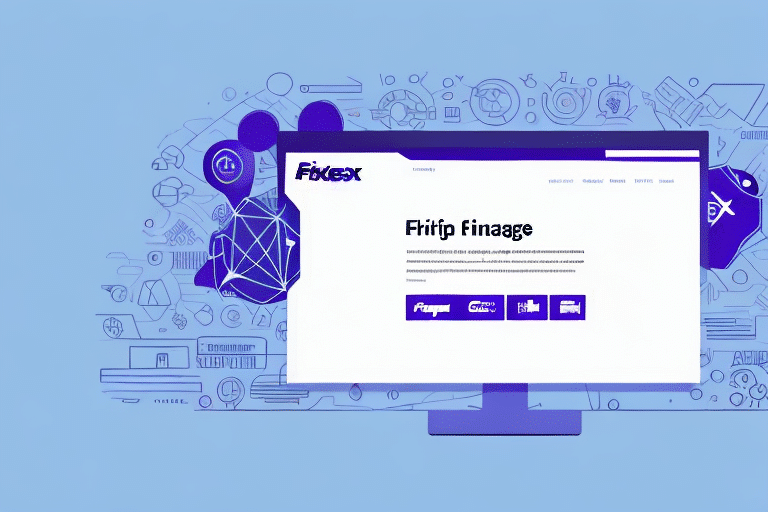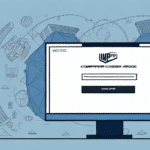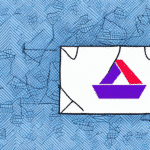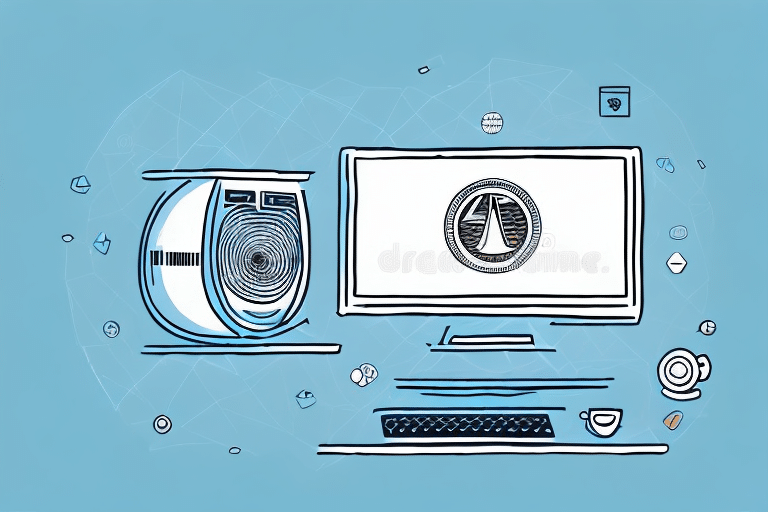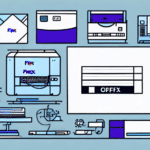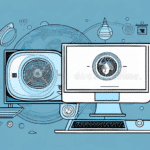How to Optimize Shipping with 32-Bit FedEx Ship Manager
If your business relies on frequent shipping, ensuring a reliable and efficient logistics system is crucial. 32-bit FedEx Ship Manager is a powerful tool designed to streamline your shipping operations, offering versatility and ease of use. In this guide, we’ll explore how to effectively utilize 32-bit FedEx Ship Manager to enhance your shipping processes.
Benefits of Using 32-Bit FedEx Ship Manager
Compatibility with Older Systems
The 32-bit version of FedEx Ship Manager is ideal for businesses operating with older hardware or legacy operating systems. It is compatible with a range of Windows platforms, from Windows 95 to Windows 10, and requires minimal system resources. This makes it a cost-effective solution for businesses that prefer not to upgrade their hardware solely for new shipping software.
User-Friendly Interface
FedEx Ship Manager boasts an intuitive interface that simplifies the management of shipping tasks. Users can easily create shipping labels, track packages, and review shipping history all within a single platform. This streamlined approach not only saves time but also reduces operational costs by minimizing manual processes.
Integration with Business Software
One of the standout features of 32-bit FedEx Ship Manager is its ability to integrate seamlessly with popular business software such as QuickBooks and SAP. This integration facilitates the synchronization of shipping and financial data, enhancing overall efficiency and accuracy.
Installing 32-Bit FedEx Ship Manager
System Requirements
Before installation, ensure your computer meets the necessary system requirements. The 32-bit FedEx Ship Manager requires:
- Windows Operating System
- At least 1GB of RAM
- 500MB of free disk space
If your system does not meet these specifications, consider upgrading your hardware to ensure smooth operation.
Installation Steps
- Visit the official FedEx website.
- Download the 32-bit FedEx Ship Manager installation package.
- Run the installer and follow the on-screen instructions to complete the installation.
- Launch the program and proceed with setting up your account.
If you encounter any issues during installation, FedEx customer support is available to assist you with troubleshooting.
Setting Up Your FedEx Ship Manager Account
Creating Your Account
After installation, set up your FedEx Ship Manager account by providing essential business information, including your name, address, and payment details. Agree to the terms and conditions to activate your account. If your business has multiple users, each individual will need to create their own account to ensure secure and personalized access.
Managing Account Information
To keep your account details current, navigate to the "Account" section within the program. Here, you can update your address, payment methods, and other relevant information, ensuring that your shipments are processed without delays.
Navigating the FedEx Ship Manager Interface
Overview of the Interface
The 32-bit FedEx Ship Manager interface is designed for ease of use, featuring distinct sections such as shipment history, shipment details, shipment summary, and shipping options. Accessible via tabs at the top of the screen, each section provides comprehensive tools to manage your shipping needs efficiently.
Customization and Integration
Customize the interface to suit your preferences by selecting which sections to display on the main screen. Additionally, the ability to integrate with other shipping software allows for seamless data import and export, enhancing your overall shipping management experience.
Reporting and Analytics
Utilize the reporting features to gain insights into your shipping operations. Detailed reports on shipment volumes, destinations, and costs can help identify trends and areas for optimization, enabling data-driven decision-making.
Managing Recipients and Addresses
Adding Recipients
To add a recipient, click on the "Add Recipient" button in the main menu. Enter the recipient’s name, address, and contact information accurately to ensure timely delivery. Utilize tools like the FedEx Address Checker to verify address accuracy.
Maintaining Address Records
Accurate address records are critical for avoiding delivery issues. Regularly update and verify recipient addresses within the program to maintain the integrity of your shipping operations.
Selecting the Right Shipping Options
Evaluating Shipping Services
FedEx Ship Manager offers a variety of shipping options to meet different business needs. When selecting a shipping service, consider factors such as delivery speed, cost, and destination. For example, international shipping services may vary in cost and delivery times based on the destination country.
Cost and Delivery Time Balancing
Balance the urgency of your shipments with their associated costs. Faster delivery services may incur higher fees, so assess your business’s priorities to choose the most appropriate option.
Destination-Specific Considerations
Different carriers and services may offer varying levels of coverage and reliability in specific regions. Research and choose the service that best aligns with your shipment destinations to ensure consistent and reliable deliveries.
Creating and Printing Shipping Labels
Generating Labels
Create shipping labels by clicking on the "Create a Shipment" button. Enter the necessary details, including the recipient's address, package information, and selected shipping options. Preview the label and print it directly from the program.
Using Templates for Efficiency
Save time by creating shipping label templates for frequent shipments. After generating a label, select the "Save as Template" option to reuse the template for similar shipments, reducing repetitive data entry.
Tracking Shipments
FedEx Ship Manager provides real-time tracking information. Enter the tracking number into the tracking tool to monitor the status and progress of your shipments, ensuring timely delivery and keeping customers informed.
Efficiently Tracking Your Shipments
Monitoring your shipments is essential for maintaining delivery schedules and addressing any issues promptly. To track a shipment, navigate to the "Track" tab and enter the tracking number. The tool will display the current status, expected delivery date, and any exceptions or delays.
Maximizing Efficiency with Tips and Tricks
Utilizing Recipient Profiles
Create and save recipient profiles to streamline the shipping process. This feature allows you to quickly select frequent recipients without re-entering their information each time.
Batch Printing Labels
Save time by batch printing shipping labels for multiple shipments simultaneously. This is particularly useful during high-volume shipping periods.
Keyboard Shortcuts and Hotkeys
Enhance your workflow by using keyboard shortcuts to access frequently used functions quickly. Refer to the FedEx Ship Manager support resources for a list of available shortcuts.
Troubleshooting Common FedEx Ship Manager Issues
While 32-bit FedEx Ship Manager is robust, you may encounter occasional issues such as setup errors, printer compatibility problems, or misconfigured settings. FedEx offers comprehensive support through their online knowledge base and customer support services. Utilize these resources to troubleshoot and resolve any challenges swiftly.
Choosing Between 32-Bit and 64-Bit FedEx Ship Manager
Deciding between the 32-bit and 64-bit versions of FedEx Ship Manager depends on your business’s specific needs and hardware capabilities. While the 64-bit version offers enhanced performance and security features, it requires a more powerful computer and compatible operating system. If your existing hardware is older or you do not require the additional performance benefits, the 32-bit version remains a reliable and efficient choice for managing your shipping operations.
In conclusion, 32-bit FedEx Ship Manager provides a comprehensive solution for businesses seeking to optimize their shipping processes. Its user-friendly interface, compatibility with older systems, and integration capabilities make it a valuable tool for managing logistics effectively. By leveraging the features and tips outlined in this guide, you can enhance your shipping efficiency and support your business’s growth.