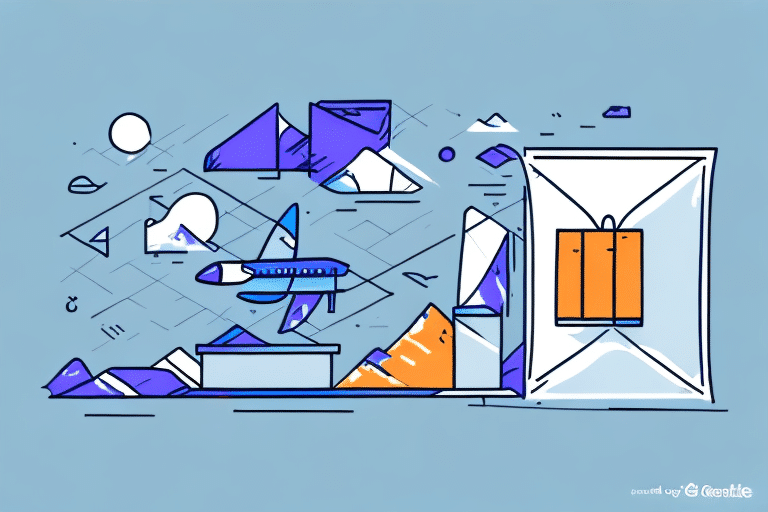Streamline Your Shipping with a Scale and FedEx Ship Manager Software
Optimizing your shipping and fulfillment process is essential for any business looking to enhance efficiency and customer satisfaction. A key component in achieving this is integrating a reliable scale with FedEx Ship Manager Software. This guide provides a detailed overview of how to effectively use a scale with FedEx Ship Manager Software, ensuring accurate shipments, compliance with regulations, and overall operational efficiency.
Understanding FedEx Ship Manager Software
FedEx Ship Manager Software is a robust shipping management tool designed to simplify and streamline the shipping process for businesses of all sizes. It offers a suite of features including label printing, package tracking, and comprehensive reporting, enabling users to manage their shipping needs from a centralized platform.
Advanced capabilities of FedEx Ship Manager include:
- Address Validation: Ensures shipping addresses are accurate, reducing delivery errors.
- Customs Documentation: Facilitates international shipping by automating necessary customs forms.
- System Integration: Seamlessly integrates with existing business systems such as inventory and order management software.
According to a Statista report, businesses that utilize comprehensive shipping software like FedEx Ship Manager experience a 20% increase in operational efficiency.
Selecting the Right Scale for FedEx Ship Manager
Choosing the appropriate scale is crucial for accurate weight measurements, which directly impact shipping costs and compliance. Here are the types of scales compatible with FedEx Ship Manager Software:
Types of Compatible Scales
- Digital Scales: Provide precise weight measurements with digital displays.
- Postal Scales: Ideal for smaller packages, offering high accuracy for low-weight items.
- Shipping Scales: Designed for higher weight capacities, suitable for larger shipments.
Key Features to Look For
- Connectivity: Ensure the scale has USB or RS-232 interfaces for seamless integration.
- Accuracy: Look for scales with high precision to avoid shipping errors.
- Weight Capacity: Select a scale that accommodates the maximum weight of your shipments.
- Durability: Opt for scales built to withstand frequent use in a shipping environment.
Research from Business News Daily emphasizes the importance of durability and accuracy in selecting shipping scales to minimize operational disruptions.
Setting Up Your Scale with FedEx Ship Manager Software
Connecting the Scale
- Verify the compatibility of your scale with FedEx Ship Manager Software.
- Use the appropriate cable (USB or RS-232) to connect the scale to your computer.
- Turn on the scale and allow your computer to recognize the device.
- Open FedEx Ship Manager Software and navigate to the settings to configure the scale.
- Follow on-screen prompts to complete the setup process.
Step-by-Step Usage Guide
- Launch FedEx Ship Manager and select the "Ship" tab.
- Choose the package you intend to ship.
- Click the "Weigh" button to initiate the weighing process.
- Place the package on the connected scale to obtain the weight.
- Confirm the displayed weight and proceed by clicking "Continue."
- Generate and print the shipping label directly from the software.
Regular calibration of your scale is essential. Follow the manufacturer’s guidelines to maintain accuracy, and refer to FedEx’s customer support for assistance with any integration issues.
Ensuring Accuracy and Efficiency in Shipping
Tips for Accurate Weighing
- Calibrate Regularly: Ensure your scale is calibrated as per the manufacturer’s instructions.
- Consistent Orientation: Weigh packages with the same orientation each time to maintain consistency.
- Maintain Cleanliness: Keep the scale free from debris and dust to avoid inaccurate readings.
- Avoid Overloading: Do not exceed the scale’s maximum weight capacity.
Best Practices for Scale Maintenance
- Perform routine inspections to check for wear and tear.
- Store the scale in a stable and level environment to prevent damage.
- Use protective covers when the scale is not in use to keep it clean.
- Update software and firmware regularly to ensure compatibility and functionality.
Implementing these best practices can reduce the likelihood of shipping errors, thereby enhancing customer satisfaction and reducing costs associated with mis-shipments.
Troubleshooting Common Issues
Even with the best setup, you might encounter issues while using a scale with FedEx Ship Manager Software. Common problems include:
- Incorrect Weight Readings: Ensure the scale is calibrated and free from obstructions.
- Scale Not Detected: Check cable connections and verify that the scale is properly connected to the computer.
- Software Integration Errors: Restart both the scale and the software, and consult FedEx’s troubleshooting guides if the issue persists.
If problems continue, contact FedEx customer support or the scale manufacturer for further assistance. Reliable sources like FedEx Help Center can provide comprehensive troubleshooting tips.
Maximizing Benefits and Cost Savings
Integrating a scale with FedEx Ship Manager Software offers numerous advantages:
- Accurate Weight Measurement: Prevent overpaying or underpaying for shipping costs.
- Reduced Shipping Costs: Optimize packaging and weight to take advantage of cost-effective shipping rates.
- Faster Shipping Times: Streamline the shipping process, allowing quicker label generation and dispatch.
- Improved Customer Satisfaction: Provide accurate delivery estimates and reliable tracking information.
Studies indicate that businesses using integrated shipping solutions experience up to a 30% reduction in shipping-related errors, leading to significant cost savings and enhanced customer trust (Supply Chain Digital).
Enhancing Efficiency with Additional Shipping Tools
To further boost your shipping and fulfillment operations, consider integrating your scale with other shipping management tools such as ShipStation or Ordoro. These integrations can:
- Automate order imports from multiple sales channels.
- Provide advanced analytics and reporting for better decision-making.
- Enable batch label printing to save time on large orders.
Integrating multiple tools creates a cohesive shipping ecosystem, reducing manual tasks and minimizing the potential for errors.
Conclusion
Using a scale in conjunction with FedEx Ship Manager Software is a strategic move that can significantly enhance your shipping and fulfillment processes. By selecting the right scale, ensuring accurate measurements, and leveraging additional tools, your business can achieve greater efficiency, cost savings, and customer satisfaction. Regular maintenance and prompt troubleshooting will keep your shipping operations running smoothly, allowing you to focus on growing your business.