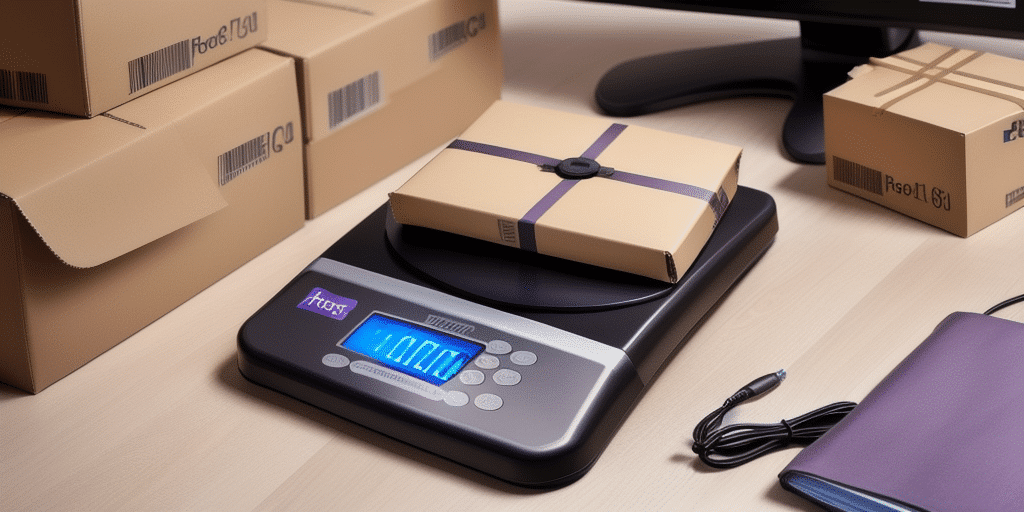How to Use an Electronic Scale in FedEx Ship Manager
Accurately weighing your packages is a critical step in the shipping process. By integrating an electronic scale with FedEx Ship Manager, you can streamline your shipping workflow, reduce errors, and save both time and money. This comprehensive guide explores the benefits of using an electronic scale with FedEx Ship Manager, how to choose the right scale, setup and calibration processes, best practices for accurate measurements, and troubleshooting common issues.
Benefits of Using an Electronic Scale for Shipping
Accuracy and Efficiency
Electronic scales provide precise weight measurements, eliminating the guesswork associated with manual weighing methods. This accuracy ensures that shipping costs are calculated correctly based on the actual weight of your packages, reducing the risk of overpaying or underpaying with shipping fees. Moreover, electronic scales offer faster weighing processes, allowing you to handle more packages in less time, thereby increasing your overall shipping efficiency.
Cost Savings
By using an electronic scale, you can avoid additional fees and charges imposed by shipping carriers for packages that exceed weight limits. Accurate weight measurements help you select the most cost-effective shipping options. According to the U.S. Bureau of Labor Statistics, shipping costs have been rising steadily, making precise weight measurements even more crucial for businesses looking to minimize expenses.
Choosing the Right Electronic Scale for FedEx Ship Manager
Scale Types and Features
When selecting an electronic scale for use with FedEx Ship Manager, consider the following types and features:
- Digital Display: Ensures easy reading of weight measurements.
- USB Connectivity: Facilitates seamless integration with FedEx Ship Manager software.
- High Weight Capacity: Suitable for various package sizes and weights.
- Calibration Features: Allows for regular maintenance of accuracy.
Compatibility Considerations
Not all electronic scales are compatible with FedEx Ship Manager. Ensure that the scale you choose supports the software’s integration requirements. Check the manufacturer's specifications for compatibility details and confirm that the scale supports calibration processes as outlined in the FedEx Ship Manager documentation.
Setting Up and Calibrating Your Electronic Scale
Connecting Your Scale
To connect your electronic scale to FedEx Ship Manager, follow these steps:
- Connect the Scale: Use the provided USB cable to connect the scale to your computer, or establish a wireless connection if supported.
- Install Drivers: If necessary, install any drivers or software required by the scale manufacturer.
- Configure Settings: Open FedEx Ship Manager and navigate to the scale settings to recognize and configure the connected scale.
Calibrating Your Scale
Calibration ensures that your scale provides accurate weight readings. Follow these steps to calibrate:
- Prepare a Known Weight: Use a calibration weight or a package with a known weight.
- Access Calibration Settings: In FedEx Ship Manager, go to the calibration section.
- Perform Calibration: Follow the on-screen instructions to calibrate the scale using the known weight.
- Verify Accuracy: After calibration, weigh the known weight again to confirm accuracy.
Regular calibration is recommended to maintain precision, especially if the scale is moved or subjected to environmental changes.
Best Practices for Accurate Weight Measurements
Proper Placement of Packages
Ensure that each package is placed centered and balanced on the scale. Avoid stacking or overlapping packages, which can lead to inaccurate measurements.
Environmental Factors
Keep the scale in a stable environment away from extreme temperatures, humidity, and vibrations. Environmental factors can affect the accuracy of electronic scales.
Regular Maintenance
Perform regular maintenance, including cleaning the scale and checking for any wear and tear. Regular calibration is also essential to ensure ongoing accuracy.
Troubleshooting Common Electronic Scale Issues
Connection Problems
If your scale is not connecting to FedEx Ship Manager:
- Verify that all cables are securely connected.
- Ensure that the scale is powered on.
- Check for any software updates for both the scale and FedEx Ship Manager.
- Refer to the scale manufacturer’s troubleshooting guide.
Inaccurate Weight Readings
If your scale provides inconsistent or incorrect weight measurements:
- Recalibrate the scale using a known weight.
- Check for and remove any debris or obstructions on the scale platform.
- Ensure the scale is on a flat, stable surface.
- Contact the manufacturer if issues persist after troubleshooting.
Integrating Your Electronic Scale with Other Shipping Platforms
If you utilize multiple shipping platforms alongside FedEx Ship Manager, consider integrating your electronic scale with these systems to enhance workflow efficiency. Most electronic scales with USB connectivity can be connected to various shipping software, allowing you to import saved settings and streamline weight measurements across different platforms.
Integration simplifies the shipping process by centralizing weight data, reducing manual input, and minimizing the risk of errors. For detailed integration steps, refer to the specific documentation of each shipping platform.
Enhancing Shipping Efficiency and Cost Savings
Incorporating an electronic scale with FedEx Ship Manager leads to higher shipping efficiency by ensuring accurate weight measurements, which in turn allows for precise cost calculations. Accurate data helps in selecting the most cost-effective shipping options and avoiding unnecessary fees. Businesses can save both time and money, leading to improved overall profitability.
Moreover, real-time tracking and management of shipments become easier with integrated scale data, providing better visibility and control over the shipping process.
Conclusion
Using an electronic scale with FedEx Ship Manager is a strategic move for businesses aiming to optimize their shipping processes. The combination offers enhanced accuracy, efficiency, and cost savings, while also providing seamless integration with other shipping platforms. By choosing the right scale, ensuring proper setup and calibration, adhering to best practices, and addressing any issues promptly, you can significantly improve your shipping operations.
Implementing these solutions not only streamlines your shipping workflow but also bolsters customer satisfaction through reliable and efficient delivery services.