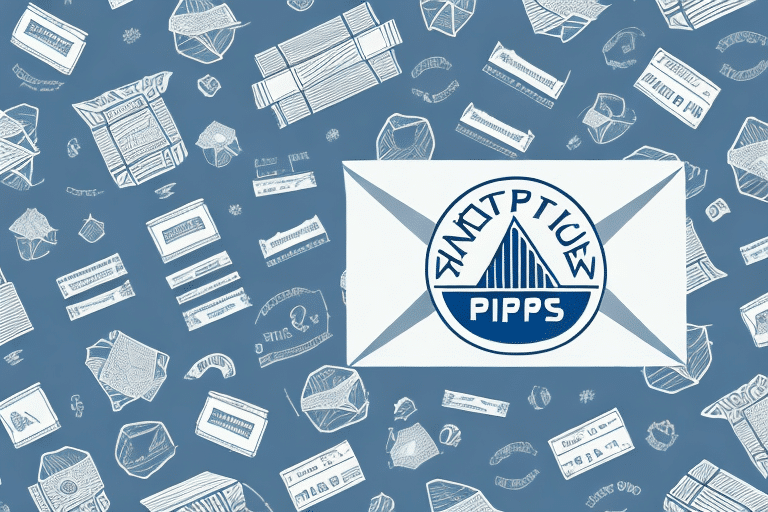Benefits of Using eBay and UPS WorldShip for Shipping and Tracking
The integration of eBay and UPS WorldShip offers numerous advantages for e-commerce businesses seeking efficient and reliable shipping solutions. Key benefits include:
- Time Savings: Print shipping labels and packing slips directly from eBay, eliminating manual data entry.
- Improved Accuracy: Automatically populates shipping information from eBay orders, reducing errors.
- Real-Time Tracking: Provides up-to-date package status, enhancing customer satisfaction.
- Discounted Shipping Rates: Access to lower shipping costs can increase profit margins.
- Streamlined Management: Manage multiple shipments simultaneously and track all packages in one place.
According to a UPS report, businesses that integrate their shipping processes can reduce operational costs by up to 15%.
Setting Up eBay and UPS WorldShip Integration
Configuring Your eBay Account for UPS WorldShip
Begin by accessing the eBay Selling Manager and navigating to the 'Shipping Settings' tab. Select UPS as your preferred carrier and enter your UPS account details. This setup allows you to generate shipping labels and tracking numbers seamlessly through eBay.
Ensure you have an active UPS account, as it is essential for the integration. If you don't have one, you can easily sign up on the UPS website.
Installing UPS WorldShip Software
Download and install UPS WorldShip from the official UPS website. Follow the installation prompts and enter your UPS account information to establish a connection with your eBay account.
Ensure your computer meets the system requirements for optimal performance. UPS offers technical support to assist with any installation issues.
Adding Shipping Information to UPS WorldShip
After installation, input your shipping details into UPS WorldShip, including:
- Your return address
- Shipping preferences (e.g., signature required, delivery confirmation)
- Special instructions or notes
Setting up default shipping options for frequently used destinations can further streamline your operations.
Utilizing UPS WorldShip for Efficient Shipping Operations
Creating and Printing Shipping Labels
Within UPS WorldShip, navigate to the 'Shipping' tab and select the relevant eBay order. Choose your preferred shipping option and generate a shipping label, which includes the recipient’s address and tracking number.
Print the shipping label and packing slip directly through eBay by going to the 'Sold' tab in Selling Manager. Affix the label to your package and include the packing slip inside.
Understanding UPS Shipping Options
UPS offers a range of shipping services to meet various business needs:
- UPS Ground: Cost-effective shipping for packages within North America.
- UPS Next Day Air: Expedited delivery for urgent shipments.
- UPS Worldwide Express: Fast international shipping with customs clearance.
Select the option that best fits your package size, weight, destination, and delivery timeframe.
Tracking Packages
Both eBay and UPS WorldShip provide real-time tracking updates. After shipping, you can view the tracking information in the 'Sold' tab of Selling Manager, allowing customers to monitor their orders efficiently.
For more detailed tracking, visit the UPS Tracking page.
Troubleshooting and Best Practices
Common Issues and Solutions
Despite the benefits, you may encounter issues such as:
- Incorrect Shipping Addresses: Always double-check addresses before shipping.
- Lost or Damaged Packages: Utilize UPS insurance options and proper packaging materials.
- Delivery Delays: Monitor tracking updates and communicate proactively with customers.
If issues arise, contact UPS Customer Service or eBay's resolution center for assistance.
Best Practices for Packaging
Proper packaging ensures items reach customers in excellent condition:
- Use sturdy, durable materials appropriate for the item’s size and weight.
- Securely pack items to prevent movement during transit.
- Clearly label packages with the recipient’s address and shipping preferences.
Saving Money on Shipping Costs
Optimize your shipping expenses by:
- Choosing the most cost-effective shipping option based on package specifics.
- Negotiating better rates with UPS as your shipping volume increases.
- Leveraging eBay’s discounted shipping rates available through the integration.
Research shows that businesses can save up to 20% on shipping costs by optimizing their shipping strategies (Statista).
Advanced Features and International Shipping
Advanced UPS WorldShip Features
UPS WorldShip offers advanced functionalities to enhance your shipping process:
- Automated Data Imports: Integrate shipping data from various sources.
- Customized Shipping Profiles: Create and save profiles for different shipping scenarios.
- UPS My Choice Integration: Automate package updates and notifications.
International Shipping and Customs Documentation
When shipping internationally, it’s crucial to understand customs requirements:
- Complete accurate customs forms to prevent delays.
- Select appropriate UPS international shipping services based on destination and urgency.
- Familiarize yourself with international shipping regulations and documentation standards.
For more information, refer to the UPS International Shipping guidelines.
Handling Returns and Refunds
Efficiently managing returns enhances customer satisfaction and loyalty:
- Offer clear return policies on your eBay listings.
- Use UPS WorldShip to generate return shipping labels, making the process seamless for customers.
- Issue refunds promptly based on eBay’s guidelines and the reason for return.
Implementing a straightforward return process can reduce return rates and improve customer trust.
Case Studies and FAQs
Successful Businesses Using eBay and UPS WorldShip
Numerous e-commerce businesses have thrived by leveraging the eBay and UPS WorldShip integration. For example:
- Vintage Treasures: Specializing in vintage clothing, this business streamlined their shipping process, reduced errors, and enhanced customer tracking, resulting in a 30% increase in repeat customers.
- Gadget Hub: By utilizing UPS WorldShip’s bulk label printing, Gadget Hub efficiently managed high-volume orders, decreasing shipping time by 25%.
Frequently Asked Questions
Q: Can I use UPS WorldShip with eBay if I do not have a UPS account?
A: No, a UPS account is required to use UPS WorldShip for shipping items through eBay.
Q: Can I use eBay's shipping calculator with UPS WorldShip?
A: Yes, eBay's shipping calculator can be used alongside UPS WorldShip to estimate shipping costs based on weight and destination.
Q: Can I use UPS WorldShip to ship to international destinations?
A: Yes, UPS WorldShip offers several international shipping options, including both standard and expedited services.
Conclusion
Integrating eBay with UPS WorldShip offers significant benefits for e-commerce businesses, including time savings, cost reductions, and enhanced customer satisfaction. By streamlining the shipping process, reducing errors, and providing real-time tracking, businesses can focus on growth and improving their offerings. Additionally, leveraging UPS WorldShip’s advanced features and international shipping options can further optimize operations and expand market reach. Implementing best practices in packaging and returns management ensures that customers receive their orders promptly and in excellent condition, fostering trust and loyalty. Embrace the eBay and UPS WorldShip integration to elevate your e-commerce business to new heights.