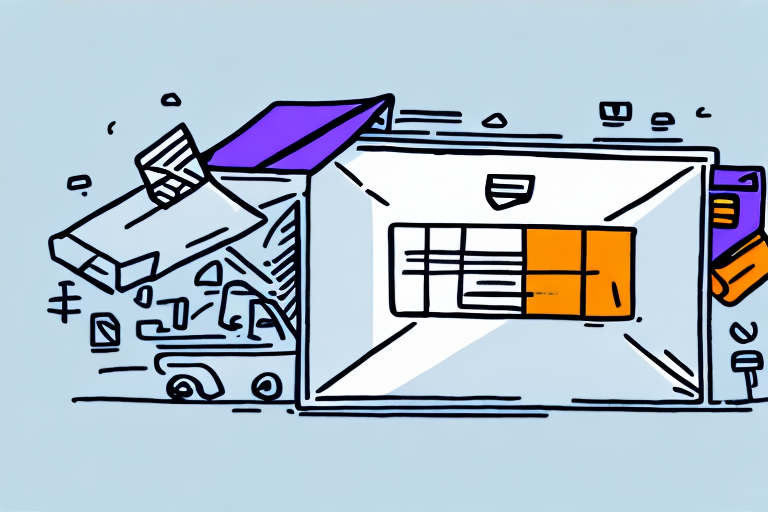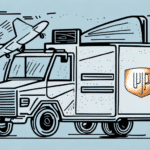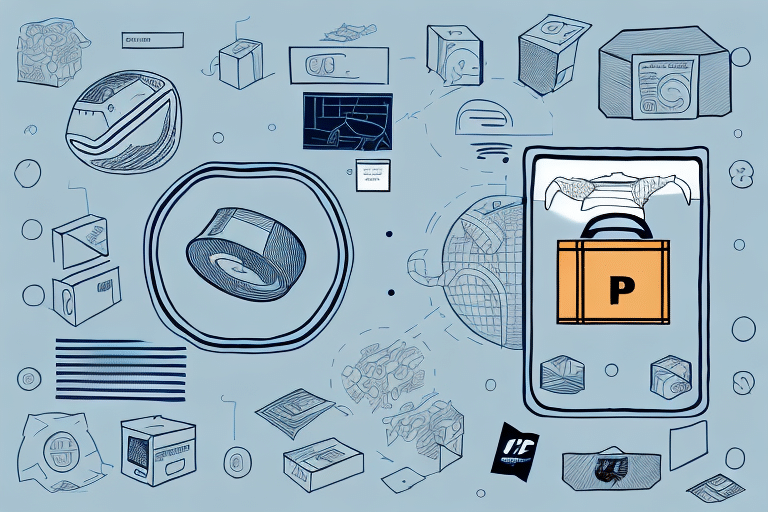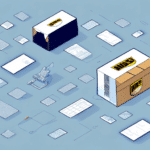Why Secure Document Delivery Matters in the Digital Age
In an era where digital communication dominates, the importance of secure document delivery cannot be overstated. Businesses handle a vast array of sensitive information daily, including confidential contracts, financial records, and personal data. According to the 2023 Cybersecurity Report by Statista, cyberattacks have increased by 30% over the past year, highlighting the critical need for robust document security measures.
Insecure document transmission methods, such as standard email or unprotected cloud storage, leave sensitive information vulnerable to interception by malicious actors. This vulnerability can lead to data breaches, financial losses, and damage to a company’s reputation. Therefore, adopting secure document delivery solutions is essential for safeguarding valuable information and maintaining trust with clients and partners.
Introducing FedEx Digital Signature: A Comprehensive Overview
FedEx Digital Signature is an advanced document delivery tool designed to enhance the security and efficiency of sending and receiving important documents. Unlike traditional delivery methods, FedEx Digital Signature offers several features that ensure your documents remain confidential and tamper-proof throughout the transmission process.
Key Features of FedEx Digital Signature
- End-to-End Encryption: Ensures that documents are encrypted from the sender to the recipient, preventing unauthorized access.
- Secure Document Storage: Documents are stored in a secure environment, reducing the risk of data breaches.
- Automated Notifications: Both senders and recipients receive real-time updates on document status, including when a document has been viewed and signed.
- Audit Trails: Provides detailed logs of document interactions, enhancing accountability and traceability.
For more detailed information, visit the official FedEx Digital Signature page.
How to Set Up FedEx Digital Signature
Creating a FedEx Account
To leverage FedEx Digital Signature, the first step is to create a FedEx account. Follow these steps:
- Navigate to the FedEx website and click on "Create a FedEx Account."
- Complete the registration form with your personal and business information.
- Provide necessary payment details if prompted.
- Submit the form to finalize account creation.
Once your account is set up, you can proceed to enable the Digital Signature feature.
Enabling Digital Signature on Your Account
After creating your FedEx account, enable the Digital Signature feature by following these steps:
- Log in to your FedEx account.
- Navigate to the "Manage" section in the top navigation bar and select "Shipping Administration."
- Under "Document Preparation," choose "Enable Digital Signature."
- Configure your digital signature settings as per your requirements.
- Save the changes to activate the feature.
Enabling this feature may require additional verification, such as submitting a government-issued ID, to ensure the authenticity of your digital signature.
Using FedEx Digital Signature for Secure Document Delivery
Sending Documents
To send a document using FedEx Digital Signature, follow these steps:
- Log in to your FedEx account.
- Click on "Create Shipment" in the top navigation bar.
- Enter the recipient's information, including their email address.
- Attach the document you wish to send and select "Digital Signature" as the delivery method.
- Complete the shipment process by following the on-screen prompts.
Recipients will receive an email notification with a secure link to access and sign the document electronically. Once signed, you will receive notifications confirming the completion.
Tracking Deliveries
FedEx Digital Signature provides real-time tracking of your document shipments. To monitor the status:
- Log in to your FedEx account.
- Navigate to the "Shipment History" section.
- View the current status, including whether the document has been viewed, signed, and returned.
This feature ensures that you have full visibility into the delivery process, allowing you to manage and track your documents efficiently.
Benefits of Using FedEx Digital Signature
Adopting FedEx Digital Signature for document delivery offers numerous advantages:
- Enhanced Security: Advanced encryption and secure storage protect your documents from unauthorized access.
- Legal Compliance: Electronic signatures are legally binding, ensuring that your documents meet regulatory standards.
- Efficiency: Streamlines the document signing process, reducing the time and effort required compared to traditional methods.
- Accessibility: Send and receive documents from anywhere with an internet connection, using either a computer or mobile device.
- Audit Trails: Maintain detailed records of document interactions for accountability and compliance purposes.
These benefits make FedEx Digital Signature an invaluable tool for businesses seeking secure and efficient document management solutions.
Troubleshooting Common Issues with FedEx Digital Signature
While FedEx Digital Signature is designed for reliability, users may occasionally encounter challenges. Here are common issues and solutions:
Difficulty Accessing or Signing Documents
If recipients face issues accessing or signing documents:
- Ensure that the recipient is using a compatible browser and has a stable internet connection.
- Provide clear instructions and support to guide them through the signing process.
- Verify that the document is in a supported format, such as PDF, Word, or Excel.
Technical Glitches During Signing
To mitigate technical issues during the signing process:
- Test the Digital Signature feature with a sample document before sending important files.
- Ensure that both sender and recipient are using up-to-date software and browsers.
- Have a backup plan, such as an alternative secure delivery method, in case of persistent technical difficulties.
If problems persist, contacting FedEx Customer Support can provide additional assistance.
Comparing FedEx Digital Signature with Other Secure Document Delivery Methods
FedEx Digital Signature is among several secure document delivery options available. Here’s how it compares to other popular methods:
Email Encryption Software
Email encryption tools protect messages and attachments by encoding them, ensuring that only intended recipients can access the content. While convenient, they rely heavily on the sender and recipient maintaining secure email practices. Additionally, improperly configured encryption can leave vulnerabilities.
Cloud-Based File Sharing Services
Services like Dropbox and Google Drive offer easy file sharing with access controls. However, storing documents on third-party servers introduces potential security risks, such as data breaches. In contrast, FedEx Digital Signature provides more controlled and secure transmission tailored for sensitive documents.
Digital Signature Software
Platforms like DocuSign specialize in electronic signatures and offer robust features for document management. FedEx Digital Signature competes by integrating document delivery with shipping services, providing a comprehensive solution for businesses that require both physical and digital document handling.
Each method has its unique strengths, and the best choice depends on specific business needs, security requirements, and workflow preferences.
Enhancing Overall Document Security
Using FedEx Digital Signature is a significant step toward securing your documents, but implementing additional security measures can further protect your sensitive information:
- Strong Passwords and Two-Factor Authentication: Protect your FedEx account with robust passwords and enable two-factor authentication to add an extra layer of security.
- Encrypt Documents: Before sending, encrypt your documents using reliable software or create password-protected ZIP files to add an additional security layer.
- Access Control: Limit document access by setting permissions and sharing documents only with trusted recipients.
- Regular Updates: Keep your software and hardware updated to benefit from the latest security features and patches.
- Secure Networks: Avoid using public Wi-Fi for accessing or sending sensitive documents. If necessary, use a Virtual Private Network (VPN) to encrypt your internet connection.
- Regular Backups: Maintain regular backups of important documents in secure locations, such as encrypted external drives or reputable cloud storage services.
Implementing these practices will significantly enhance the security of your documents and protect against potential threats.
Conclusion: Securing Your Documents with FedEx Digital Signature
In today's digital landscape, ensuring the secure delivery of documents is paramount for businesses and individuals alike. FedEx Digital Signature offers a robust solution with its advanced security features, ease of use, and comprehensive tracking capabilities. By integrating this tool into your document management processes, you can safeguard sensitive information, comply with legal standards, and streamline your operations.
Moreover, combining FedEx Digital Signature with additional security measures, such as strong authentication and encryption, will further reinforce your document security strategy. As cyber threats continue to evolve, adopting reliable and secure document delivery methods like FedEx Digital Signature is essential for maintaining the integrity and confidentiality of your information.