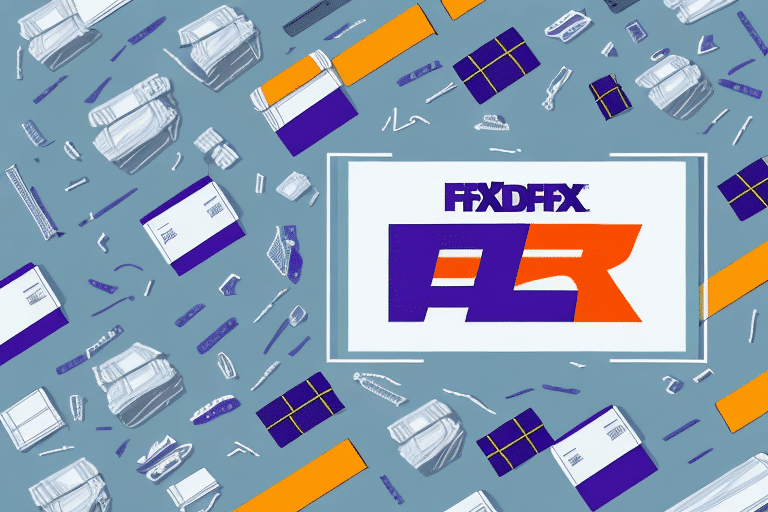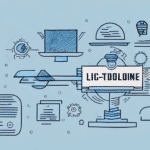How to Use FedEx Labels Ship Manager for Easier Shipping
In today's fast-paced business environment, efficient shipping is a critical component for operational success and customer satisfaction. According to a Statista report, global B2B shipments are projected to reach trillions of dollars annually, underscoring the importance of streamlined shipping processes. As a business owner, timely and reliable delivery of your products can significantly impact customer retention and brand reputation. However, managing the shipping process can often be time-consuming and fraught with challenges. Fortunately, FedEx Labels Ship Manager offers an intuitive solution tailored to meet your shipping needs. In this article, we’ll guide you through using FedEx Labels Ship Manager to simplify your shipping workflow, enhance efficiency, and improve the overall customer experience.
Introduction to FedEx Labels Ship Manager and Its Benefits
FedEx Labels Ship Manager is a robust online shipping tool designed to help businesses streamline the creation and management of shipping labels. As a comprehensive shipping solution, it facilitates the entire shipping process, enhancing operational efficiency and contributing to improved profit margins.
With FedEx Labels Ship Manager, you can effortlessly create and print shipping labels, track packages, and manage your shipping history. Its seamless integration with major e-commerce platforms like Shopify, WooCommerce, and Magento makes it an ideal solution for online businesses looking to optimize their shipping processes.
One of the primary advantages of using FedEx Labels Ship Manager is the significant time savings and reduction of errors in your shipping workflows. The tool's address book feature allows you to store frequently used shipping addresses, enabling quick selection when creating labels. This automation minimizes the need for manual data entry, thereby decreasing the likelihood of typos and other mistakes.
Moreover, FedEx Labels Ship Manager offers a variety of shipping options, including ground, express, and international shipping. This flexibility ensures that you can select the most appropriate shipping method based on speed, cost, and destination requirements, tailoring your shipping strategy to meet your business’s specific needs.
Getting Started with FedEx Labels Ship Manager
Registering for FedEx Labels Ship Manager
To begin using FedEx Labels Ship Manager, you must first register for an account on the FedEx website. The registration process is straightforward and can be completed online. Upon successful registration, you will receive a user ID and password, granting you access to the FedEx Labels Ship Manager dashboard.
It's important to ensure that your account information is secure by using a strong, unique password and enabling two-factor authentication if available. Once logged in, you can begin creating shipping labels for your packages. The platform simplifies the process by allowing you to input essential shipping details such as the recipient's address, package weight, and shipping speed. Additionally, you can store frequently used shipping addresses and package information to expedite future shipping label creation.
FedEx Labels Ship Manager also offers real-time tracking of your packages, providing you with constant updates on the shipment's progress. This feature ensures that you can monitor deliveries and promptly address any potential delays or issues that may arise.
Navigating the FedEx Labels Ship Manager Dashboard
Upon logging into FedEx Labels Ship Manager, you'll be greeted by the intuitive dashboard, designed to provide seamless access to all your shipping tools. The dashboard serves as the central hub for managing shipments, tracking packages, printing labels, and more, all from a single interface.
Key features of the dashboard include:
- Shipment Management: Easily create, edit, and manage your shipments with just a few clicks.
- Package Tracking: Monitor the status of your packages in real-time, ensuring transparency throughout the shipping process.
- Label Printing: Quickly print shipping labels, complete with barcodes for efficient processing.
- Customizable Layout: Tailor the dashboard to your preferences by adding or removing widgets and features as needed.
Additionally, the dashboard's address book feature allows you to save frequently used shipping addresses, reducing the need for repetitive data entry and minimizing the risk of errors. By storing shipment history, you can also analyze your shipping expenses, identify trends, and make informed decisions to optimize costs.
FedEx Labels Ship Manager also offers customizable notifications, enabling you to receive email or text alerts at various stages of the shipping process, such as pickup, in transit, and delivery. These notifications help you stay informed and proactively manage your shipments, ensuring timely delivery and enhancing customer satisfaction.
Managing Shipments with FedEx Labels Ship Manager
Creating a New Shipment
To initiate a new shipment using FedEx Labels Ship Manager, follow these steps:
- Select Shipment Type: Choose the appropriate shipment type, such as a standard package, envelope, or freight, based on the size and nature of your items.
- Enter Package Details: Input the package's dimensions (length, width, height) and weight. Accurate measurements are essential for determining shipping costs and ensuring proper handling.
- Provide Destination Information: Enter the recipient's address details, including name, street address, city, state, ZIP/postal code, and country. Utilizing the address book can expedite this process for frequently used addresses.
- Add Special Instructions: If necessary, include any special delivery instructions such as delivery windows, specific handling requirements, or reference numbers.
Once the basic information is provided, you have the option to enhance your shipment with additional services:
- Signature Confirmation: Require a recipient's signature upon delivery, ensuring that the package is received by the intended party.
- Insurance: Protect the value of your shipment by opting for insurance coverage, particularly for high-value or fragile items.
- Special Handling: Request special handling services for sensitive or oversized packages.
After configuring these details, review the shipment summary to ensure all information is correct. Upon confirmation, you can proceed to print the shipping label and choose between scheduling a pickup or dropping off the package at a nearby FedEx location.
By accurately entering shipment details and leveraging additional services, you can ensure a smoother shipping experience and enhance the reliability of your deliveries.
Entering Sender and Recipient Information
Accurate entry of sender and recipient information is paramount to ensure successful and timely deliveries. In FedEx Labels Ship Manager, inputting these details correctly can prevent misdeliveries and delays.
Sender Information:
- Name: Your business name or personal name as applicable.
- Address: Complete street address, including apartment or suite number if necessary.
- Contact Information: Phone number and email address for communication regarding the shipment.
Recipient Information:
- Name: The intended recipient's full name.
- Address: Complete delivery address with all necessary details to ensure accurate delivery.
- Contact Information: Recipient's phone number and email, which may be required for delivery notifications.
- Delivery Instructions: Any specific instructions that may assist the delivery personnel, such as "Leave at the back door" or "Call upon arrival."
For businesses that regularly ship to the same addresses, utilizing the address book feature can save time and reduce the risk of data entry errors. This feature allows you to store and quickly retrieve sender and recipient information, streamlining the shipping process.
Ensuring the accuracy of this information is critical, as errors can lead to shipping delays, additional costs, or even lost packages. Always double-check the entered details before finalizing the shipment to uphold delivery standards and customer satisfaction.
Choosing Shipping Options
FedEx Labels Ship Manager offers a variety of shipping options to cater to different business needs and shipment requirements. Selecting the appropriate shipping method is crucial for balancing cost, speed, and reliability. Here are the key shipping options available:
- Delivery Methods:
- Ground Shipping: Ideal for non-urgent shipments, offering cost-effective delivery within the United States.
- Express Shipping: Provides faster delivery times, suitable for time-sensitive packages both domestically and internationally.
- International Shipping: Facilitates global deliveries with options tailored to various countries, including customs handling.
- Pickup Scheduling: Choose a convenient pickup date and time, or opt for dropping off the package at a local FedEx facility.
- Additional Services:
- Signature Confirmation: Adds an extra layer of security by requiring a recipient's signature upon delivery.
- Saturday Delivery: Expedites deliveries over the weekend, accommodating urgent business needs.
- Insurance: Protects high-value shipments against loss or damage during transit.
The system automatically calculates the shipping cost based on factors such as package weight, dimensions, and destination. It's important to review the available shipping options and associated costs carefully, as certain services may be unavailable for specific destinations or package types. For instance, express shipping may not be offered to some international locations, and additional services like Saturday delivery may incur extra fees.
To enhance efficiency, FedEx Labels Ship Manager allows you to save frequently used shipping options as templates. This feature ensures consistency in your shipping process and reduces the time spent configuring shipping details for recurring shipments.
Additionally, the platform enables you to track your shipments in real-time and receive status notifications, providing full visibility into the delivery process and allowing you to proactively address any potential issues.
Printing and Managing Shipping Labels
After entering all the necessary shipment details, you can print your shipping label directly from the FedEx Labels Ship Manager dashboard. Here's how:
- Select the 'Print Label' button: Once you've reviewed and confirmed all shipment details, click the 'Print Label' option to generate your shipping label.
- Prepare Your Printer: Ensure that your printer settings are configured to the correct size (typically 8.5" x 11") and orientation to avoid misprints. Using high-quality label paper or FedEx-approved labels can enhance scan reliability.
- Print the Label: After confirming printer settings, initiate the print command. Verify that the printed label is clear and that all barcodes are legible for seamless scanning by FedEx.
FedEx Labels Ship Manager also allows you to manage your labels efficiently. From the dashboard, you can:
- Reprint Labels: If a label is lost or damaged, you can easily reprint it from your shipment history.
- Cancel Labels: Should you need to make changes post-printing, you can cancel the original label and generate a new one with updated shipment information.
It's essential to verify all shipment details before printing the label to minimize the need for cancellations or reprints. Accurate label printing ensures smooth package handling and reduces the risk of delivery issues.
Tracking Your Shipment
FedEx Labels Ship Manager offers comprehensive tracking capabilities, enabling you to monitor your shipments throughout their journey. Here's how you can leverage these features:
- Real-Time Tracking: Access up-to-the-minute information on your package's location and status, allowing you to estimate delivery times accurately.
- Delivery Exception Alerts: Receive notifications about any issues or delays that may affect your shipment, helping you take proactive measures if needed.
- Detailed Tracking Information: View the complete delivery history, including pickup, transit milestones, and final delivery status, providing full visibility into the shipping process.
To enhance your tracking experience, FedEx Labels Ship Manager allows you to customize notification preferences. You can choose to receive updates via:
- Email Notifications: Get alerts directly in your inbox for each significant shipment event.
- Text Message Notifications: Opt for SMS updates for quick and convenient tracking information on the go.
- Both Email and Text: Combine both methods to ensure you never miss a critical update.
Additionally, you can set up automatic tracking updates for specific packages. This feature eliminates the need for manual status checks, as you'll receive all relevant information automatically, saving you time and ensuring you're always informed about your shipments.
In the event of any shipping issues, such as delays or lost packages, the detailed tracking information provided by FedEx Labels Ship Manager can aid in quickly resolving problems by pinpointing where the shipment may have encountered obstacles.
Troubleshooting Common Issues
While FedEx Labels Ship Manager is a dependable shipping tool, users may occasionally encounter challenges. Addressing these issues promptly ensures minimal disruption to your shipping workflow. Here are some common problems and their solutions:
Difficulty in Printing Labels
- Incorrect Printer Settings: Ensure your printer is set to the correct paper size (typically 8.5" x 11") and orientation. Verify that the printer is functioning correctly by printing a test page.
- Outdated Software: Confirm that you are using the latest version of FedEx Labels Ship Manager. Outdated software can lead to compatibility issues. Visit the FedEx Downloads page to obtain the latest updates.
- Browser Compatibility: Ensure that FedEx Labels Ship Manager is compatible with your web browser. Using updated browsers like Google Chrome, Mozilla Firefox, or Microsoft Edge can enhance performance.
If printing issues persist after addressing the above points, consider the following steps:
- Clear Browser Cache: Sometimes, cached data can interfere with the proper functioning of web applications. Clearing your browser cache may resolve the issue.
- Disable Browser Extensions: Certain extensions can conflict with FedEx Labels Ship Manager. Temporarily disable extensions to determine if they are causing the problem.
- Contact FedEx Customer Support: If issues continue, reach out to FedEx Customer Support for personalized assistance.
Other Common Issues
- Address Verification Errors: Ensure that all address fields are correctly filled out and free from typos. Utilize the address book feature to select verified addresses.
- Shipment Cancellation Delays: If you need to cancel a shipment, ensure that the cancellation request is processed before the package is picked up by FedEx. Refer to the FedEx Service Guide for specific cancellation policies.
- Integration Issues with E-commerce Platforms: Verify that your e-commerce platform integration settings are correctly configured. Consult the platform's support resources or FedEx integration documentation for guidance.
FedEx Labels Ship Manager also provides interactive tutorials and troubleshooting guides on the FedEx Support page, offering step-by-step solutions to various challenges. Leveraging these resources can help you swiftly resolve issues and maintain an efficient shipping process.
Integrating FedEx Labels Ship Manager with Your E-commerce Platform
For online businesses, integrating FedEx Labels Ship Manager with your e-commerce platform is essential for streamlining your shipping operations. FedEx Labels Ship Manager offers seamless integration with popular e-commerce platforms such as Shopify, WooCommerce, and Magento. This integration automates various aspects of the shipping process, including order tracking and management, allowing you to focus on expanding your business.
One significant advantage of integrating FedEx Labels Ship Manager with your e-commerce platform is access to discounted shipping rates. By leveraging these discounts, you can reduce shipping costs—a substantial expenditure for online businesses. Additionally, the integration provides real-time shipping rates, ensuring that you accurately charge customers for shipping, thereby maintaining profitability and transparency.
Another benefit is the expanded range of shipping options available through the integration. This includes international shipping, which can be notoriously complex due to varying customs regulations and documentation requirements. FedEx Labels Ship Manager simplifies international shipping by automatically generating the necessary customs forms and providing detailed shipping documentation. This ensures that your international shipments are processed smoothly, reducing the likelihood of delays and enhancing customer satisfaction.
To set up integration between FedEx Labels Ship Manager and your e-commerce platform, follow these general steps:
- Access Integration Settings: Within your e-commerce platform's dashboard, navigate to the shipping or logistics settings.
- Select FedEx Labels Ship Manager: Choose FedEx Labels Ship Manager from the list of available shipping services.
- Authenticate Your Account: Enter your FedEx Labels Ship Manager account credentials to establish a secure connection.
- Configure Shipping Preferences: Set your preferred shipping methods, package types, and notification preferences according to your business needs.
- Test the Integration: Perform a test shipment to ensure that the integration is functioning correctly and that shipping rates and labels are being generated as expected.
Each e-commerce platform may have specific steps and requirements for integration, so it's advisable to consult the platform's support resources or FedEx Labels Ship Manager's integration documentation for detailed instructions.
Tips and Best Practices for Efficient Shipping
To maximize the benefits of FedEx Labels Ship Manager and ensure an efficient shipping process, consider the following tips and best practices:
- Accurate Information Entry: Always double-check that all package and destination information is correct. This minimizes the risk of delivery errors and delays.
- Optimize Packaging: Use appropriately sized packaging to reduce dimensional weight charges and minimize shipping costs. Efficient packaging also protects your products during transit.
- Utilize FedEx Packaging: Consider using FedEx-provided packaging materials for uniformity and to take advantage of built-in protection features tailored to specific shipping needs.
- Leverage Shipping Discounts: Enroll in FedEx accounts or loyalty programs to access discounted shipping rates. Frequent shipping can qualify your business for better pricing tiers.
- Automate Label Creation: Use templates and saved shipment information within FedEx Labels Ship Manager to expedite the label creation process for recurring shipments.
- Monitor Shipping Performance: Regularly review shipping history and performance metrics to identify areas for improvement and optimize your shipping strategy.
- Stay Informed on FedEx Updates: Keep up-to-date with FedEx policy changes, service updates, and new features within Labels Ship Manager to continuously improve your shipping operations.
- Integrate with Inventory Management: Ensure that your inventory management system is synchronized with FedEx Labels Ship Manager to prevent overshipping and maintain accurate stock levels.
Implementing these strategies can lead to a more streamlined shipping process, cost savings, and improved customer satisfaction, ultimately contributing to the growth and success of your business.
Conclusion: Simplify Your Shipping Process with FedEx Labels Ship Manager
FedEx Labels Ship Manager is a powerful tool designed to streamline your shipping operations and enhance the overall customer experience. By automating key aspects of the shipping process, it not only saves you time and reduces operational costs but also ensures reliable and timely deliveries—factors that are crucial for building customer trust and loyalty.
Whether you're handling a small volume of packages or managing a large-scale shipping operation, FedEx Labels Ship Manager scales to meet your business needs. Its comprehensive features, including label creation, package tracking, and seamless e-commerce integration, provide a one-stop solution for all your shipping requirements.
Implementing FedEx Labels Ship Manager can lead to increased operational efficiency, better resource allocation, and enhanced customer satisfaction. By leveraging this tool, you can focus more on growing your business and less on the complexities of the shipping process.
Adopt FedEx Labels Ship Manager today and transform your shipping workflow into a more efficient, cost-effective, and customer-friendly system.