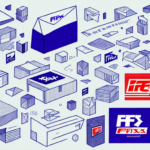Introduction to FedEx Ship Manager 2605
Efficient shipping is crucial for businesses aiming to maintain customer satisfaction and streamline operations. FedEx Ship Manager 2605 offers a comprehensive platform to manage all your shipping needs seamlessly. This guide provides an in-depth analysis of using FedEx Ship Manager 2605, ensuring you leverage its full potential for your business.
Key Features and Benefits
Convenience and Flexibility
FedEx Ship Manager 2605 allows businesses to create shipments and print labels without visiting a FedEx location. This online convenience saves time and reduces costs, enabling shipments to be managed directly from your office or remotely. According to FedEx, businesses that utilize online shipping platforms can increase shipping efficiency by up to 30% [Source].
User-Friendly Interface
The platform's intuitive design ensures that even users with limited technical expertise can navigate and utilize its features effectively. With clear menus and straightforward processes, managing shipments becomes a hassle-free experience.
Address Book and Tracking Features
FedEx Ship Manager 2605 includes an address book feature that stores frequently used shipping addresses, reducing data entry time and minimizing errors. Additionally, the real-time tracking feature keeps both businesses and customers informed about the shipment status, enhancing transparency and trust.
Setting Up and Navigating the Platform
Account Setup
To begin using FedEx Ship Manager 2605, visit the FedEx Ship Manager page and click on the "Register" option. Follow the prompts to create your account, and you will receive a confirmation email to activate your account.
Dashboard Overview
Upon logging in, the dashboard provides a snapshot of your shipping activities, including recent shipments, shipments in transit, and delivered packages. You can sort and filter shipments by date, status, or recipient, allowing for efficient management and oversight.
Managing Shipments Effectively
Creating and Printing Shipments
Creating a new shipment is straightforward. Click on the "Create Shipment" button, enter the necessary details such as recipient address, package dimensions, and shipping method. After reviewing the information, you can print the shipping label and invoice directly from the platform or save them as PDFs for electronic sharing.
Tracking and Managing Costs
FedEx Ship Manager 2605 offers robust tracking capabilities, enabling real-time monitoring of your shipments. Additionally, the platform provides tools to compare shipping rates across different methods, helping you select the most cost-effective option. Utilizing reports, businesses can analyze shipping expenses and identify areas for cost savings.
Troubleshooting and Support
While FedEx Ship Manager 2605 is designed to be user-friendly, technical issues may occasionally arise. Common problems include connectivity issues, incorrect shipment information, and label printing errors. Users can access the platform's help section for guidance or contact FedEx customer support available 24/7 for assistance.
Comparing FedEx Ship Manager 2605 with Other Shipping Platforms
When evaluating shipping platforms, it's essential to consider factors such as cost, delivery times, and available features. Compared to other platforms like UPS Shipping and USPS Click-N-Ship, FedEx Ship Manager 2605 stands out with its comprehensive tracking capabilities and user-friendly interface. A comparative study by Business News Daily highlights FedEx as a top choice for businesses prioritizing reliability and efficiency.
Best Practices and Tips for Efficiency
- Utilize the Address Book: Save frequently used addresses to expedite the shipping process and reduce entry errors.
- Compare Shipping Rates: Regularly review and select the most cost-effective shipping methods based on your business needs.
- Leverage Reporting Tools: Analyze shipping data to identify trends and opportunities for cost savings.
- Stay Informed with Tracking: Enable email notifications to keep customers updated on their shipment status, enhancing customer satisfaction.
The Future of FedEx Ship Manager
As technology continues to evolve, FedEx Ship Manager is expected to integrate more advanced features such as AI-driven shipping predictions and enhanced automation tools. These advancements will further streamline the shipping process, making it even more efficient for businesses. Staying updated with these developments will ensure that your business continues to benefit from the latest shipping innovations.
In conclusion, FedEx Ship Manager 2605 is a robust platform that offers a range of features designed to optimize your shipping processes. By effectively utilizing its tools and following best practices, businesses can achieve significant time and cost savings, ultimately enhancing their overall operational efficiency.