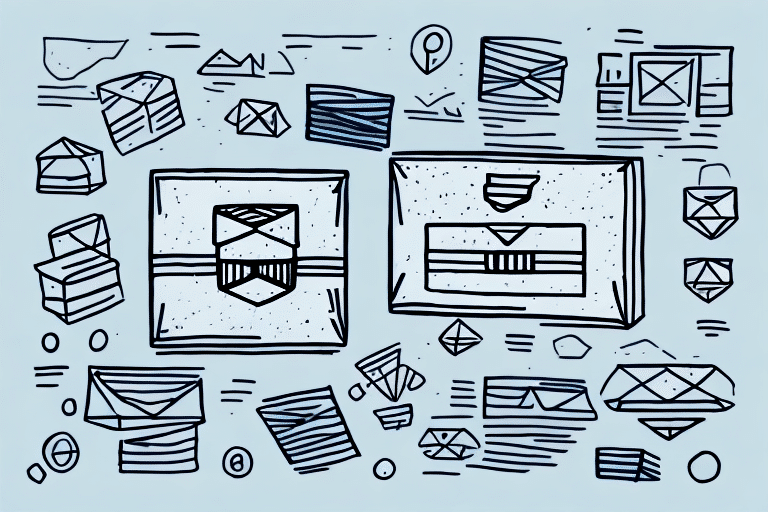Mastering FedEx Ship Manager 32.10.1011.0 for Streamlined Shipping Operations
Efficient shipping is crucial for businesses aiming to enhance customer satisfaction and optimize operational costs. FedEx Ship Manager 32.10.1011.0 offers a comprehensive solution tailored to meet the diverse shipping needs of businesses. This guide provides an in-depth analysis of FedEx Ship Manager, offering step-by-step instructions, valuable tips, and insights to help you leverage this software effectively.
Overview of FedEx Ship Manager
FedEx Ship Manager is a robust shipping software designed to centralize and simplify the shipping process for businesses. It enables users to create, print, and manage shipping labels, track shipments, and access advanced reporting features seamlessly. The software's integration capabilities with various e-commerce platforms further enhance its utility, making it a preferred choice for many businesses.
Key Features
- Label Creation and Management: Easily create and print customized shipping labels tailored to your business needs.
- Real-Time Tracking: Monitor shipments in real-time to ensure timely deliveries.
- Advanced Reporting: Generate detailed reports to analyze shipping performance and optimize operations.
- E-commerce Integration: Seamlessly integrates with platforms like Shopify and WooCommerce, reducing manual data entry.
Benefits of Using FedEx Ship Manager 32.10.1011.0
FedEx Ship Manager 32.10.1011.0 is packed with features that enhance shipping efficiency and accuracy. By automating various aspects of the shipping process, businesses can reduce errors, save time, and lower operational costs.
Streamlined Shipping Processes
Automation of tasks such as customs form filling and shipping cost calculations minimizes manual intervention, leading to fewer errors and faster processing times. According to a Statista report, businesses that implement shipping automation see a significant reduction in processing time and costs.
Integration with Business Systems
The ability to integrate with inventory management, accounting software, and other business systems ensures seamless data flow across platforms. This interoperability reduces the need for manual data entry and enhances overall operational efficiency.
Getting Started with FedEx Ship Manager
Setting up FedEx Ship Manager is straightforward, allowing businesses to quickly start managing their shipping operations.
Account Setup
- Visit the FedEx website and create an account.
- Download and install the Ship Manager software on your computer.
Configuration
After installation, configure your preferences by:
- Adding your business address and contact information.
- Setting up payment methods.
- Integrating with your e-commerce platform if applicable.
Creating and Managing Shipments
FedEx Ship Manager simplifies the process of creating and managing shipments, ensuring that packages are sent out efficiently and tracked accurately.
Steps to Create a Shipment
- Launch the Ship Manager software and log in.
- Select the "Create a Shipment" option.
- Enter the recipient’s address and shipment details.
- Choose the appropriate shipping method and packaging.
- Input the package weight and dimensions.
- Review the shipment details and print the shipping label.
Tracking Shipments
Use the tracking feature to monitor the status of your shipments in real-time. Enter the tracking number provided on the shipping label to view updates on delivery status.
Optimizing Your Shipping Process
To maximize the benefits of FedEx Ship Manager, consider implementing the following strategies:
Utilize Shipping Presets
Create presets for frequently shipped items to expedite the shipping process, reducing the time spent on manual data entry.
Leverage Reporting Tools
Regularly analyze shipping reports to identify trends, optimize shipping routes, and negotiate better rates based on shipping volume.
Enhance Customer Communication
Integrate tracking notifications into your customer communication strategy. Automated updates via email or SMS keep customers informed, enhancing their experience and trust in your service.
Printing Shipping Labels Efficiently
Printing shipping labels is a core functionality of FedEx Ship Manager. Follow these steps to ensure labels are printed correctly:
Steps to Print a Label
- Open the Ship Manager software and log in.
- Select the "Print a Label" option.
- Choose the desired label format.
- Enter the necessary shipment details.
- Review the information and print the label.
Ensure that labels are securely affixed to packages and remain visible throughout the shipping process to prevent any delivery issues.
Integrating E-commerce Platforms
Integrating your e-commerce store with FedEx Ship Manager enhances efficiency by automating order imports and label printing.
Benefits of Integration
- Automated import of orders from platforms like Shopify and WooCommerce.
- Reduction in manual data entry and associated errors.
- Faster processing and shipping of customer orders.
Setting Up Integration
Connect your e-commerce platform by following the integration guides provided by FedEx. Ensure that API keys and necessary permissions are correctly configured to enable seamless data flow.
Managing Shipping History and Records
FedEx Ship Manager allows businesses to maintain a centralized repository of all shipping activities, facilitating easy access to historical data and reports.
Accessing Shipping Records
Navigate to the "Shipping History" section within the software to view past shipments, track delivery statuses, and review shipping costs.
Utilizing Reports for Decision Making
Generate detailed reports to analyze shipping performance, identify cost-saving opportunities, and make informed business decisions based on data insights.
Troubleshooting Common Issues
Encountering issues with FedEx Ship Manager can disrupt your shipping operations. Here are common problems and their solutions:
Software Updates
Ensure that your software is up to date by regularly checking for updates on the FedEx Ship Manager page. Updates often include bug fixes and new features that enhance functionality.
Account Information Verification
Double-check that all account information is entered correctly, including billing details and shipping preferences, to avoid processing errors.
Technical Support
If issues persist after troubleshooting, contact FedEx Customer Support for assistance. They can provide advanced troubleshooting steps or escalate the issue to their technical team.
Advantages of FedEx Ship Manager Over Competitors
FedEx Ship Manager stands out among shipping solutions due to its comprehensive features and user-friendly interface.
Competitive Shipping Rates
Benefit from FedEx's negotiated rates, which can lead to significant savings, especially for businesses with high shipping volumes.
Versatile Shipping Options
Choose from a wide range of shipping services, including same-day delivery, overnight shipping, and international options, catering to diverse business needs.
Comprehensive Shipping Tools
Features like address validation, shipment scheduling, and automated customs documentation reduce errors and streamline the shipping process, enhancing overall efficiency.
Conclusion
Implementing FedEx Ship Manager 32.10.1011.0 can significantly enhance your shipping operations, offering efficiency, accuracy, and cost savings. By leveraging its comprehensive features and integrating it with your existing business systems, you can streamline your shipping process, improve customer satisfaction, and drive business growth.
For more information on optimizing your shipping strategies, consider exploring industry reports from sources like the Shipping Center or the American Express Shipping Insights.