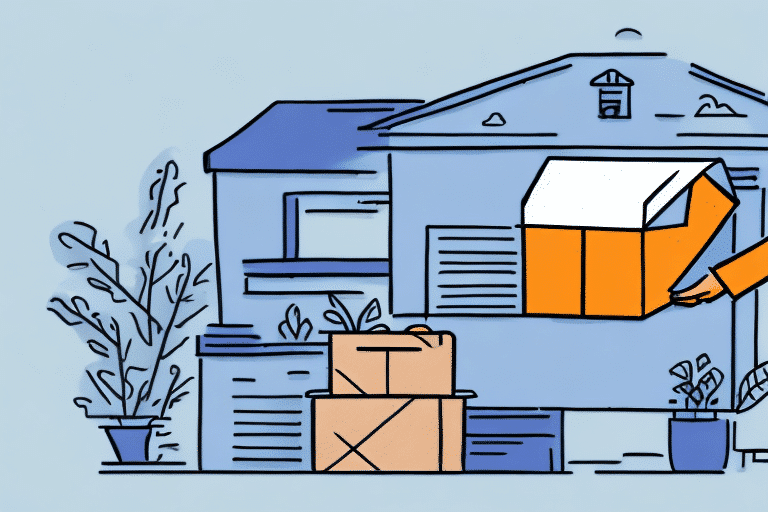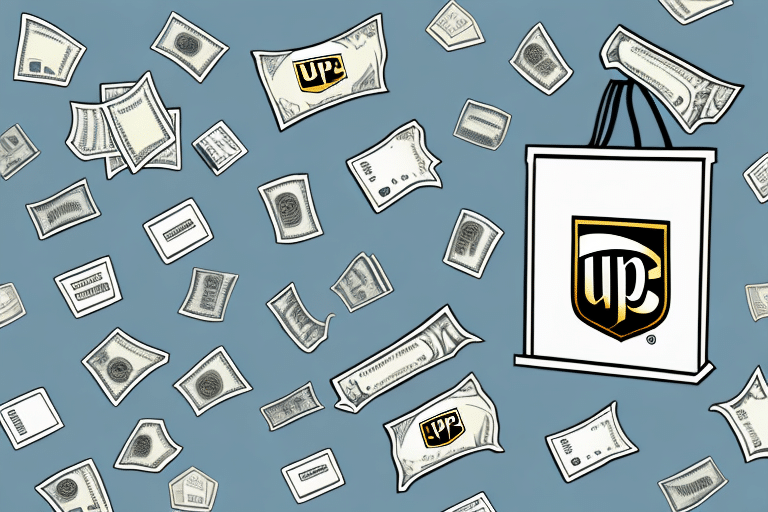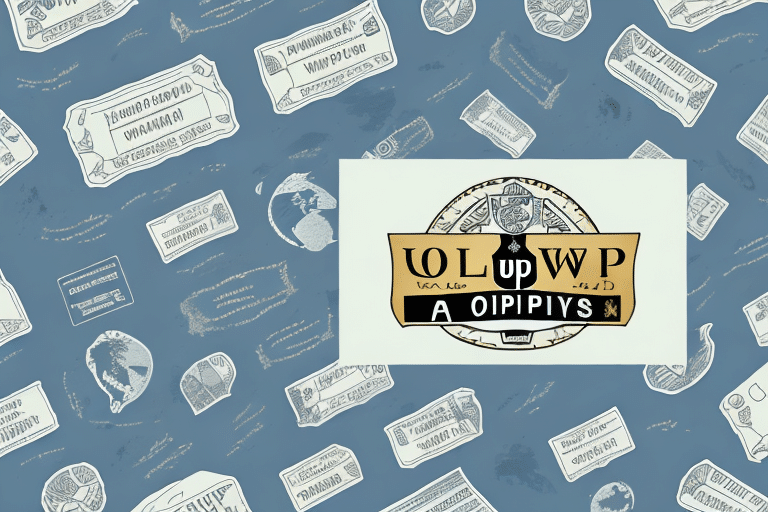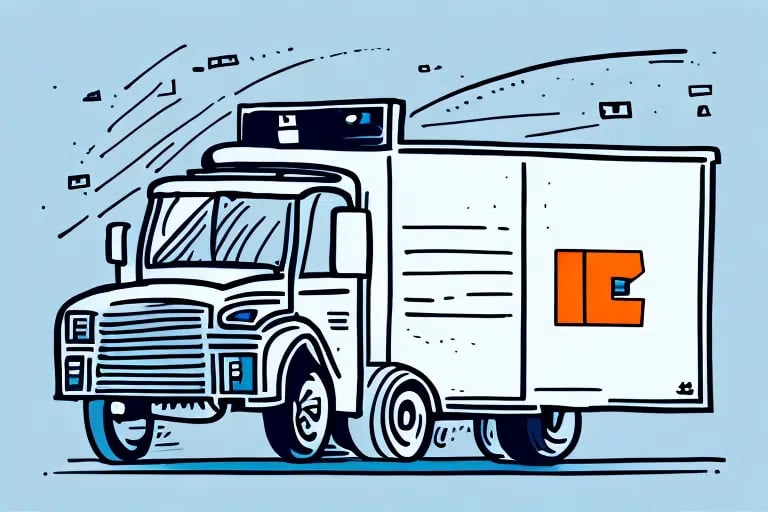Introduction to FedEx Ship Manager
FedEx Ship Manager is a comprehensive, web-based shipping application designed to streamline your packaging, label creation, and shipment tracking processes. Whether you're managing domestic packages or international shipments, Ship Manager offers a user-friendly interface that can significantly reduce time and costs associated with shipping. With over 400,000 business customers relying on FedEx for their shipping needs, Ship Manager stands out as a reliable solution for businesses of all sizes. [Source: FedEx Ship Manager Overview]
Understanding Cash on Delivery (COD) Proof of Delivery
Cash on Delivery (COD) Proof of Delivery is a service that allows businesses to collect payment from customers at the time of delivery. This service not only provides an additional layer of security by ensuring payment is received before the goods are handed over but also offers convenience for customers preferring to pay upon receipt. However, COD services may come with additional fees and are subject to availability based on the shipping destination. [Source: FedEx COD Services]
Getting Started with a FedEx Account
To utilize FedEx Ship Manager and COD Proof of Delivery, you must first set up a FedEx account. The registration process is straightforward and can be completed online, granting you access to a suite of shipping tools and benefits. Account holders can save shipping preferences, payment information, and enjoy discounts through FedEx's loyalty programs, which are especially beneficial for frequent shippers. [Source: FedEx Sign Up]
Setting Up FedEx Ship Manager
Installing the Ship Manager Software
FedEx Ship Manager is accessible both as a web application and desktop software. If you prefer the desktop version, ensure your computer meets the minimum system requirements, including compatible operating systems and sufficient RAM and storage space. Visit the FedEx website to download the latest version of the software and follow the on-screen installation instructions. [Source: Download Ship Manager]
Configuring Your Shipping Preferences
Once Ship Manager is installed, configuring your shipping preferences is essential for efficient operation. This includes entering accurate contact and billing information, selecting default shipping options, and setting up recurring shipments if needed. Customizing these settings ensures that each shipment aligns with your business requirements, reducing the likelihood of errors and delays. [Source: Set Up Ship Manager]
Creating and Managing Shipments
Creating a New Shipment
Starting a new shipment in Ship Manager involves entering the recipient's information, package details, and selecting the appropriate shipping options. The application provides real-time rates and delivery estimates, allowing you to choose the most cost-effective and timely service for each shipment. Once the shipment is created, you'll receive a tracking number and a shipping label ready for printing. [Source: Create a Shipment]
Entering COD Information
To enable COD for a shipment, input the expected payment amount and any necessary instructions for the delivery driver within Ship Manager. It's crucial to ensure all COD details are accurate to avoid payment discrepancies or delivery issues. Remember that COD may not be available for all shipment destinations and types, so verify availability before selecting this option. [Source: FedEx COD Information]
Printing Shipping Labels and Invoices
After creating your shipment, you can print your shipping labels and invoices directly from Ship Manager. Ensure you have a reliable printer connected and that the documents are printed clearly to prevent delivery issues. Consider printing in bulk for efficiency if handling multiple shipments. Always retain copies of shipping documents for your records and to provide proof of shipment if needed. [Source: Print Labels and Invoices]
Tracking and Confirming Shipments
Tracking Your Shipment
FedEx provides robust tracking tools that allow you to monitor your shipments in real-time. By entering your tracking number on the FedEx website or using the FedEx mobile app, you can receive updates on the location and status of your package. This transparency facilitates better planning and customer communication regarding shipment progress. [Source: FedEx Tracking]
Receiving and Confirming COD Payments
Upon delivery of a COD shipment, the driver will collect the payment from the recipient. To confirm the receipt of funds, log into your FedEx account and access the COD payment system. Funds are typically deposited into your account within a few business days. It's important to verify all payments promptly and address any discrepancies to maintain accurate financial records. [Source: FedEx COD Payments]
Troubleshooting and Support
While FedEx Ship Manager and COD Proof of Delivery are designed to be user-friendly, you may encounter issues such as software glitches, connectivity problems, or incorrect shipment information. In such cases, FedEx offers a variety of support options, including a dedicated customer support team, online help articles, and community forums where users can share solutions and advice. Before reaching out to customer support, consider exploring these resources to resolve common problems quickly. [Source: FedEx Customer Support]
By leveraging FedEx Ship Manager and COD Proof of Delivery, businesses can enhance their shipping operations, improve customer satisfaction, and secure payments efficiently. Stay informed about the latest updates and best practices by regularly visiting the FedEx Ship Manager page and utilizing available resources to maximize the benefits of these tools.