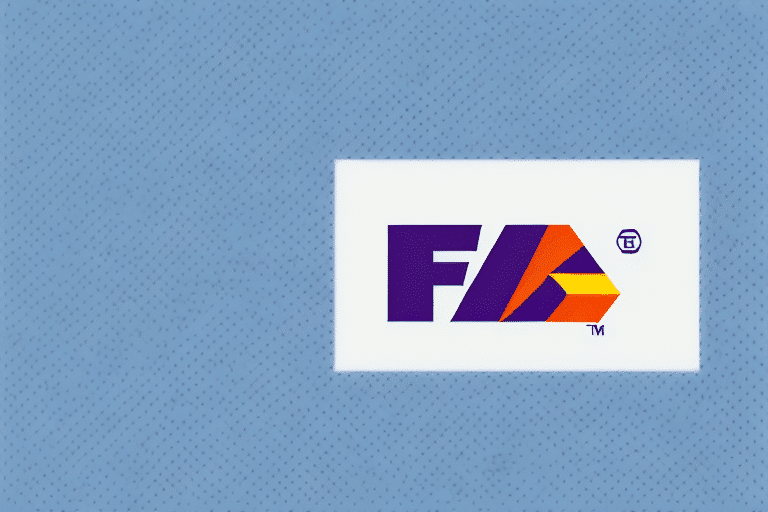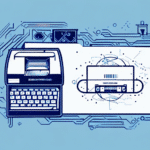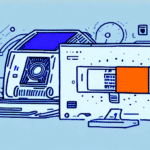Introduction to FedEx Ship Manager and DYMO 4XL
FedEx Ship Manager is a comprehensive web-based shipping solution that enables businesses to efficiently create, manage, and track their shipments. It offers a variety of features including batch shipping, automatic address validation, and integrated customs documentation. The DYMO 4XL printer complements this system by providing a reliable and efficient way to print large shipping labels with high-quality output.
One of the significant advantages of using FedEx Ship Manager is its seamless integration with popular e-commerce platforms such as Shopify and WooCommerce. This integration allows businesses to streamline their shipping processes and manage orders directly from their online stores, enhancing overall operational efficiency.
Additionally, FedEx Ship Manager provides robust reporting and analytics tools. These tools enable businesses to monitor shipping costs, track delivery times, and identify areas for improvement, ensuring that the shipping process remains cost-effective and reliable.
Benefits of Using FedEx Ship Manager and DYMO 4XL for Shipping
Implementing FedEx Ship Manager and DYMO 4XL can significantly simplify your shipping operations, leading to time and cost savings. Key benefits include:
- Automatic Address Validation: Reduces the risk of shipping errors by ensuring that addresses are accurate and complete.
- Batch Processing: Allows multiple shipments to be processed simultaneously, increasing efficiency.
- Real-Time Tracking: Enables businesses to monitor the status of shipments in real-time, improving customer service by providing timely updates.
- User-Friendly Interface: Easy to navigate, even for those with limited experience in shipping software.
According to a PwC report, businesses that streamline their shipping processes can reduce operational costs by up to 20%, highlighting the financial advantages of integrating these tools.
Setting Up Your FedEx Ship Manager Account
Getting started with FedEx Ship Manager is straightforward:
- Visit the FedEx website and sign up for an account.
- Log in and follow the setup prompts to configure your account preferences and billing information.
- Ensure that you enable automatic address validation to minimize shipping errors and delays.
Once your account is set up, you can begin creating and managing shipments, printing shipping labels, tracking packages, and scheduling pickups. Additionally, FedEx Ship Manager provides access to discounted shipping rates, which can lead to substantial savings for your business.
Installing and Configuring the DYMO 4XL Printer
Setting up the DYMO 4XL printer involves a few simple steps:
- Connect the DYMO 4XL printer to your computer using the provided USB cable.
- Download and install the latest drivers and software from the DYMO Support website.
- Configure the printer within FedEx Ship Manager by selecting it as your default label printer.
Ensure that your computer meets the minimum system requirements, including a compatible operating system, sufficient RAM, and available USB ports. Proper installation guarantees seamless integration and prevents potential printer malfunctions.
- Label Design Software: Customize your labels to include logos or specific branding elements.
- Print Server Software: Manage printing tasks across multiple devices within your network.
Understanding the Different Shipping Options on FedEx Ship Manager
FedEx Ship Manager offers a wide range of shipping options to cater to diverse business needs, including:
- Ground Shipping: Cost-effective for non-urgent deliveries within the continental United States.
- International Express: Fast and reliable shipping for international destinations.
- Priority Overnight: Guarantees next-business-day delivery by 10:30 a.m. to most U.S. addresses.
Choosing the appropriate shipping option not only ensures timely delivery but also helps in managing shipping costs effectively. For more details on shipping options, visit the FedEx International Shipping page.
Creating and Printing Shipping Labels with the DYMO 4XL Printer
Printing shipping labels with the DYMO 4XL printer is efficient and user-friendly:
- Select the shipment for which you need to create a label.
- Enter the required information, including recipient address, package weight, and chosen shipping option.
- Choose the DYMO 4XL as your default printer within FedEx Ship Manager.
- Print the label, which will be of high quality and ready to attach to your package.
The DYMO 4XL's ability to print multiple labels simultaneously is particularly beneficial for businesses handling large volumes of shipments. This feature, coupled with compatibility for various label sizes, ensures flexibility and efficiency in your shipping operations.
How to Generate Shipping Reports on FedEx Ship Manager
FedEx Ship Manager provides comprehensive reporting tools to help you analyze and optimize your shipping activities:
- Shipping Volume Reports: Track the number of shipments over a specific period.
- Cost Analysis Reports: Monitor and manage shipping expenses effectively.
- Delivery Performance Reports: Assess delivery times and identify any delays.
You can generate these reports directly within the platform and customize them based on specific data points such as shipping dates or package weights. Additionally, exporting your data to programs like Microsoft Excel or Google Sheets allows for further analysis and data manipulation to inform strategic decisions.
Tips for Saving Time and Money with FedEx Ship Manager and DYMO 4XL
Maximize your efficiency and cost savings by implementing the following strategies:
- Enable Automatic Address Validation: Prevent shipping errors and delays by ensuring address accuracy.
- Utilize Batch Processing: Save time by processing multiple shipments simultaneously.
- Integrate Third-Party Apps: Streamline workflows by connecting with apps like Shopify or QuickBooks.
- Select Optimal Shipping Options: Choose the most cost-effective and efficient shipping methods for each package.
Additionally, leveraging the real-time tracking features of FedEx Ship Manager and DYMO 4XL can enhance customer satisfaction by providing timely updates and addressing any potential issues proactively.
Troubleshooting Common Issues with FedEx Ship Manager and DYMO 4XL
Encountering issues with FedEx Ship Manager or DYMO 4XL is not uncommon, but most problems can be resolved with simple troubleshooting steps:
FedEx Ship Manager Issues
- Printing Problems: Ensure that the printer drivers are up-to-date and that the correct printer is selected in the settings.
- Login Difficulties: Reset your password or check for service outages on the FedEx website.
DYMO 4XL Printer Issues
- Connection Failures: Verify that the USB cable is securely connected and consider replacing it if necessary.
- Label Printing Errors: Check for label jams or ensure that the correct label type is loaded.
If problems persist, consult the FedEx Customer Support or the DYMO Support teams for further assistance.
Integrating Third-Party Apps with FedEx Ship Manager for Streamlined Shipping
FedEx Ship Manager's ability to integrate with third-party applications enhances its functionality and streamlines shipping processes:
- E-Commerce Platforms: Connect with platforms like Shopify and Etsy to import orders and automate shipping.
- Accounting Software: Integrate with tools like QuickBooks and Sage to manage shipping expenses and invoicing seamlessly.
These integrations not only save time but also reduce the likelihood of errors by automating data transfer between systems. For detailed integration steps, refer to the respective application's support documentation.
Conclusion: Why You Should Start Using FedEx Ship Manager and DYMO 4XL for Easy Shipping
Adopting FedEx Ship Manager alongside the DYMO 4XL printer can revolutionize your shipping process by enhancing efficiency, reducing costs, and improving customer satisfaction. These tools offer a suite of features that cater to businesses of all sizes, ensuring that your shipping operations are both effective and scalable.
With capabilities like real-time tracking, customizable shipping options, and seamless integrations with other business software, FedEx Ship Manager and DYMO 4XL provide a robust solution for managing your shipping needs. By streamlining your shipping process, you can focus more on growing your business and less on logistical challenges.
Embrace these tools today to experience a more organized, cost-effective, and reliable shipping process that meets the demands of your customers and supports your business growth.