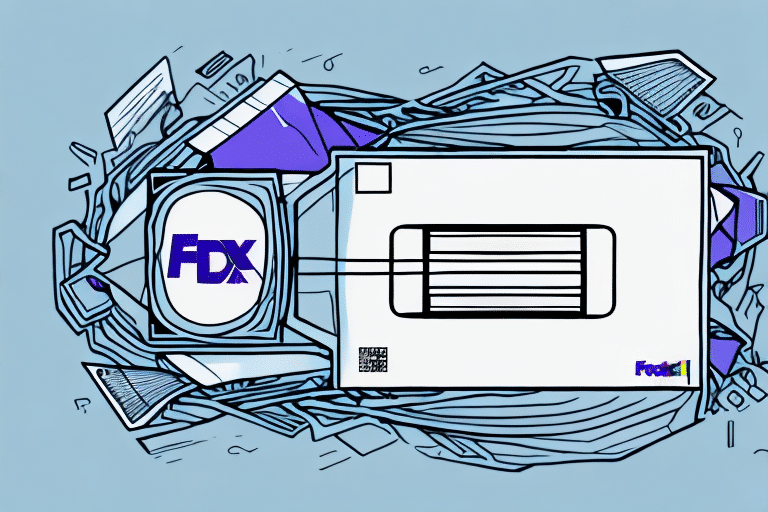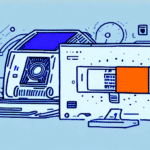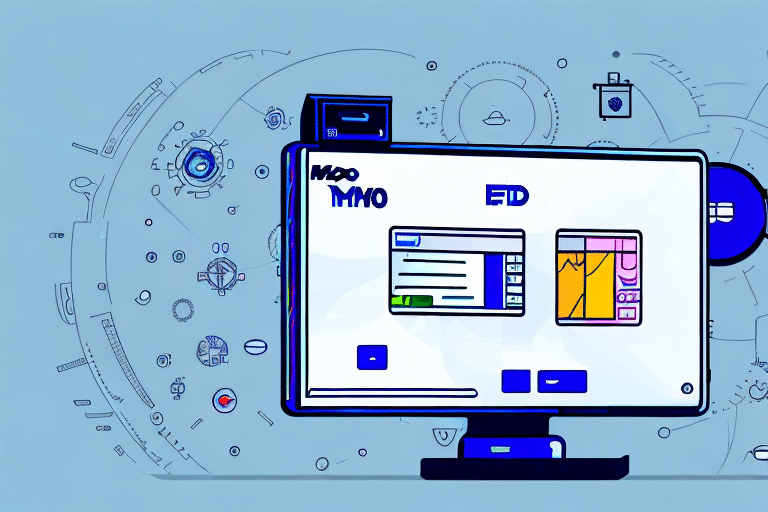Benefits of Using FedEx Ship Manager and DYMO S100 for Shipping
Efficient and cost-effective shipping is crucial for businesses aiming to maintain competitiveness and enhance customer satisfaction. FedEx Ship Manager and DYMO S100 are two powerful tools that streamline the shipping process, offering numerous benefits:
- Speed and Efficiency: Automate label generation, package tracking, and invoice printing with just a few clicks, significantly reducing processing time.
- Cost Savings: Access discounted shipping rates and leverage tools like FedEx® Global Trade Manager to minimize import and export costs.
- User-Friendly Interfaces: Intuitive designs make it easy to navigate and manage shipping tasks without extensive training.
- Integration Capabilities: Seamlessly integrates with other shipping software, enhancing flexibility and scalability for growing businesses.
- Inventory Management: Monitor stock levels, set reorder points, and receive alerts to maintain optimal inventory across multiple locations.
- Error Reduction: Automate data entry to minimize mistakes, ensuring accurate and timely deliveries that boost customer satisfaction.
Setting Up FedEx Ship Manager and DYMO S100
Installing FedEx Ship Manager
- Visit the FedEx website.
- Select the "Ship" option at the top of the page.
- Click on "Download FedEx Ship Manager".
- Follow the on-screen instructions to complete the installation.
Installing DYMO S100
- Navigate to the DYMO website.
- Select "Downloads" from the menu.
- Choose the appropriate software version for your operating system.
- Complete the installation process as prompted.
Configuring Software Settings
After installation, configure the settings to tailor the software to your business needs:
- FedEx Ship Manager: Enter your FedEx account number and set up your shipping profile.
- DYMO S100: Customize label settings, print orientation, and configure your thermal printer through the options menu.
Ensure your computer meets the minimum system requirements for both software to guarantee smooth operation.
Creating and Managing Shipping Labels
Generating Labels with FedEx Ship Manager
- Open FedEx Ship Manager.
- Select the "Ship" option.
- Enter the recipient's address.
- Input package details such as weight, dimensions, and type.
- Choose the desired shipping service and delivery options.
- Review the entered information for accuracy.
- Print the shipping label.
Generating Labels with DYMO S100
- Launch DYMO S100.
- Select "New" to create a label.
- Enter sender and recipient addresses, along with package weight and dimensions.
- Choose the appropriate label type.
- Preview the label to ensure all information is correct.
- Print the label.
Best Practices for Label Management
Accuracy is paramount when creating shipping labels. To avoid delays and errors:
- Double-check all entered information including addresses and package details.
- Utilize saved shipping profiles for repeat shipments to increase efficiency.
- Ensure compatibility of label sizes with your packaging materials.
Understanding Shipping Rates and Cost Savings
Calculating Shipping Costs with FedEx Ship Manager
FedEx Ship Manager provides tools to estimate shipping costs based on package weight, dimensions, destination, and chosen service. Utilize these estimates to select the most cost-effective shipping options.
Calculating Shipping Costs with DYMO S100
DYMO S100 includes an interactive map feature that allows you to calculate and compare shipping rates from various carriers, helping you make informed decisions to reduce costs.
Strategies to Save on Shipping
- Negotiate the best shipping rates by leveraging your shipping volume.
- Select the most cost-efficient shipping services that meet your delivery timelines.
- Accurately weigh and measure packages to avoid overpaying for shipping.
- Batch print labels to save time and reduce operational costs.
According to the 2023 E-commerce Shipping Statistics, businesses that optimize their shipping processes can reduce costs by up to 15%, significantly impacting the bottom line.
Integrating with Other Shipping Platforms
Enhancing Functionality through Integration
Integrating FedEx Ship Manager and DYMO S100 with other platforms like ShipStation and ShippingEasy can further streamline your shipping operations:
- Automated Shipping Rules: Set predefined rules for shipping based on order criteria.
- Multi-Carrier Support: Manage shipments across different carriers from a single interface.
- Inventory Synchronization: Keep track of stock levels in real-time across multiple sales channels.
- Advanced Reporting: Gain insights into shipping performance and costs to make data-driven decisions.
Benefits of Integration
Integrating with these platforms offers:
- Increased operational efficiency by reducing manual data entry.
- Enhanced tracking capabilities with consolidated shipment data.
- Scalability to handle growing shipping volumes without additional overhead.
Enhancing Customer Experience and Future Innovations
Improving Customer Satisfaction
Efficient shipping directly impacts customer satisfaction. With FedEx Ship Manager and DYMO S100:
- Provide accurate and timely deliveries through reliable tracking features.
- Offer multiple shipping options to cater to different customer needs.
- Enhance transparency by allowing customers to track their orders in real-time.
Studies from Forbes indicate that efficient shipping processes can boost customer satisfaction scores by up to 20%.
Future of Shipping: Technological Innovations
The shipping industry is rapidly evolving with advancements in technology. FedEx Ship Manager and DYMO S100 are poised to incorporate:
- Automation and AI: Utilize artificial intelligence to predict shipping trends and automate complex tasks.
- Customization: Offer more personalized shipping solutions tailored to individual business needs.
- Enhanced Security: Implement advanced security measures to protect shipment data and ensure safe deliveries.
According to a report by McKinsey & Company, the integration of AI and machine learning in shipping software is expected to revolutionize the industry by 2025.
Conclusion
FedEx Ship Manager and DYMO S100 are indispensable tools for businesses that rely on shipping. They offer a combination of speed, efficiency, cost savings, and integration capabilities that can significantly enhance your shipping operations. By following the setup guidelines, leveraging integrated platforms, and adopting best practices, you can optimize your shipping process, reduce costs, and improve customer satisfaction. As technology continues to advance, these tools will undoubtedly incorporate more innovative features to meet the evolving demands of the shipping industry.