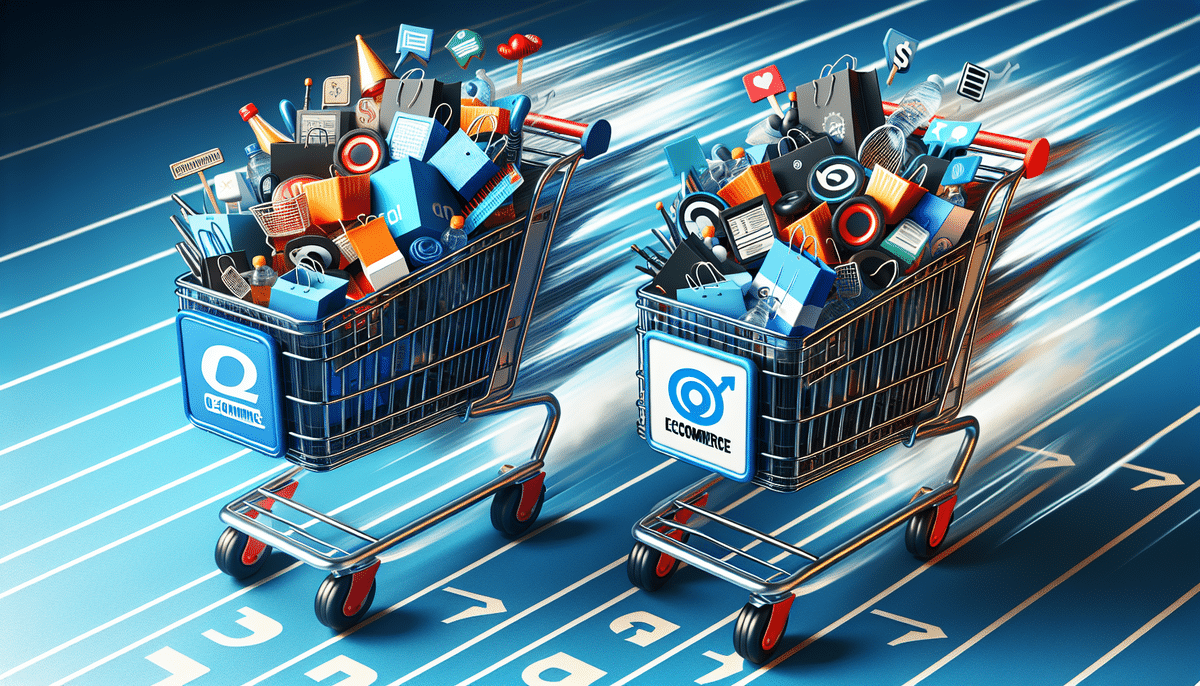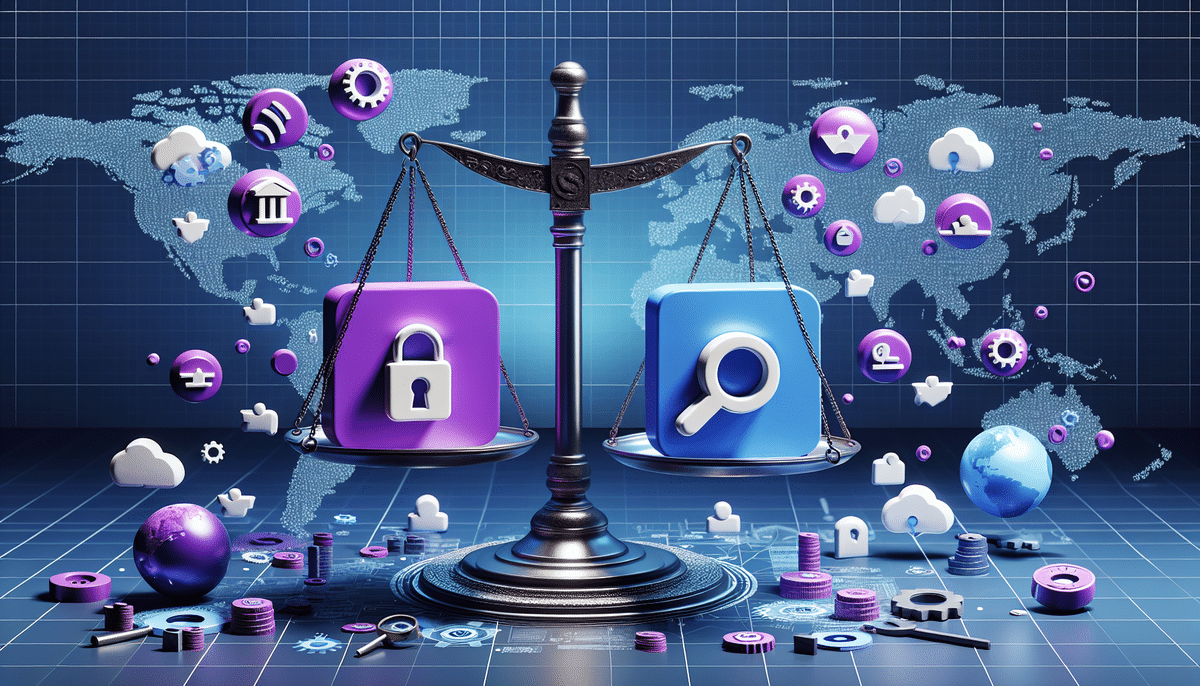Understanding FedEx Ship Manager
FedEx Ship Manager is a comprehensive web-based shipping solution designed to help businesses streamline their shipping processes. Accessible from any device with an internet connection, it offers a range of features including label printing, package tracking, rate comparison, and integration with popular eCommerce platforms such as Shopify and WooCommerce.
Key Features of FedEx Ship Manager
- Label Printing: Easily create and print shipping labels, eliminating the need for manual entry.
- Rate Shopping: Compare shipping rates across different FedEx services to find the most cost-effective option.
- Batch Processing: Manage multiple shipments simultaneously, saving time and reducing errors.
- Address Validation: Automatically verifies and corrects addresses to minimize delivery issues.
- Integration Capabilities: Seamlessly connects with eCommerce platforms, enhancing order and shipment management.
Benefits of Using FedEx Ship Manager
Implementing FedEx Ship Manager can significantly enhance your shipping operations by:
- Reducing manual entry errors through automated processes.
- Saving time with streamlined batch processing and integration features.
- Improving customer satisfaction with reliable tracking and timely deliveries.
- Offering cost savings through rate comparison and optimized shipping options.
The Role of Label Printers in Shipping
Label printers are indispensable tools for businesses that regularly ship products. They ensure that shipping labels are printed accurately and professionally, which is crucial for the efficient handling and delivery of packages.
Advantages of Using Label Printers
- Efficiency: Quickly produce high-quality labels, reducing the time spent on packaging.
- Accuracy: Minimize errors with barcode printing and automated label formatting.
- Customization: Choose from various label sizes, colors, and materials to match your branding needs.
- Bulk Printing: Print multiple labels simultaneously, ideal for businesses with high shipping volumes.
Choosing the Right Label Printer
When selecting a label printer for use with FedEx Ship Manager, consider the following factors:
- Compatibility: Ensure the printer is supported by FedEx Ship Manager. You can check the FedEx Supported Printers List.
- Print Quality: Opt for printers that offer high-resolution printing for clear barcodes and text.
- Connectivity: Choose between wired or wireless options based on your workspace setup.
- Cost: Consider both the initial investment and ongoing maintenance or label costs.
Setting Up FedEx Ship Manager and Label Printers
Proper setup is crucial to ensure seamless integration and functionality between FedEx Ship Manager and your label printer.
Installation Steps
- Check Compatibility: Verify that your label printer is compatible with FedEx Ship Manager by consulting the FedEx Supported Printers List.
- Download Drivers: Obtain the latest printer drivers and software from the manufacturer’s website.
- Install Software: Follow the installation instructions to set up the printer drivers on your computer.
- Connect Printer: Attach the printer to your computer via USB or connect it to your network if it's a wireless model.
- Configure Settings: Open FedEx Ship Manager and navigate to the printer settings to select and configure your label printer.
Troubleshooting Setup Issues
If you encounter any difficulties during setup:
- Consult the printer’s user manual for troubleshooting tips.
- Visit the FedEx Help Center for support related to Ship Manager.
- Ensure that all software and drivers are up to date.
Optimizing Your Shipping Process
Enhancing your shipping workflow can lead to increased efficiency, reduced costs, and improved customer satisfaction.
Best Practices
- Automate Repetitive Tasks: Utilize FedEx Ship Manager’s automation features to handle frequent shipments.
- Maintain Accurate Records: Keep detailed logs of shipments to track performance and identify areas for improvement.
- Train Your Team: Ensure that all employees are proficient in using FedEx Ship Manager and label printers.
Tips and Tricks
- Use Batch Processing: Manage multiple shipments at once to save time.
- Create Templates: Save frequently used shipment details as templates to reduce data entry.
- Schedule Pickups: Take advantage of FedEx’s pickup services to save time and streamline operations.
Managing Shipping Costs
Understanding and optimizing shipping costs is essential for maintaining profitability and competitive pricing.
Shipping Rates and Fees
Shipping costs with FedEx vary based on factors such as package weight, dimensions, destination, and chosen shipping service. Utilize the FedEx Rate Calculator to estimate shipping costs accurately.
Cost-Saving Strategies
- Volume Discounts: Businesses that ship frequently can benefit from FedEx’s volume-based discounts.
- FedEx One Rate: Utilize FedEx One Rate for flat-rate shipping prices on packages up to 50 pounds.
- Use Free Packaging: Take advantage of FedEx’s free packaging supplies to reduce material costs.
- Compare Carrier Rates: Regularly compare rates from different carriers to ensure you’re getting the best deal.
Handling Returns and Exchanges
Efficiently managing returns and exchanges is crucial for maintaining customer satisfaction and loyalty.
Best Practices for Returns Management
- Provide Prepaid Return Labels: Simplify the return process for customers by offering prepaid shipping labels.
- Clear Return Policies: Establish and communicate a clear return policy to set customer expectations.
- Use FedEx Return Services: Leverage FedEx’s return shipping solutions like FedEx Returns to streamline the process.
Managing Exchanges
When handling exchanges:
- Ensure that returned items are inspected and processed promptly.
- Maintain accurate inventory records to manage stock levels effectively.
- Communicate clearly with customers about the status of their exchanges.
Tracking Your Shipments
Keeping track of your shipments is vital for ensuring timely deliveries and addressing any issues that may arise.
Using FedEx Tracking Tools
FedEx offers robust tracking tools that allow you to monitor the status of your shipments in real-time. By entering your tracking number on the FedEx Tracking page, you can view detailed information about your package’s journey.
FedEx Mobile App
The FedEx Mobile App provides on-the-go tracking, allowing you to:
- Receive real-time updates on shipment status.
- Schedule deliveries or redirects.
- Receive notifications via email, text, or voice alerts.
Integrating FedEx Ship Manager with eCommerce Platforms
Integrating FedEx Ship Manager with your eCommerce platform can significantly streamline your order fulfillment process.
Available Integrations
- Shopify: Use FedEx’s Shopify integration to manage shipments directly from your store.
- WooCommerce: Integrate FedEx Ship Manager for seamless shipping label creation.
- Magento: Utilize FedEx extensions to enhance your shipping capabilities.
Benefits of Integration
- Automated Order Imports: Automatically import order details for faster processing.
- Real-Time Tracking: Provide customers with up-to-date tracking information.
- Inventory Management: Synchronize inventory levels across platforms to prevent overselling.
Preparing Your Shipments for Efficient Delivery
Proper packing and preparation are essential for ensuring that your shipments arrive safely and on time.
Packing Tips
- Use Sturdy Packaging: Select durable boxes or materials to protect your items during transit.
- Proper Sizing: Avoid oversized or overweight packages to prevent additional fees.
- Secure Packaging: Use appropriate padding and sealing methods to keep items secure.
Labeling Best Practices
- Clear Labels: Ensure that all labels are legible and free from obstructions.
- Accurate Information: Double-check recipient addresses and contact details.
- Consistent Placement: Place labels in a consistent location on all packages for easy scanning.
Conclusion
Utilizing FedEx Ship Manager in conjunction with reliable label printers can transform your shipping operations, making them more efficient, cost-effective, and customer-friendly. By understanding the tools at your disposal, setting up integrations with your eCommerce platforms, and adhering to best practices in packing and returns management, you can ensure smooth and successful deliveries every time.
For more information and support, visit the FedEx Ship Manager page or contact FedEx customer support.