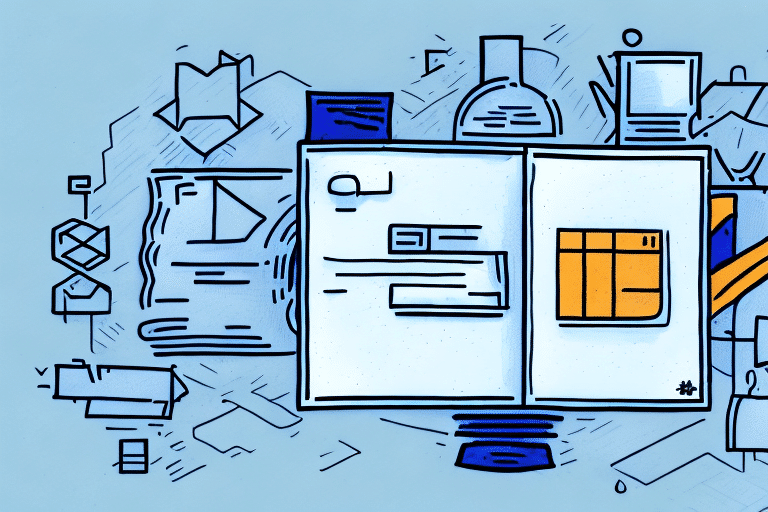How to Use FedEx Ship Manager Authentication Manager
If you’re aiming to streamline your shipping process and enhance overall efficiency, FedEx Ship Manager Authentication Manager is an essential tool. This robust feature offers numerous benefits, including enhanced security, efficient user management, and a significant reduction in shipping errors. In this article, we delve into the various facets of Authentication Manager in FedEx Ship Manager, guiding you through setup, troubleshooting, and optimal utilization of this feature.
Understanding the Importance of Authentication Manager in FedEx Ship Manager
Authentication Manager is a critical component of FedEx Ship Manager. It adds an extra layer of security by requiring users to verify their identity before accessing the system. This ensures that only authorized personnel can perform shipping tasks, significantly mitigating the risk of unauthorized access, data breaches, and other security threats. According to a 2023 Verizon Data Breach Investigations Report, robust authentication mechanisms can prevent up to 80% of security breaches.
Enhanced Security Measures
By implementing Authentication Manager, businesses can protect sensitive shipping information and maintain the integrity of their logistics operations. Features such as multi-factor authentication (MFA) ensure that even if passwords are compromised, unauthorized access remains unlikely.
Controlled User Access
Authentication Manager allows administrators to set specific permissions and restrictions for each user. This granular control ensures that employees have access only to the features necessary for their roles, preventing accidental or intentional misuse of the system. According to a Zero Trust security model, such measures are vital in reducing internal threats.
Benefits of Using Authentication Manager for Shipping with FedEx
The advantages of employing Authentication Manager extend beyond security enhancements. This feature streamlines user management by enabling the creation and oversight of user profiles with distinct roles, permissions, and access levels. Such delegation of shipping tasks and responsibilities to specific users minimizes errors and boosts overall efficiency.
Streamlined User Management
Administrators can easily manage user profiles, assign roles, and adjust permissions as needed. This flexibility allows for scalable operations and efficient handling of shipping tasks. In a recent study by Gartner, organizations that efficiently manage user access are 30% more productive in their operations.
Cost Management
Authentication Manager allows for the customization of shipping options based on user profiles. By controlling access to premium shipping services like overnight or international shipping, businesses can better manage costs and ensure that only authorized users can make high-cost shipping decisions.
Audit and Compliance
With Authentication Manager, tracking and auditing user activity becomes straightforward. This capability is essential for compliance with industry regulations and for generating reports necessary for internal reviews and external audits.
How to Set Up Your Account for Authentication Manager in FedEx Ship Manager
Setting up Authentication Manager is a straightforward process. Begin by logging into your FedEx Ship Manager account and navigating to the Authentication Manager settings. From there, you can create user profiles, assign roles and permissions, and configure security settings such as password policies and multi-factor authentication. For detailed instructions and best practices, refer to the FedEx Ship Manager User Guide.
Configuring Multi-Factor Authentication
Enabling MFA adds an additional security layer by requiring users to provide two or more verification factors to gain access. This significantly enhances account security, as highlighted by Sophos studies, which show that MFA can block over 99.9% of automated attacks.
Regular Updates and Maintenance
It's crucial to regularly review and update your authentication settings to adapt to evolving security threats. Regular updates ensure that your authentication mechanisms remain robust and effective.
Step-by-Step Guide to Using the Authentication Manager Feature in FedEx Ship Manager
Once Authentication Manager is configured, utilizing its features is intuitive. Follow these steps to maximize its benefits:
- Login and Authentication: Access your FedEx Ship Manager account using your credentials. You will be prompted for MFA as per your configuration.
- Access Shipping Tools: Upon successful authentication, you can access various shipping tools, such as label creation, package tracking, and shipment management.
- Manage Shipments: Use the dashboard to create and monitor shipments, ensuring efficient handling and timely deliveries.
- Monitor User Activity: Use the built-in audit trails to track activities performed by different users.
The integrated security provided by Authentication Manager ensures that all shipping activities are performed by legitimate, authorized users, thus safeguarding your operations against unauthorized activities and potential fraud.
User Role Assignment
Assigning appropriate roles to users helps in distributing tasks effectively. For instance, shipping coordinators can have permissions to create labels, while managers may have access to detailed reporting features.
Troubleshooting Tips for Common Authentication Manager Issues in FedEx Ship Manager
Despite its reliability, Authentication Manager may occasionally face issues such as authentication failures, password reset challenges, or access permission errors. Here are some troubleshooting tips:
Authentication Failures
If users experience authentication failures, ensure that their credentials are correct and that MFA devices are functioning properly. Prompt users to reset their passwords and verify their MFA settings if necessary.
Password Resets
Facilitate password resets through the FedEx Ship Manager interface. Ensure that password policies are enforced to maintain security standards. Refer to the FedEx support page for detailed guidance.
Access Permission Errors
Double-check user roles and permissions to ensure that users have the appropriate access levels for their tasks. If permissions are incorrectly set, adjust them in the Authentication Manager settings and have users attempt to access the required features again.
If problems persist, contacting FedEx support is recommended to resolve more complex issues.
Best Practices for Making the Most of Authentication Manager in FedEx Ship Manager
To fully leverage Authentication Manager and enhance your shipping operations, consider the following best practices:
Regularly Update User Profiles and Permissions
Ensure that user profiles are up-to-date with current roles and permissions. This is especially important when staff roles change or when employees leave the organization.
Monitor User Activity
Regularly review user activity logs to detect any unusual or unauthorized activities. This proactive monitoring helps in identifying and addressing potential security threats early.
Integrate with Other Solutions
Integrate Authentication Manager with other shipping and logistics solutions to streamline operations and enhance security across all platforms.
Stay Updated with New Features
FedEx periodically releases updates and new features for Ship Manager and Authentication Manager. Staying informed about these changes ensures that your system remains secure and takes advantage of the latest functionalities.
Implement Strong Password Policies
Encourage the use of strong, unique passwords by implementing policies that require a mix of upper and lowercase letters, numbers, and special characters. Regularly prompt users to update their passwords to mitigate the risk of unauthorized access.
How to Create and Manage User Profiles with Authentication Manager in FedEx Ship Manager
Authentication Manager excels in creating and managing user profiles with different roles and permissions. This functionality allows organizations to delegate shipping tasks effectively, reducing errors and improving efficiency.
Creating User Profiles
To create a user profile:
- Navigate to the Authentication Manager settings in your FedEx Ship Manager account.
- Select "User Management" and click on "Create New User."
- Fill in the required details, including a unique username and a secure password.
- Assign appropriate roles and permissions based on the user’s responsibilities.
Managing User Permissions
Adjust user permissions as necessary to reflect changes in roles or responsibilities. Regular reviews help ensure that users have access only to the features they need.
Tracking and Monitoring User Activity
Authentication Manager allows you to monitor user activities, providing insights into who is performing specific tasks. This feature is invaluable for auditing purposes and for identifying any irregularities in shipping operations.
Implementing such monitoring tools can significantly enhance the accountability and transparency of your shipping processes.
Enhancing Security and Reducing Shipping Errors with Authentication Manager in FedEx Ship Manager
By integrating Authentication Manager with other security features like multi-factor authentication and stringent password policies, businesses can significantly enhance the security of their shipping processes. This integration reduces the risk of data breaches, theft, and other security incidents.
Reducing Shipping Errors
Delegating shipping tasks to specific users with defined permissions minimizes the chances of errors. Each user can only perform actions relevant to their role, ensuring tasks are carried out accurately and efficiently.
Comprehensive Activity Tracking
Authentication Manager’s tracking capabilities provide a full view of shipping activities, enabling businesses to identify and rectify potential issues promptly. This comprehensive monitoring ensures shipments are handled correctly and delivered on time.
Data-Driven Insights
Generating reports and analytics from the tracked data offers valuable insights into shipping operations. These insights assist in making informed decisions to optimize processes and improve overall efficiency.
Advanced Features of Authentication Manager: What You Need to Know
For advanced users, Authentication Manager offers a suite of sophisticated features designed to further enhance security and operational efficiency.
Integration with Other Security Solutions
Authentication Manager can integrate with other security systems, providing a unified security framework for your logistics operations. Such integrations ensure comprehensive protection against a wide range of security threats.
Custom Authentication Rules
Customize authentication rules to suit your organization’s specific security requirements. This flexibility allows businesses to implement security protocols that align with their operational needs.
API Access
Advanced API access enables seamless integration with other software applications, facilitating automated workflows and enhancing the overall functionality of your shipping operations.
By leveraging these advanced features, businesses can tailor Authentication Manager to their unique needs, ensuring both security and efficiency are maintained at optimal levels.
One of the most notable advanced features of Authentication Manager is the ability to set up multi-factor authentication (MFA). This requires users to provide two or more forms of identification before gaining access to the system, such as a password, a security token, or biometric data like fingerprints or facial recognition. MFA is an excellent method to add an extra layer of security, ensuring that only authorized users can access sensitive information.
Implementing MFA
To implement MFA:
- Access the Authentication Manager settings in FedEx Ship Manager.
- Select the multi-factor authentication option.
- Choose the MFA methods you want to enable (e.g., SMS, authenticator apps, biometric verification).
- Communicate the new requirements to all users and ensure they set up their MFA methods accordingly.
Implementing MFA significantly enhances account security, protecting against unauthorized access even if passwords are compromised.
Overall, Authentication Manager is a powerful and adaptable feature that can significantly enhance the security, efficiency, and effectiveness of your shipping processes. By taking the time to properly set up and customize this feature, businesses can streamline user management, minimize shipping errors, and elevate the overall customer experience.