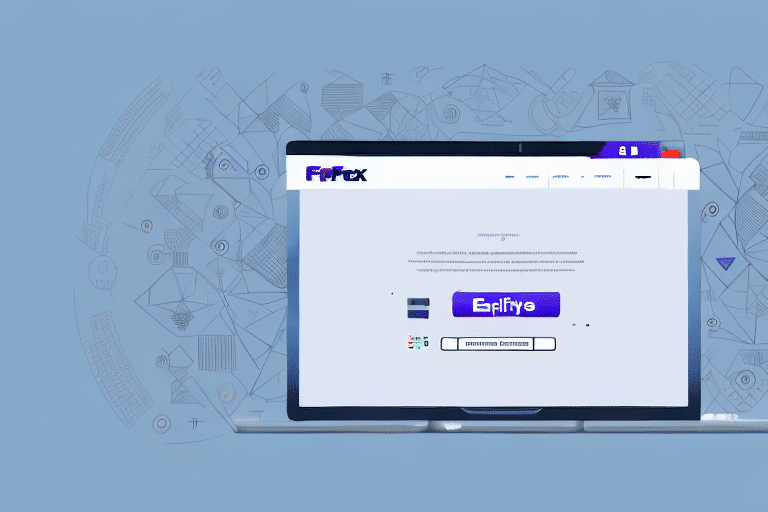How to Use FedEx Ship Manager EDI to Import Data
If you're seeking a reliable solution to streamline your shipping operations, FedEx Ship Manager EDI offers a robust platform for importing and managing your shipment data efficiently. This guide provides an in-depth analysis of the benefits, setup process, and best practices for utilizing FedEx Ship Manager EDI to enhance your shipping workflow.
Understanding FedEx Ship Manager EDI
FedEx Ship Manager EDI (Electronic Data Interchange) is an advanced system that enables businesses to seamlessly integrate their shipping data with FedEx’s infrastructure. By automating data transfer, it eliminates manual entry, minimizes errors, and ensures timely and accurate shipments.
Key Features of FedEx Ship Manager EDI
- Automated Data Import: Directly import shipment details into FedEx systems, reducing manual workload.
- Error Reduction: Minimizes mistakes associated with manual data entry, enhancing shipment accuracy.
- Real-Time Tracking: Access up-to-date shipment statuses and comprehensive tracking information.
- Scalability: Suitable for businesses of all sizes, from small enterprises to large corporations.
Benefits of Using FedEx Ship Manager EDI
Implementing FedEx Ship Manager EDI can transform your shipping processes. Here are the primary advantages:
1. Efficiency and Time Savings
Automating data import significantly reduces the time spent on manual entry, allowing your team to focus on more strategic tasks.
2. Enhanced Accuracy
By automating data transfer, the system minimizes human errors, ensuring that shipment details are accurate and reliable.
3. Improved Visibility
Gain comprehensive insights into your shipping operations with real-time data access and detailed reports.
4. Cost Reduction
Streamlining your shipping process can lead to substantial cost savings by reducing errors and optimizing shipment routes.
5. Seamless Integration
FedEx Ship Manager EDI integrates effortlessly with various enterprise systems, such as ERP and WMS, ensuring a cohesive workflow.
Setting Up FedEx Ship Manager EDI
Setting up FedEx Ship Manager EDI involves several steps to ensure smooth integration and operation:
Step 1: Create a FedEx Account
Begin by signing up for a FedEx account through the FedEx website. This account will grant you access to the FedEx Ship Manager EDI platform.
Step 2: Access the EDI Platform
Once your account is set up, navigate to the EDI platform section to start configuring your settings.
Step 3: Configure EDI Settings
Define your data format and communication methods to ensure compatibility with your existing systems. This includes setting up data mappings and transfer protocols.
Step 4: Import Shipment Data
With your settings configured, you can begin importing shipment data directly into the FedEx system, automating your shipping process.
Step 5: Validate and Test
Before going live, validate your data imports and conduct test shipments to ensure everything operates correctly.
Step-by-Step Guide to Importing Data with FedEx Ship Manager EDI
Follow these steps to effectively import your shipment data using FedEx Ship Manager EDI:
- Prepare Your Data: Ensure your shipment data is accurately formatted, including details like origin, destination, weight, and dimensions.
- Access the Import Function: Use the import feature within the FedEx Ship Manager EDI platform to upload your data files.
- Validate Imported Data: Check for any errors or discrepancies in the imported data to ensure accuracy.
- Select Shipping Options: Choose your preferred delivery speeds, insurance, and any special handling requirements.
- Generate Shipping Labels: Create and print shipping labels and required documentation for your shipments.
- Submit Shipments: Finalize and submit your shipments for processing, then monitor their progress in real-time.
Types of Data Supported by FedEx Ship Manager EDI
FedEx Ship Manager EDI supports a variety of data types to accommodate comprehensive shipping needs:
- Shipment Details: Includes origin and destination addresses, shipping methods, weights, and dimensions.
- Customs Information: Necessary for international shipments, detailing commodity descriptions and values.
- Billing Information: Encompasses payment methods and billing addresses.
- Special Handling Requirements: Information on hazardous materials, temperature controls, and other specific needs.
Tips and Best Practices for Successful Data Imports
Ensure a smooth data import process by following these expert tips:
- Data Accuracy: Thoroughly review your data for accuracy and completeness before importing.
- Correct Formatting: Adhere to FedEx’s data formatting requirements to prevent import errors.
- Reliable Communication: Ensure a stable and secure connection for data transmission.
- Regular Updates: Keep your FedEx Ship Manager EDI software updated to leverage the latest features and security enhancements.
- Backup Data: Maintain backups of your shipment data to safeguard against potential data loss.
Troubleshooting Common Import Issues
Encountering issues during data import can disrupt your shipping operations. Here’s how to address common problems:
- Invalid or Incomplete Data: Double-check all shipment details to ensure they meet FedEx’s specifications.
- Technical Glitches: Verify your system’s compatibility and consult FedEx’s technical support for persistent issues.
- Formatting Errors: Ensure your data files conform to the required formats, adjusting as necessary based on FedEx guidelines.
Additional Troubleshooting Tips
If you continue to experience issues, consider the following:
- Refer to the FedEx shipping resources for detailed guides and support.
- Engage with FedEx’s customer service for personalized assistance.
- Utilize FedEx’s online forums and community resources for shared experiences and solutions.
Integrating FedEx Ship Manager EDI with Existing Systems
Integrating FedEx Ship Manager EDI with your current enterprise systems can enhance your shipping operations further:
Integration Advantages
- Seamless Workflow: Connect with ERP, WMS, and other systems to create a unified shipping process.
- Real-Time Data Synchronization: Ensure that all systems reflect up-to-date shipment information.
- Enhanced Reporting: Combine data from multiple sources to generate comprehensive reports and analytics.
Popular Integration Platforms
- SAP
- Oracle
- Microsoft Dynamics
- NetSuite
Best Practices for Maximizing FedEx Ship Manager EDI
To fully leverage the capabilities of FedEx Ship Manager EDI, adhere to the following best practices:
- Regular Data Audits: Periodically review and cleanse your data to maintain high accuracy.
- Staff Training: Ensure your team is well-versed in using the EDI system effectively.
- Monitor Shipment Status: Keep track of shipments in real-time to promptly address any issues.
- Utilize Reporting Tools: Use FedEx’s reporting features to gain insights and optimize your shipping strategies.
- Stay Updated: Keep abreast of updates and new features released by FedEx to continuously improve your shipping process.
Frequently Asked Questions About FedEx Ship Manager EDI
Here are answers to some common questions regarding FedEx Ship Manager EDI:
- How does FedEx Ship Manager EDI differ from other shipping platforms?
FedEx Ship Manager EDI offers seamless integration with FedEx’s extensive shipping network, providing real-time tracking, automation of data imports, and advanced reporting features that are specifically tailored for efficient shipping management.
- Can I import data for international shipments?
Yes, FedEx Ship Manager EDI supports international shipping by allowing the import of customs information, ensuring compliance with global shipping regulations.
- How long does it take for shipments to be processed with FedEx Ship Manager EDI?
Processing times vary based on shipment volume and complexity, but FedEx Ship Manager EDI is designed to handle large volumes efficiently, often reducing processing times significantly compared to manual methods.
- Can I customize my shipping labels?
Yes, FedEx Ship Manager EDI allows for the creation of customized shipping labels to meet your specific branding and informational needs.
- What happens if there is an issue with my shipment?
FedEx provides 24/7 customer support to help resolve any shipment issues. Additionally, the real-time tracking feature allows you to monitor and address problems as they arise.
Conclusion
FedEx Ship Manager EDI is a powerful tool that can significantly enhance your shipping operations by automating data imports, reducing errors, and providing comprehensive tracking and reporting capabilities. By following the setup process, adhering to best practices, and utilizing the platform’s full range of features, your business can achieve greater efficiency and accuracy in its shipping processes.
For more information and to get started, visit the FedEx Shipping Resources page.