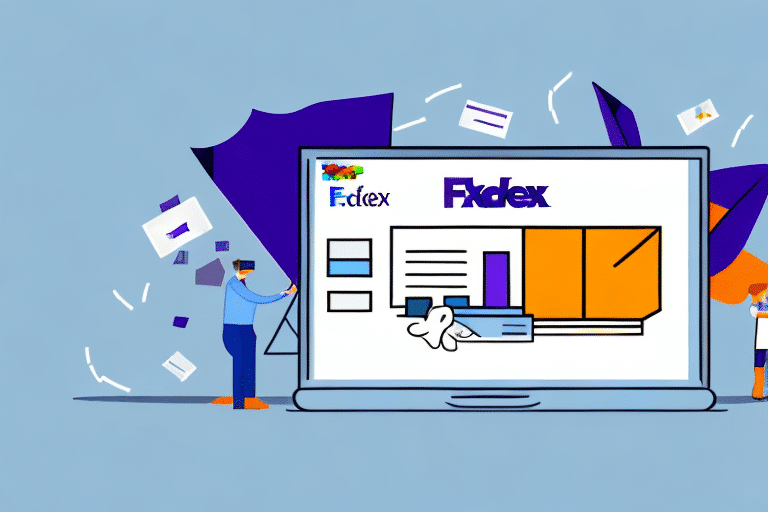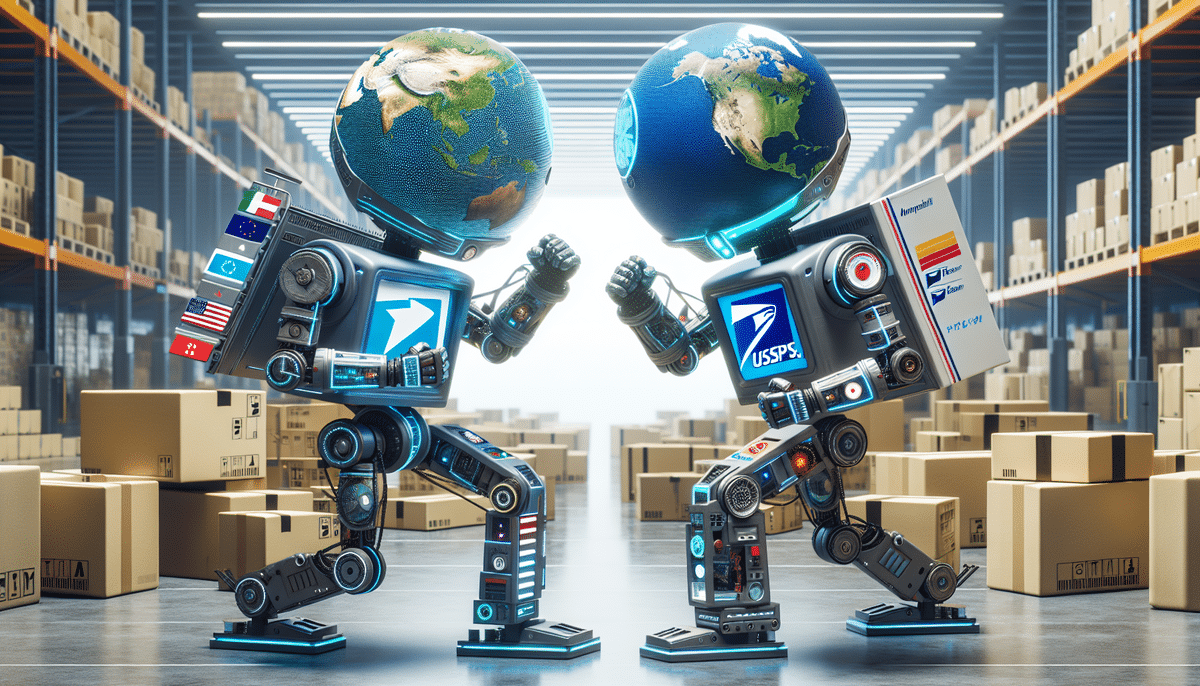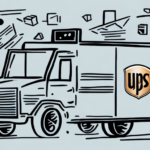How to Use FedEx Ship Manager Excel for Easy Shipping
If you're a business owner or individual looking for an efficient and streamlined shipping solution, then look no further than FedEx Ship Manager Excel. In this article, we'll take you through all the steps necessary to get started with this software and become a shipping expert in no time.
The Benefits of Using FedEx Ship Manager Excel
FedEx Ship Manager Excel offers numerous benefits that simplify the shipping process for both large and small businesses. One of the most significant advantages of this software is its user-friendly interface, which makes it easy to navigate and manage your shipping tasks efficiently.
With FedEx Ship Manager Excel, you can obtain real-time quotes and compare shipping rates effortlessly, allowing you to choose the most cost-effective options for your needs. This feature not only saves time but also helps in reducing shipping costs by selecting the best available rates.
Other key benefits include the ability to create and print shipping labels, manage multiple shipments simultaneously, and easily access your shipping history and records. By using FedEx Ship Manager Excel, you'll save time and money while maintaining greater control over your shipping operations.
Additionally, FedEx Ship Manager Excel offers advanced reporting capabilities. You can generate comprehensive reports on your shipping activity, including tracking information, delivery times, and costs. This data-driven approach helps identify areas for improvement, enabling you to optimize your shipping processes and reduce expenses.
Another advantage is the software's ability to integrate seamlessly with other business applications. This integration streamlines your shipping process further by automatically importing order information and generating shipping labels, thereby minimizing errors and enhancing efficiency.
How to Download and Install FedEx Ship Manager Excel
To begin using FedEx Ship Manager Excel, download the software from the official FedEx website, ensuring you select the version compatible with your operating system. After downloading, double-click the installation file to start the setup process. Follow the on-screen instructions to complete the installation, and then log in using your FedEx account credentials.
Before downloading, ensure your computer meets the minimum system requirements, including compatible operating systems, processor speed, and available memory. These requirements are detailed on the FedEx website.
Once installed, FedEx Ship Manager Excel provides access to a variety of features that streamline your shipping operations. These features include creating and printing shipping labels, tracking packages, and managing your shipping history. The software also allows you to save frequently used shipping information, making it quicker to create new shipments in the future.
Setting Up Your FedEx Account in Ship Manager Excel
After logging in, set up your FedEx account within Ship Manager Excel by navigating to the "Ship Settings" section and selecting "Account Setup." Enter your FedEx account number, available on your account statement or invoice, along with any necessary billing codes or information required for billing purposes.
If you manage multiple FedEx accounts, you'll need to set each one up separately in Ship Manager Excel. This ensures accurate account selection when creating shipping labels and managing shipments. Should you encounter any issues during setup, FedEx provides customer support via phone or online chat to assist you.
Inputting and Managing Shipping Information in FedEx Ship Manager Excel
With your account configured, you can begin creating shipments by selecting "Create a Shipment" from the main menu. Enter the required shipping information, including sender and receiver addresses, shipment weight and size, and desired shipping service. Review the shipment details and choose the best shipping option based on rates and delivery time.
For managing multiple shipments, utilize the "Batch Shipping" feature. This allows you to process multiple shipments with different addresses, weights, and services simultaneously, enhancing efficiency and saving time.
FedEx Ship Manager Excel also offers the ability to save frequently used shipment information as templates. This is particularly beneficial for businesses with recurring shipments to the same addresses or using the same shipping services. To create a template, enter the shipment details and select "Save as Template." You can then quickly select the template for future shipments, making necessary adjustments as needed.
Additionally, the software provides detailed tracking information for all your shipments through the "Track Shipments" feature. Enter the tracking number or shipment details to view the status of your package. You can also set up email notifications to receive updates on your shipment's progress, ensuring you always know the whereabouts and expected delivery date of your packages.
Understanding the Different Shipping Options in FedEx Ship Manager Excel
FedEx Ship Manager Excel offers a variety of shipping options, including international shipping, overnight shipping, and ground shipping. It's essential to compare rates and delivery times to select the best option for your needs. You can also opt for package pickup from your location or choose a nearby drop-off location for added convenience.
Furthermore, FedEx Ship Manager Excel provides additional services to enhance your shipping experience, such as signature confirmation, insurance, and Saturday delivery. Signature confirmation ensures that your package is delivered only to the intended recipient, while insurance provides protection against loss or damage. Saturday delivery offers flexibility for deliveries over the weekend, catering to urgent shipping requirements. Explore these options and select the services that best align with your shipping needs.
Tips for Streamlining Your Shipping Process with FedEx Ship Manager Excel
- Use the Address Book: Save frequently used addresses in the address book feature to expedite recurring shipments.
- Set Default Shipping Preferences: Configure default settings for shipping service and package type to save time on each shipment.
- Leverage Batch Shipping: Process multiple shipments at once using the batch shipping feature to increase efficiency.
- Utilize Tracking Features: Keep track of all shipments in one place using the tracking feature for better management and monitoring.
- Generate Reports: Use the reporting options to analyze shipping data, identify trends, and make informed decisions to optimize your shipping process.
Implementing these strategies will help streamline your shipping operations, saving you time and reducing costs while ensuring a smooth experience for both you and your customers.
Troubleshooting Common Issues in FedEx Ship Manager Excel
If you encounter issues while using FedEx Ship Manager Excel, refer to the online support center for assistance. Here, you can find solutions to common problems, user guides, and tutorials to help you utilize the software effectively.
Internet Connection Issues: If you experience difficulty connecting to the internet while using the software, check that your internet connection is stable and that your firewall settings are not blocking FedEx Ship Manager Excel from accessing the internet.
Printing Problems: Inability to print shipping labels can result from incorrect printer settings or outdated printer drivers. Verify your printer settings and update your drivers as necessary to resolve this issue.
Integrating FedEx Ship Manager Excel with Your E-commerce Platform
For e-commerce businesses, integrating FedEx Ship Manager Excel with your existing platform can significantly enhance shipping efficiency. This integration automates the shipping process, simplifies package tracking, and saves time in order processing, all while providing a better shipping experience for your customers.
By integrating with your e-commerce platform, you can access discounted shipping rates through FedEx's negotiated rates. This not only reduces shipping costs but also allows you to pass the savings on to your customers. Additionally, the integration can streamline your inventory management by automatically updating inventory levels as orders are processed and shipped, preventing overselling and ensuring product availability.
Comparing FedEx Ship Manager Excel to Other Shipping Software Solutions
While numerous shipping software solutions are available, few match the ease-of-use and efficiency of FedEx Ship Manager Excel. This software provides real-time rates and quotes, customizable shipping options, and streamlined batch shipping features, offering a comprehensive solution for managing your shipping needs.
A key advantage of FedEx Ship Manager Excel is its seamless integration with other FedEx services, such as FedEx Express and FedEx Ground. This integration allows for efficient tracking and management of all your shipments, regardless of the chosen shipping method. Additionally, the software's advanced reporting capabilities enable you to analyze shipping data and identify areas for improvement.
FedEx Ship Manager Excel is also compatible with a wide range of operating systems and devices, including Windows PCs, Macs, and mobile devices. This versatility makes it an ideal choice for businesses of all sizes and across various industries, ensuring accessibility and convenience for all users.
Maximizing Cost Savings with FedEx Ship Manager Excel
To maximize cost savings with FedEx Ship Manager Excel, compare rates and delivery times across different shipping options. Utilize the address book and default settings features to streamline recurring shipments, reducing the time and effort required for each transaction. By optimizing your shipping choices and configurations, you can save both time and money, enhancing your overall shipping efficiency.
Advanced Features and Customizations in FedEx Ship Manager Excel
FedEx Ship Manager Excel offers a range of advanced features and customization options for users seeking more control over their shipping processes. These include the ability to upload and manage large shipment data files, allowing for bulk processing of shipments.
Custom shipping reports can be created to meet specific business needs, providing detailed insights into various shipping metrics. Additionally, the software offers comprehensive tracking information for all shipments, ensuring you have full visibility into your package's journey from origin to destination.
By leveraging these advanced features, you can tailor FedEx Ship Manager Excel to fit your unique business requirements, further enhancing operational efficiency and effectiveness.
In conclusion, FedEx Ship Manager Excel is a powerful and efficient tool for businesses of all sizes looking to simplify their shipping processes. By following the steps outlined in this article and utilizing the software's various features and customization options, you can optimize your shipping operations, save time and money, and deliver a superior shipping experience to your customers.