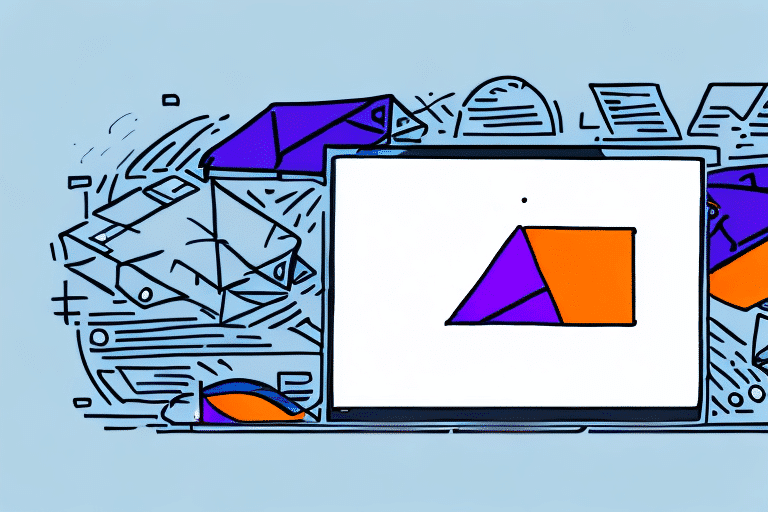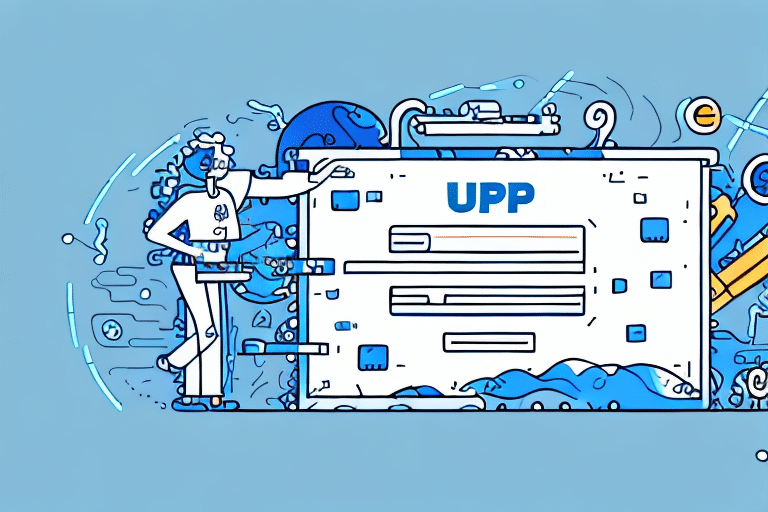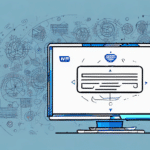How to Use FedEx Ship Manager: A Comprehensive Guide
If you're a business owner or an individual who regularly sends packages, having a reliable shipping solution is crucial. FedEx Ship Manager is one of the most popular shipping tools worldwide, offering a centralized platform to manage your shipping needs efficiently. This guide provides an in-depth look at using FedEx Ship Manager, including setting up your account, navigating the user interface, creating shipments, and troubleshooting common issues.
Understanding FedEx Ship Manager
FedEx Ship Manager is an online tool that centralizes all your shipping activities, allowing you to create, ship, and track packages seamlessly. As a cloud-based system, it offers accessibility from any internet-connected device, whether it's a computer, tablet, or smartphone.
Key Features
- Shipment Creation and Tracking: Easily create shipping labels and monitor package statuses in real-time.
- Address Book Management: Store frequently used addresses to streamline the shipping process.
- Customizable Shipping Preferences: Tailor shipping options to meet specific business needs.
- Integration Capabilities: Connect with popular e-commerce platforms like Shopify and WooCommerce for automated order fulfillment.
How It Works
FedEx Ship Manager simplifies the shipping process by offering a unified dashboard where you can handle all aspects of shipping. According to FedEx's official documentation, users can manage multiple shipments, access shipping history, and customize shipping settings to enhance efficiency.
Setting Up Your FedEx Ship Manager Account
Getting started with FedEx Ship Manager involves setting up an account on the FedEx website. Follow these steps to create your account:
Account Creation
- Visit the FedEx Ship Manager page.
- Click on the "Sign Up" button and enter your business or personal information.
- Verify your email address through the confirmation link sent by FedEx.
Configuring Your Profile
After setting up your account, ensure all your information is accurate:
- Contact Information: Provide up-to-date contact details for billing and notifications.
- Billing Information: Enter your preferred payment methods to streamline the billing process.
- Shipping Preferences: Customize default shipping methods, packaging types, and label formats.
Navigating the FedEx Ship Manager Interface
The FedEx Ship Manager user interface is designed for ease of use, with all primary functions accessible from a centralized dashboard.
Main Dashboard
The dashboard provides a snapshot of your shipping activities:
- Current Shipments: View and manage all active shipments.
- Create New Shipment: Quickly initiate new shipments with saved templates.
- Shipping Preferences: Access and modify your shipping settings.
Saving Shipping Information
FedEx Ship Manager allows you to save frequently used addresses and package details, reducing the time spent on repetitive tasks. This feature is particularly beneficial for businesses with high shipping volumes.
Creating and Managing Shipments
Creating shipments with FedEx Ship Manager is straightforward. Follow these steps to create a shipment:
Step-by-Step Shipment Creation
- Navigate to the "Create a Shipment" tab on the dashboard.
- Enter the recipient's address and package details, including weight and dimensions.
- Select a shipping method that suits your delivery timeline and budget.
- Choose to pay for the shipment and generate a shipping label.
- Optionally, schedule a pickup or request a drop-off at a FedEx location.
Tracking Shipments
Once a shipment is created, FedEx Ship Manager provides real-time tracking:
- Tracking Number: Use the provided tracking number to monitor your package's status.
- Notifications: Receive email or text alerts for key shipment milestones.
- Estimated Delivery: Access estimated delivery dates to keep your recipients informed.
Customizing Your Shipping Experience
FedEx Ship Manager offers various customization options to tailor the shipping process to your specific needs.
Shipping Preferences
- Preferred Shipping Methods: Set default options like overnight or ground shipping.
- Packaging Types: Choose from different packaging options to suit your packages.
- Label Customization: Personalize shipping labels with your branding elements.
Shipping Profiles
Create multiple shipping profiles for different scenarios, such as domestic versus international shipments or varying departmental needs within your organization.
Integrating FedEx Ship Manager with Other Tools
To maximize efficiency, integrate FedEx Ship Manager with other shipping tools and platforms.
E-commerce Platform Integration
Connect your FedEx account with platforms like Shopify or WooCommerce to automate order fulfillment and synchronize shipping data seamlessly.
Third-Party Software Integration
Utilize APIs to integrate FedEx Ship Manager with your existing ERP or CRM systems, enhancing data flow and reducing manual entry.
Troubleshooting and Support
While FedEx Ship Manager is designed for reliability, you may encounter issues. Here's how to address common problems:
Common Issues
- Shipment Creation Errors: Ensure all required fields are correctly filled and the package meets FedEx guidelines.
- Tracking Problems: Verify the tracking number and check for any service disruptions.
- Billing Issues: Confirm that your payment information is up-to-date and there are no outstanding payments.
Getting Help
If you encounter issues, contact FedEx's customer support team via phone or email. They offer 24/7 assistance to resolve shipping-related challenges.
Tips for Optimizing Your Shipping Process
Enhance your shipping efficiency with these tips and best practices:
Utilize Batch Shipping
Create multiple shipments simultaneously to save time, especially useful for businesses with high order volumes.
Set Default Preferences
Configure default shipping settings to streamline the creation of new shipments.
Leverage the FedEx Mobile App
Manage shipments on-the-go using the FedEx mobile app, providing flexibility and real-time access to your shipping data.
The Future of FedEx Ship Manager
FedEx continually updates Ship Manager to incorporate new features and improve functionality. Future updates are expected to include enhanced tracking tools, more customization options, and deeper integrations with emerging e-commerce platforms.
By leveraging the comprehensive features of FedEx Ship Manager, you can streamline your shipping operations, improve efficiency, and ensure reliable delivery of your packages. Whether for personal use or business needs, FedEx Ship Manager offers robust solutions to meet your shipping requirements.