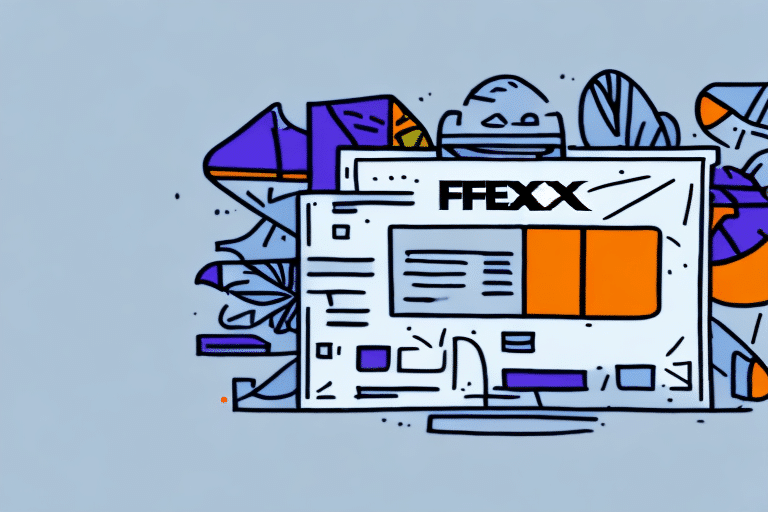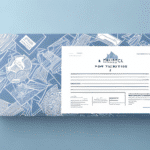Introduction to FedEx Ship Manager
FedEx Ship Manager is a robust online shipping solution designed to help businesses of all sizes streamline their shipping operations. This comprehensive platform allows users to create and manage shipments, print labels and packing slips, track packages in real-time, and access a variety of shipping tools. According to FedEx, businesses using Ship Manager report up to a 30% increase in shipping efficiency, highlighting its effectiveness in optimizing shipping processes.
Benefits of Using FedEx Ship Manager
Cost Savings with Discounted Shipping Rates
One of the primary advantages of using FedEx Ship Manager is access to discounted shipping rates. By leveraging FedEx's negotiated rates, businesses can save significantly compared to standard retail rates. For instance, frequent shippers can save up to 15% on shipping costs, which can accumulate to substantial savings over time.
Real-Time Shipment Tracking
FedEx Ship Manager provides real-time tracking capabilities, allowing businesses to monitor the status of their shipments at every stage. This feature is particularly beneficial for international shipments, where tracking can help ensure timely deliveries and mitigate potential delays. According to the Statista report, real-time tracking improves customer satisfaction by providing transparency and reducing uncertainty in the shipping process.
Customizable Shipping Options
FedEx Ship Manager offers a range of customizable shipping options, including various delivery speeds, package insurance, and special handling instructions. This flexibility enables businesses to tailor their shipping strategies to meet specific needs, whether it's prioritizing speed for urgent deliveries or selecting economical options for bulk shipments.
Setting Up and Navigating FedEx Ship Manager
Creating a FedEx Ship Manager Account
Setting up a FedEx Ship Manager account is straightforward. Users need to provide basic information such as business name, address, and contact details. Once registered, users can immediately access the platform's features. It's important to complete all necessary verification steps to unlock advanced functionalities like automated reporting and API integrations.
Dashboard Overview
Upon logging in, users are greeted with an intuitive dashboard. The dashboard is divided into sections for creating shipments, managing orders, tracking packages, and generating reports. Key features include:
- Shipment Templates: Save frequently used shipment details to expedite the shipping process.
- Report Generation: Access detailed reports on shipping activities, costs, and delivery performance.
- Integration Options: Connect FedEx Ship Manager with other business software for seamless operations.
Creating and Managing Shipments
Step-by-Step Shipment Creation
Creating a shipment involves entering shipper and recipient information, selecting package details, and choosing the appropriate shipping service. Here's a streamlined process:
- Enter Shipment Details: Provide accurate shipper and recipient addresses along with contact information.
- Package Information: Input the weight, dimensions, and value of the package.
- Select Shipping Service: Choose from options like FedEx Express, FedEx Ground, or international services based on delivery requirements.
- Review and Confirm: Verify all details before printing labels and packing slips.
Managing Shipments
FedEx Ship Manager allows users to manage all their shipments from a centralized location. Users can track the status of each package, update shipment details, and handle returns efficiently. Additionally, the platform supports bulk shipping for businesses with high-volume shipping needs, further enhancing operational efficiency.
Optimizing Shipping with FedEx Ship Manager
Automating Shipping Processes
Automation features in FedEx Ship Manager, such as saved shipment templates and recurring shipping schedules, help businesses reduce manual tasks and minimize errors. Implementing automation can lead to faster processing times and increased accuracy in shipment handling.
Integrating with Other Systems
FedEx Ship Manager can be integrated with various business systems like e-commerce platforms, inventory management software, and accounting tools. This integration ensures a seamless flow of information across different departments, enhancing overall business efficiency.
Utilizing Data and Analytics
The platform provides valuable data and analytics on shipping performance, costs, and delivery times. By analyzing this data, businesses can identify trends, optimize shipping strategies, and make informed decisions to improve their logistics operations.
Troubleshooting and Support
Accessing Support Resources
FedEx Ship Manager offers extensive support resources, including a comprehensive Help Center with tutorials, FAQs, and troubleshooting guides. These resources are designed to assist users in resolving common issues independently.
Contacting Customer Support
For more complex issues, users can contact FedEx customer support via phone, email, or live chat. FedEx also provides dedicated support for business accounts, ensuring timely and personalized assistance when needed.
Tips for Streamlining Your Shipping Process with FedEx Ship Manager
- Use Shipment Templates: Save time by creating templates for regular shipments with standard details.
- Schedule Regular Pickups: Automate package pickups to avoid frequent trips to FedEx locations.
- Integrate with E-commerce Platforms: Connect FedEx Ship Manager with your online store to automate order fulfillment.
- Monitor Shipping Performance: Regularly review analytics to identify and address inefficiencies.
Conclusion: Why FedEx Ship Manager is the Ideal Shipping Solution
FedEx Ship Manager stands out as a versatile and comprehensive shipping solution tailored for businesses of all sizes. Its user-friendly interface, combined with powerful features like real-time tracking, discounted rates, and customizable shipping options, make it an essential tool for optimizing shipping operations. By leveraging the platform's automation capabilities, integration options, and robust support system, businesses can enhance their shipping efficiency, reduce costs, and ensure timely deliveries. Implementing FedEx Ship Manager into your shipping strategy can lead to significant improvements in operational workflows and overall customer satisfaction.