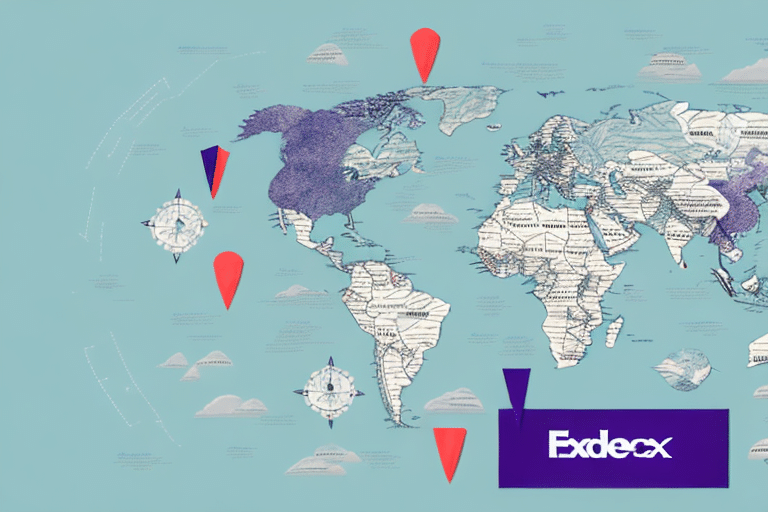How to Use FedEx Ship Manager for Free: A Step-by-Step Guide
If you're looking for a reliable and efficient way to ship your products domestically or internationally, FedEx Ship Manager is an excellent option. And the best part? You can use it for free. In this step-by-step guide, we'll cover everything you need to know to get started with FedEx Ship Manager.
Introduction to FedEx Ship Manager
Why Use FedEx Ship Manager?
FedEx Ship Manager is a comprehensive shipping solution that offers numerous benefits for businesses of all sizes. It allows you to manage all aspects of your shipping process from a single platform. With FedEx Ship Manager, you can:
- Get real-time shipping rates and delivery times
- Schedule pick-ups and track packages
- Manage your address book and saved shipments
- Print shipping labels and packing slips
- Access customer support
In addition, FedEx Ship Manager offers:
- Customized shipping options to fit your specific business needs
- Integration with popular e-commerce platforms such as Shopify and WooCommerce
- Automatic address validation to ensure accurate delivery
- Ability to create and save shipment templates for frequently shipped items
- Access to international shipping options and customs documentation
Using FedEx Ship Manager can save your business time and money by streamlining your shipping process and reducing errors. With its user-friendly interface and comprehensive features, it is a valuable tool for any business that ships products regularly.
Setting Up a FedEx Account for Free Shipping
The first step in using FedEx Ship Manager is to set up a FedEx account. You can do this online by visiting the FedEx website and following the prompts to create an account. Once you have created your account, you'll be able to access all of the features of FedEx Ship Manager.
One of the benefits of setting up a FedEx account is that you can receive free shipping supplies, such as boxes, envelopes, and labels. These supplies can be ordered online and delivered directly to your doorstep, saving you time and money.
Another advantage of having a FedEx account is that you can easily track your shipments and receive notifications about their status. This can help you stay informed about the progress of your deliveries and ensure that they arrive on time.
Navigating the FedEx Ship Manager Dashboard
Key Sections of the Dashboard
The FedEx Ship Manager dashboard is where you'll manage all of your shipping tasks. It's designed to be user-friendly and easy to navigate, even if you've never used a shipping platform before. The dashboard includes several key sections:
- Home: Shows your shipment history, saved shipments, and any pending shipments
- Create a Shipment: Allows you to enter shipment details and shipping options
- Ship History: Displays all of your completed shipments
- Address Book: Lets you manage your list of shipping addresses
- Settings: Where you can configure preferences and account information
In addition to these key sections, the FedEx Ship Manager dashboard also offers a variety of helpful features to enhance your shipping experience. For example, you can set up shipping profiles to save time when entering shipment details, or use the address book to quickly select frequently used addresses. Additionally, the dashboard provides real-time tracking information for all of your shipments, allowing you to monitor their progress and ensure timely delivery.
Customizing Shipping Labels
Another useful feature of the FedEx Ship Manager dashboard is the ability to customize your shipping labels. You can choose from a variety of label formats and sizes, and even add your own branding or messaging to the label. This can be especially helpful if you're shipping products to customers and want to include a personalized message or logo on the label.
Creating and Managing Shipments
Entering Shipment Details: Addresses, Packages, and Dimensions
To create a shipment with FedEx Ship Manager, you'll need to enter all necessary shipment details. This includes the recipient address, package details (such as weight and dimensions), and any additional services you may need (such as signature confirmation or insurance). It is important to double-check all of these details to ensure accuracy before sending out your shipment.
When entering the recipient address, make sure to include full information such as the recipient's name, street address, city, state, and ZIP code. Accurate and up-to-date addresses help avoid delays or delivery issues.
For package details, accurately measure and weigh each package to ensure correct shipping rates. If you're shipping fragile items, properly package and label them to prevent damage during transit.
Choosing Shipping Options: Service Types, Delivery Dates, and Package Protection
After entering shipment details, you'll need to choose the appropriate shipping options. FedEx offers a variety of service types, including overnight, two-day, and ground shipping. You can also select a specific delivery date and add package protection if necessary. Shipping costs are calculated based on the service type and options you choose.
Consider the urgency of your shipment when selecting a service type. If quick delivery is essential, overnight or two-day shipping may be the best option. For less urgent deliveries, ground shipping is a more cost-effective choice. Keep in mind that delivery times may vary depending on the destination and selected service type.
Adding package protection provides peace of mind in case of loss or damage during transit. FedEx offers various protection options, including declared value coverage and additional packaging options. Be sure to review the terms and conditions of any protection plan before adding it to your shipment.
Printing Shipping Labels and Packing Slips
Once you've entered all shipment details and selected shipping options, you'll need to print the shipping label and packing slip. This can be easily done through the FedEx Ship Manager dashboard. After printing these documents, secure the shipping label to your package and include the packing slip inside the package.
Ensure the shipping label is affixed to a clean, flat surface on the package. Avoid placing the label over seams or folds to prevent peeling during transit. Additionally, verify that the address on the label matches the destination address exactly to ensure timely delivery.
Tracking Your Shipments with FedEx Ship Manager
One of the most valuable features of FedEx Ship Manager is the ability to track your shipments in real-time. You can do this by entering the tracking number on the FedEx website or through the FedEx Ship Manager dashboard. This allows you to monitor the progress of your shipment and ensure it arrives safely and on time.
Additionally, FedEx Ship Manager offers advanced tracking options. You can set up email or text notifications to receive updates on your shipment's status, including pickup, transit, and delivery notifications. This feature is especially helpful for businesses that need to keep their customers informed about the status of their orders.
Using FedEx Ship Manager for tracking provides access to detailed shipment information, including the origin and destination, package weight and dimensions, and any special handling instructions. This information can be useful for tracking shipping costs and optimizing logistics processes.
Managing Addresses and Saved Shipments
Address Book Features
FedEx Ship Manager allows you to save frequently used addresses, making the shipping process faster and more efficient. The Address Book feature lets you store multiple addresses for easy access during shipping. You can add, edit, or delete addresses as needed and even assign nicknames to each address for quick identification. This feature is particularly useful for businesses that frequently ship to the same customers or locations.
Saved Shipments Features
In addition to managing your Address Book, FedEx Ship Manager enables you to save shipments for easy access and editing later. You can create a shipment and save it as a draft or save frequently used shipment details, such as package weight and dimensions, to streamline the shipping process further. This feature helps reduce the time spent entering shipment information for regular or recurring shipments.
Optimizing and Troubleshooting
Troubleshooting Common Issues with FedEx Ship Manager
While FedEx Ship Manager is designed to be user-friendly, you may occasionally encounter issues or have questions about using certain features. The FedEx website includes a comprehensive support section where you can find answers to common questions and troubleshoot any problems you may face.
Comparing the Costs of Using FedEx Ship Manager vs Other Shipping Services
When selecting a shipping service, it's important to consider the costs involved. FedEx Ship Manager offers competitive rates that may be lower than those of other shipping services. To determine the best fit for your business, compare the costs and features of different shipping services. Factors to consider include shipping rates, delivery times, available services, and additional features like tracking and package protection.
Tips for Streamlining Your Shipping Process with FedEx Ship Manager
While FedEx Ship Manager is already a time-saving solution, you can further streamline your shipping process by utilizing certain features. For example:
- Saved Shipments: Use the saved shipment feature to quickly repeat frequently sent shipments without re-entering all details.
- Schedule Pick-ups: Instead of dropping off packages at a FedEx location, schedule a pick-up to save time.
- Shipping Profiles: Create shipping profiles to save time when entering shipment details for different types of products or destinations.
Cost-Saving Strategies
How to Save Money on Shipping Costs with FedEx
Shipping costs can add up, especially if you send packages frequently. Here are some strategies to save money on shipping costs with FedEx:
- FedEx Loyalty Program: Take advantage of FedEx's loyalty program, which offers discounts on shipping rates based on your usage.
- Consolidate Shipments: Combine multiple orders into a single shipment to save on delivery charges.
- Optimize Package Sizes: Use appropriately sized packaging to avoid unnecessary weight and dimensional surcharges.
Best Practices for Packaging Your Items for Safe Shipping
Proper packaging is essential to ensure the safe delivery of your items. Follow these best practices when packaging your products:
- Use Sturdy Boxes: Select durable, corrugated boxes that can withstand handling and transportation.
- Packing Materials: Use padding materials like bubble wrap, foam peanuts, or packing paper to protect your items inside the box.
- Secure Sealing: Seal packages securely with strong packing tape. Avoid using over or under-sealing, as this can weaken the package.
- Labeling: Clearly label packages with the recipient's address, and include a packing slip inside the package.
Be sure to follow the packaging guidelines provided by FedEx to avoid any potential issues during the shipping process.
Customer Support and Resources
Customer Service Support for FedEx Ship Manager Users
If you have any questions or issues while using FedEx Ship Manager, don't hesitate to contact customer support. FedEx offers several support options, including phone, email, and live chat. Their knowledgeable and friendly support team is available to help you with any questions or concerns you may have.
Additionally, FedEx provides an extensive Help Center with articles, tutorials, and FAQs to assist you in using FedEx Ship Manager effectively.
In conclusion, FedEx Ship Manager is a powerful and reliable shipping solution that can save you time and money. With this step-by-step guide, you should now be equipped with the knowledge and tools necessary to use FedEx Ship Manager with confidence. Happy shipping!