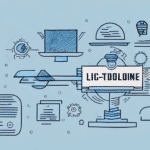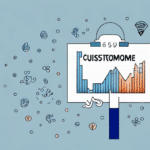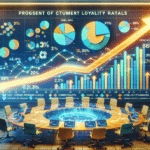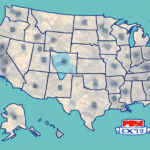How to Use FedEx Ship Manager for Recipient Import Mapping
Effective shipping management is fundamental to the success of any e-commerce or retail business. Streamlined and efficient shipping can help you deliver products to your customers quickly and accurately, driving customer satisfaction and retention. One tool that can help you achieve this is FedEx Ship Manager, which provides businesses with a comprehensive suite of shipping management solutions. Among its varied capabilities, recipient import mapping stands out as a feature that can significantly simplify your shipping operations. In this article, we will explore everything you need to know about using FedEx Ship Manager for recipient import mapping.
The Benefits of Using FedEx Ship Manager for Recipient Import Mapping
Recipient import mapping is the process of linking your shipment's recipient data to your FedEx account, allowing for the automatic generation of shipping labels based on that data. Instead of manually entering recipient information for each shipment, you can use recipient import mapping to save time and reduce the possibility of errors.
- Saves Time: Eliminates the need for manual data entry for each shipment.
- Reduces Errors: Automates the label generation process, minimizing the chance of mistakes.
- Increases Efficiency: Streamlines your shipping operations, making it easier to manage large volumes of shipments.
- Enhances Tracking: Facilitates easy tracking and management of shipments through integrated data.
These benefits collectively enhance the efficiency and reliability of your shipping processes, contributing to better customer satisfaction and business performance.
Understanding Recipient Import Mapping and Its Importance
Recipient import mapping is a feature that allows you to integrate recipient data from external sources with your FedEx account. This integration enables seamless generation of shipping labels without the need for repetitive manual input. The external data can be in formats such as spreadsheets, CSV files, or other data files containing shipment recipient information. FedEx Ship Manager utilizes this data to produce shipping labels automatically, significantly reducing the manual workload.
This feature is particularly beneficial for businesses that handle large volumes of packages to multiple recipients. By automating the import and mapping of recipient data, businesses can:
- Simplify Operations: Manage bulk shipments with ease.
- Maintain Accuracy: Ensure recipient information is consistently correct.
- Save Time: Focus on other critical aspects of the business by reducing administrative tasks.
Moreover, recipient import mapping allows for comprehensive tracking and management of shipments. By linking recipient data to your FedEx account, you can access detailed shipment information, including tracking numbers, delivery statuses, and shipping histories, all in one centralized location.
Setting Up Recipient Import Mapping in FedEx Ship Manager
Configuring recipient import mapping in FedEx Ship Manager is a straightforward process. Follow these steps to set it up:
- Log In: Access your FedEx Ship Manager account.
- Navigate to Address Book: Select the "Address Book" tab.
- Import Recipients: Click on the "Import Recipients" button.
- Select File: Choose the file containing your shipment recipient information.
- Map Columns: Adjust your column headers to match the corresponding FedEx fields if necessary.
- Import Data: Click "Import" to link your recipient data to your FedEx account.
- Confirmation: Your recipient data is now linked and ready for generating shipping labels.
Additionally, FedEx Ship Manager offers advanced options for configuring your import mappings. You can save import mappings for future use, edit existing mappings, and set default values for specific fields such as phone numbers or email addresses. These customizations further streamline your shipping process, making it even more efficient.
Using Recipient Import Mapping: A Step-by-Step Guide
Once your recipient import mapping is set up, follow these steps to utilize it effectively:
- Log In: Access your FedEx Ship Manager account.
- Select "Ship" Tab: Navigate to the "Ship" section.
- Choose "Recipient Import": Select the "Recipient Import" option.
- Select Recipients: Choose the appropriate recipients from your "Address Book."
- Define Package Details: Enter the number of packages being shipped along with their weights and dimensions.
- Review Shipment: Confirm all shipment details for accuracy.
- Finalize Shipment: Click "Ship" to proceed.
- Print Labels: Print your shipping labels and package slips.
- Attach and Ship: Attach the labels to your packages and drop them off at your nearest FedEx location.
For international shipments, ensure that all necessary information, such as the recipient's full name, address, and contact details, is accurately included. Additionally, verify that all customs information is up-to-date to avoid any delays or issues with customs clearance.
Tips for Maximizing Efficiency with Recipient Import Mapping
To optimize your use of recipient import mapping in FedEx Ship Manager, consider the following tips:
- Data Accuracy: Double-check recipient data for accuracy before uploading to prevent errors.
- Compliance: Ensure your shipment packaging and labels comply with FedEx guidelines to avoid delays.
- Save Shipments: Utilize the "Save Shipment" feature to store common shipments for future use.
- Backup Data: Regularly back up your recipient data to prevent loss or corruption.
- Batch Uploads: Take advantage of the "Batch Upload" feature to upload multiple recipient data files simultaneously.
- Regular Updates: Keep your recipient data updated to maintain accuracy and reliability.
Implementing these practices will enhance the efficiency and reliability of your shipping processes, leading to increased productivity and customer satisfaction.
Resolving Common Issues with Recipient Import Mapping
While recipient import mapping is a powerful tool, you may encounter some common issues. Understanding how to address these problems is crucial for maintaining smooth shipping operations. Common issues include:
- Incorrect or Incomplete Data: Ensure that all necessary recipient information is accurately entered.
- Header Mismatches: Verify that your file's column headers match the required FedEx fields.
- Unsupported File Formats: Use compatible file formats such as CSV or Excel spreadsheets.
To resolve these issues:
- Review your recipient data for completeness and accuracy before importing.
- Ensure that your column headers align with FedEx's required fields.
- Use supported file types to facilitate smooth data importation.
By proactively addressing these common issues, you can maintain the integrity of your recipient import mapping and ensure uninterrupted shipping operations.
Best Practices for Managing Recipient Data in FedEx Ship Manager
Effective management and organization of recipient data are essential for maximizing the benefits of recipient import mapping. Follow these best practices:
- Regular Updates: Keep your recipient data current to ensure accuracy.
- Data Backup: Frequently back up your recipient data to prevent loss.
- Custom Fields: Utilize FedEx Ship Manager's "My Custom Address Book" feature to create customized fields tailored to your business needs.
- Clear Naming Conventions: Use consistent and clear naming conventions for shipment templates and import files to enhance organization.
Implementing these strategies ensures that your recipient data is well-organized, easily accessible, and maintained accurately, thereby enhancing the efficiency of your shipping processes.
Integrating FedEx Ship Manager with Other Shipping Solutions
To create a more comprehensive and seamless shipping system, consider integrating FedEx Ship Manager with other popular shipping management platforms such as ShipStation, Shopify, and BigCommerce. These integrations allow you to manage all your shipping operations from a single interface, enhancing workflow efficiency and reducing the likelihood of errors.
For example, integrating with Shopify allows for automatic import of orders directly into FedEx Ship Manager, streamlining the entire shipping process. Similarly, integration with BigCommerce facilitates easy management of orders and shipping labels, further simplifying your operations.
Analyzing Shipping Data for Business Insights
Recipient import mapping not only streamlines shipping but also provides valuable data that can drive informed business decisions. By analyzing shipping data, you can gain insights such as:
- Product Performance: Identify which products or categories generate the most orders and sales.
- Market Expansion: Determine the most profitable regions to target for business growth.
- Process Optimization: Enhance delivery and shipping processes for faster and more reliable service.
- Cost Efficiency: Identify the most cost-effective carriers and shipping methods for your needs.
Leveraging these insights allows you to optimize your shipping strategies, reduce costs, and improve overall business performance.
Conclusion: Maximizing Efficiency and Savings with FedEx Ship Manager's Recipient Import Mapping
Utilizing the recipient import mapping feature of FedEx Ship Manager can significantly enhance your shipping operations by making them more efficient, faster, and less prone to errors. By following the best practices outlined in this guide and integrating FedEx Ship Manager with other shipping solutions, you can maximize efficiency, reduce costs, and gain valuable insights into your shipping processes. Implementing these strategies will lead to improved customer satisfaction and the overall success of your e-commerce or retail business.