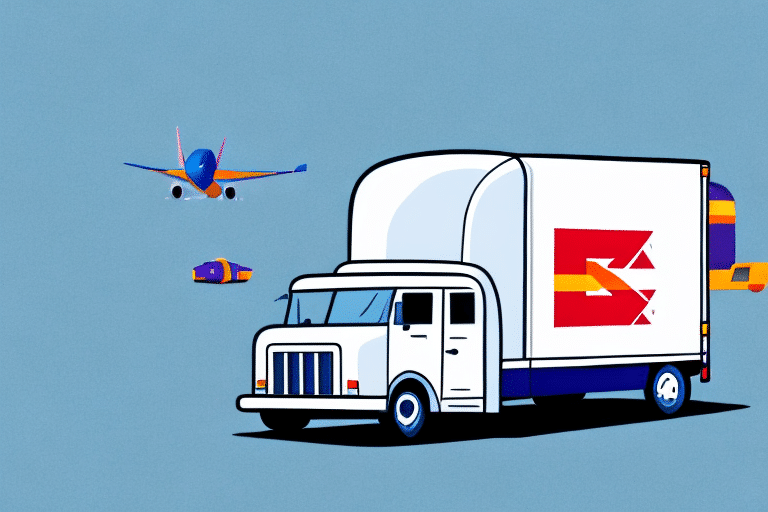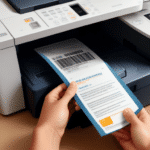How to Use FedEx Ship Manager for Saturday Delivery Instructions
If you need to ship items on a Saturday, FedEx Ship Manager is an excellent tool. This comprehensive platform allows you to create and print shipping labels, schedule pickups, track your shipments, and more. This guide provides a step-by-step process on how to utilize FedEx Ship Manager for Saturday deliveries effectively.
Benefits of Using FedEx Ship Manager for Saturday Deliveries
Convenience and Efficiency
FedEx Ship Manager enables you to schedule and track Saturday deliveries directly from your computer. This digital solution eliminates the need for traditional shipping methods, saving you time and resources.
Cost-Effectiveness
Compared to other shipping options, FedEx Ship Manager offers competitive pricing, especially when managing multiple shipments. By optimizing your shipping process, you can reduce costs significantly.
Reliable Service
With FedEx's extensive network, you can trust that your Saturday deliveries will arrive on time and in excellent condition. FedEx guarantees reliable service, minimizing the risk of delays and lost packages.
Setting Up Your FedEx Account for Saturday Deliveries
Creating an Account
To get started, visit the FedEx website and click on 'Sign Up' in the top-right corner. Provide the necessary personal and business information, including your name, email, business name, and address.
Enabling Saturday Delivery
During the account setup, select the 'Saturday Delivery' option. Be aware that Saturday deliveries may incur additional fees, so review the pricing details carefully before finalizing your selection.
Selecting the Appropriate Shipping Method for Saturday Delivery
FedEx Overnight
If you require rapid shipping, FedEx Overnight offers next-day delivery to most locations, ensuring your package arrives swiftly.
FedEx Ground
For non-urgent shipments, FedEx Ground provides a more economical option without compromising on reliability.
Additional Services
- Signature Confirmation: Ensures your package is delivered to the correct recipient.
- Hold for Pickup: Allows recipients to collect packages from a FedEx location at their convenience.
Preparing Your Package for Saturday Delivery
Proper Packaging
Ensure your package is securely packed with adequate padding to protect its contents during transit. Use sturdy boxes and reliable packing materials.
Accurate Labeling
Clearly label your package with the recipient's name, address, and phone number. Include any special instructions to facilitate smooth delivery.
Understanding Cutoff Times
Check FedEx's cutoff times to ensure your package is ready for Saturday delivery. Shipping after the cutoff time may result in delays.
Using FedEx Ship Manager to Print Labels and Documentation
Generating Shipping Labels
Navigate to the 'Print Labels and Documents' section in FedEx Ship Manager. Input the necessary information, such as the recipient's address and shipping preferences, to generate your shipping label.
Scheduling Saturday Delivery
Select the 'Saturday Delivery' option during the shipping process. Follow the prompts to complete the required information, ensuring your package is scheduled for weekend delivery.
Tracking Your Shipment
FedEx Ship Manager allows real-time tracking of your package. Enter your tracking number in the 'Track a Shipment' section to monitor its progress from pickup to delivery.
Scheduling a Pickup for Saturday Delivery
Requesting a Pickup
Within FedEx Ship Manager, choose the 'Schedule a Pickup' option. Enter your pickup location and select your preferred date and time, including Saturday if needed.
Saturday Pickup Availability
Not all locations offer Saturday pickups. Verify availability through FedEx's pickup services page to ensure your package can be collected on the desired day.
Tracking Your Pickup
After scheduling, use FedEx Ship Manager to track the status of your pickup. This feature provides updates to ensure your package is collected and delivered as scheduled.
Monitoring Your Package's Progress
Real-Time Tracking
FedEx Ship Manager offers real-time tracking information. Enter your tracking number to view detailed updates, including estimated delivery times and any transit delays.
Customizing Shipment Options
Enhance your shipping experience by adding options like signature confirmation or specific delivery time requests through the 'Manage Your Shipment' section.
Resolving Common Issues with FedEx Ship Manager
Printing Problems
If you encounter issues printing your shipping label, ensure your printer settings are correct and that you have the latest version of Adobe Acrobat Reader installed.
Delivery Delays
Check the delivery times for your selected shipping method and destination. For persistent delays, contact FedEx Customer Support for assistance.
Incorrect Package Information
Verify that all package details, including weight and dimensions, are accurate to avoid incorrect shipping rates and delivery issues.
Technical Difficulties
For persistent technical issues with FedEx Ship Manager, try clearing your browser's cache and cookies or switching to a different browser. If problems continue, reach out to FedEx support.
Best Practices for Successful Saturday Deliveries
Early Shipment Scheduling
Schedule your shipments as early as possible to allow ample processing time, ensuring timely Saturday delivery.
Enhanced Security Measures
Use signature confirmation to guarantee that your package is delivered to the intended recipient, adding an extra layer of security.
Double-Check Information
Before finalizing your shipment, review all entered information, including addresses and shipping options, to prevent mistakes and ensure smooth delivery.
Utilize FedEx Customer Service
If you have questions or encounter issues, don't hesitate to contact FedEx Customer Service for expert assistance.
In conclusion, leveraging FedEx Ship Manager for Saturday deliveries offers a streamlined, cost-effective, and reliable shipping solution. By following the steps and best practices outlined in this guide, you can ensure your packages are delivered on time and in excellent condition, enhancing your overall shipping experience.