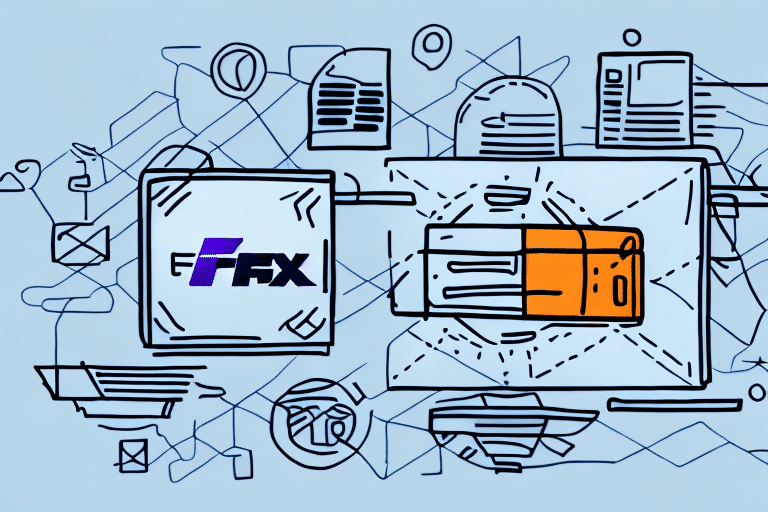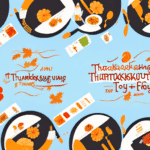How to Use FedEx Ship Manager for Tracking Shipments
FedEx remains a leading choice for businesses of all sizes when it comes to shipping packages. According to industry reports, FedEx handles millions of shipments daily, supported by its comprehensive suite of shipping tools, including the robust FedEx Ship Manager. This platform enables businesses worldwide to efficiently manage their shipping needs, offering reliability and versatility that are essential in today's competitive market.
The Benefits of Using FedEx Ship Manager for Your Business
Streamlined Shipping Processes
FedEx Ship Manager simplifies your entire shipping workflow by providing a centralized platform to manage all your shipments. This streamlining leads to increased efficiency and reduced chances of errors, allowing your business to handle shipping tasks more effectively.
Cost Savings and Efficiency
By automating routine tasks and optimizing shipping routes, FedEx Ship Manager helps businesses save valuable time and reduce operational costs. Businesses that utilize advanced shipping management tools can significantly decrease their shipping expenses over time.
Customizable Shipping Options
The platform allows businesses to tailor their shipping preferences, including the ability to set up automated shipping rules based on specific criteria such as package weight or destination. This customization ensures that shipments are handled according to your business's unique requirements.
Setting Up Your FedEx Ship Manager Account
Registration Process
To begin using FedEx Ship Manager, visit the FedEx website and click on the "Sign Up" button. You will be prompted to enter your business information, including your company name, address, and contact details. Once registered, you will gain access to the FedEx Ship Manager dashboard, where you can start managing your shipments.
Configuring Account Settings
After registration, it's essential to configure your account settings to align with your business needs. This includes setting up billing preferences, integrating your e-commerce platform, and customizing shipping rules. Taking the time to properly set up your account can significantly enhance the efficiency of your shipping operations.
Navigating the FedEx Ship Manager Dashboard
Overview of Dashboard Features
The FedEx Ship Manager dashboard serves as the central hub for all your shipping activities. Key features include package tracking, label creation, shipment management, and reporting tools. The intuitive interface ensures that even users with minimal technical expertise can navigate and utilize the platform effectively.
Managing Shipments
Within the dashboard, users can easily create new shipments, view and track existing ones, and manage scheduled pickups. The platform also offers advanced search and filtering options, allowing you to quickly locate specific shipments based on various criteria such as date, destination, or tracking number.
Creating and Managing Shipping Labels
Label Creation Process
FedEx Ship Manager streamlines the label creation process by automating the generation of shipping labels. Simply input the required shipping information, and the system will generate a compliant label ready for print. This automation not only saves time but also reduces the likelihood of errors.
Saving Frequent Shipping Information
For businesses that regularly ship to the same locations or use similar package sizes, FedEx Ship Manager allows you to save frequently used shipping information. This feature accelerates the label creation process, enabling quicker turnaround times for your shipments.
Scheduling Pickups and Managing Drop-offs
Setting Up Pickups
FedEx Ship Manager provides an easy way to schedule package pickups directly from your dashboard. You can choose specific dates and times that align with your business operations, ensuring that your shipments are collected promptly without the need for manual drop-offs.
Tracking and Managing Drop-offs
By scheduling pickups, you can eliminate the hassle of transporting packages to a FedEx location. Additionally, the platform allows you to track the status of your pickups and manage multiple drop-offs efficiently, providing real-time updates on your shipment collection status.
Tracking Your Shipments Effectively
Using the Tracking Tool
FedEx Ship Manager's tracking tool offers real-time visibility into the status of your shipments. By entering the tracking number, you can monitor your package's journey from origin to destination, ensuring timely deliveries and enabling proactive management of any delays.
Setting Up Notifications
To stay informed about your shipments without constant manual checks, FedEx Ship Manager allows you to set up automatic notifications. Receive updates via email or text message for key shipment milestones, including dispatch, transit, and delivery confirmations.
Understanding FedEx Shipping Rates and Fees
Calculating Shipping Costs
FedEx offers a variety of shipping options, each with its own associated rates and fees. To accurately estimate your shipping costs, utilize the FedEx Shipping Calculator, which considers factors such as package weight, dimensions, destination, and chosen service level.
Available Discounts and Savings
Businesses that frequently ship large volumes may be eligible for FedEx's volume-based discounts and loyalty programs. Additionally, by optimizing package sizes and selecting the most cost-effective shipping options, you can achieve significant savings on your overall shipping expenses.
Customizing Shipping Preferences and Integrations
Setting Shipping Rules
FedEx Ship Manager allows you to establish specific shipping rules based on various criteria. Whether it's setting preferred service types, defining billing options, or specifying package handling instructions, these rules ensure that your shipments adhere to your business's unique requirements.
Integrating with Other Platforms
For enhanced efficiency, FedEx Ship Manager can be integrated with various e-commerce platforms and business software. This seamless integration facilitates automated data transfer between systems, minimizing manual entry and reducing the potential for errors.
Troubleshooting Common Issues with FedEx Ship Manager
Label Printing Problems
Encountering issues while printing shipping labels can disrupt your workflow. Common solutions include verifying printer connections, ensuring that you have the latest version of the Ship Manager software, and adjusting printer settings. If problems persist, contacting FedEx customer support is recommended.
Account and Software Issues
Should you face difficulties accessing your FedEx Ship Manager account or experience software glitches, FedEx provides comprehensive support resources. These include detailed FAQs, user guides, and instructional videos accessible through the FedEx Customer Support page.
Best Practices for Using FedEx Ship Manager to Streamline Your Shipping Process
Optimizing Shipping Workflows
To maximize the benefits of FedEx Ship Manager, implement optimized shipping workflows that leverage the platform's automation features. This approach reduces manual tasks, accelerates shipping times, and enhances overall operational efficiency.
Enhancing Efficiency and Accuracy
Regularly reviewing and updating your shipping settings, maintaining accurate shipment data, and utilizing saved shipping information can significantly improve the accuracy and efficiency of your shipping process. Continuous optimization ensures that your business remains agile and responsive to changing shipping demands.
Conclusion
FedEx Ship Manager is an invaluable tool for businesses looking to streamline their shipping processes and enhance operational efficiency. By effectively utilizing its comprehensive features—from shipment tracking to automated label creation—you can ensure timely deliveries and maintain high customer satisfaction. Implementing the best practices outlined above will help you maximize the platform's potential, allowing your business to focus on growth and delivering exceptional service. Happy shipping!