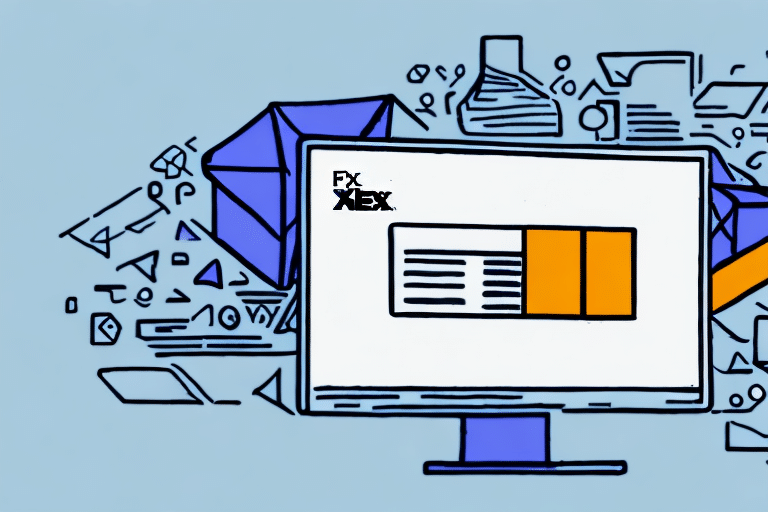Introduction to FedEx Ship Manager HD
FedEx Ship Manager HD is a robust shipping software solution designed to streamline the shipping process for businesses of all sizes. By integrating seamlessly with various platforms, it offers tools that simplify shipment creation, tracking, and management, ensuring your packages are delivered efficiently and reliably.
Setting Up Your FedEx Ship Manager HD Account
Getting started with FedEx Ship Manager HD is straightforward and involves the following steps:
- Sign Up: Visit the FedEx Ship Manager HD website and create an account by providing your business contact and shipping information.
- Customize Preferences: Configure your shipping preferences, including default shipping options, packaging types, and payment methods.
- Integrate Systems: Connect FedEx Ship Manager HD with your existing e-commerce platforms or business systems to automate order fulfillment.
- Access Training: Utilize FedEx’s training resources and customer support to familiarize yourself with the software’s features.
By customizing your account setup, you can tailor the shipping process to fit your specific business needs, saving time and reducing errors.
Features and Benefits of FedEx Ship Manager HD
Comprehensive Shipment Management
FedEx Ship Manager HD allows you to create, track, and manage shipments from a single dashboard. Key features include:
- Label Creation: Easily generate shipping labels with customizable templates to expedite the shipping process.
- Real-Time Tracking: Monitor the status of your shipments at every stage, ensuring transparency and reliability.
- Automated Processes: Integrate with e-commerce platforms to automate order fulfillment and reduce manual entry.
Cost Efficiency
Optimizing shipping preferences and utilizing discounted rates through FedEx Ship Manager HD can lead to significant cost savings. According to FedEx's [shipping solutions](https://www.fedex.com/en-us/shipping/how-shipping-works/shipping-support.html), businesses can reduce shipping expenses by up to 20% by leveraging the platform's features effectively.
User-Friendly Interface
The intuitive design of FedEx Ship Manager HD ensures that users can navigate the software with ease, minimizing the learning curve and increasing productivity.
Managing Shipments with FedEx Ship Manager HD
Creating a Shipment
Creating a shipment is a seamless process:
- Log in to your FedEx Ship Manager HD account.
- Select "Create Shipment" and enter the recipient's address, package weight, dimensions, and preferred shipping method.
- Generate and print the shipping label, then attach it to your package.
FedEx Ship Manager HD also allows you to save frequently used shipment information, streamlining the process for future shipments.
Tracking Shipments
With real-time tracking, you can monitor your packages’ progress. This feature provides:
- Exact location status
- Estimated delivery times
- Notifications for any delays or exceptions
Staying informed about your shipments helps in proactively addressing any issues that may arise during transit.
Integrating with E-commerce Platforms
FedEx Ship Manager HD seamlessly integrates with various e-commerce platforms like Shopify and Etsy, enhancing your order fulfillment process. Benefits include:
- Automated order imports
- One-click label generation
- Consolidated tracking information for customer notifications
According to a [Shopify study](https://www.shopify.com/blog/shipping-and-fulfillment), integrating shipping solutions can improve customer satisfaction by 30% through faster and more reliable deliveries.
Troubleshooting Common Issues
While FedEx Ship Manager HD is a reliable platform, users may encounter occasional issues such as incorrect shipping addresses or label printing errors. Here are common problems and their solutions:
Incorrect Shipping Addresses
Ensure that all address fields are accurately filled. Utilize address validation tools integrated within the platform to minimize errors.
Label Printing Errors
Verify that your printer settings are correctly configured and that your printer is compatible with FedEx Ship Manager HD. For persistent issues, contact FedEx support.
For comprehensive support, visit the FedEx Customer Support page.
Best Practices for Optimizing Your Shipping Process
- Customize Shipping Preferences: Tailor your shipping options to match your business needs for greater efficiency.
- Utilize Reporting Tools: Analyze shipping data to identify trends and areas for cost savings.
- Train Your Team: Ensure that your staff is proficient in using FedEx Ship Manager HD to maximize its benefits.
- Leverage Integration: Connect with e-commerce platforms to automate and streamline order fulfillment.
Implementing these strategies can help optimize your shipping process, reduce costs, and improve overall business efficiency.
Managing Shipping History and Reports
FedEx Ship Manager HD maintains a comprehensive history of all your shipments, allowing you to:
- Review past shipment details
- Analyze shipping trends
- Quickly resend frequently sent shipments
Additionally, the platform offers detailed shipping reports that provide insights into your shipping activities, helping you monitor costs, track performance metrics, and make data-driven decisions to enhance your shipping strategy.
Conclusion
FedEx Ship Manager HD is a powerful tool that can transform your shipping operations. By leveraging its comprehensive features, integrating with your e-commerce platforms, and following best practices, you can enhance efficiency, reduce costs, and ensure timely deliveries. Whether you're a small business or a large enterprise, FedEx Ship Manager HD offers the tools necessary to optimize your shipping process and support your business growth.