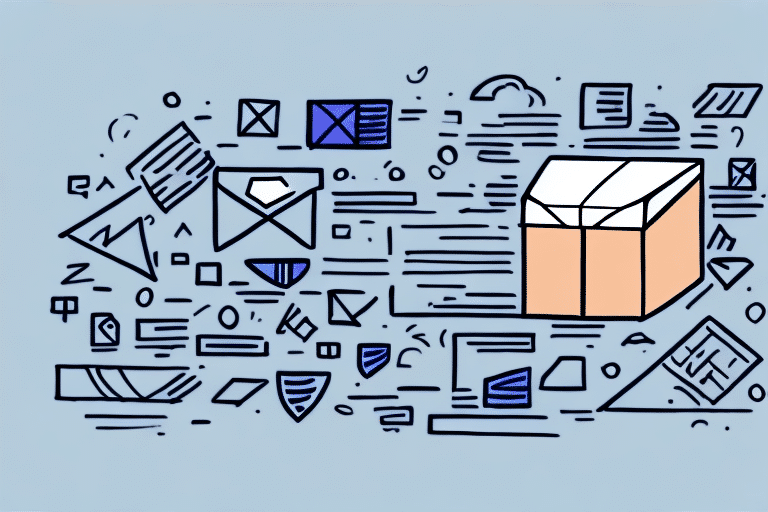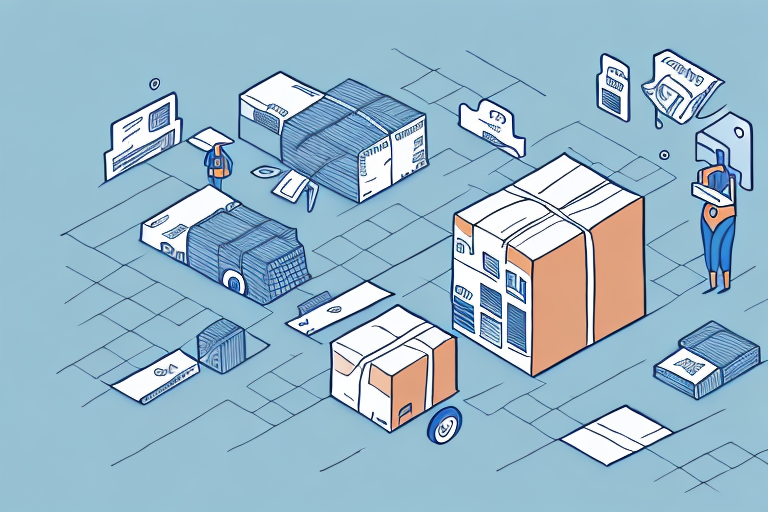Introduction to FedEx Ship Manager
Are you an online seller or business owner seeking a reliable shipping solution in the USA? FedEx Ship Manager is a powerful tool designed to streamline your shipping process, saving you valuable time and money. This comprehensive guide will walk you through effectively using FedEx Ship Manager in the USA, ensuring your shipping operations are efficient and cost-effective.
Setting Up Your FedEx Ship Manager Account
The first step in utilizing FedEx Ship Manager is setting up your account. This process is straightforward and can be completed online in just a few minutes.
Creating Your Account
During the setup, you'll provide essential information about your business, including your name, address, and contact details. You'll also need to select your preferred billing method, such as credit card or direct billing, and set your shipping preferences, like overnight or ground shipping.
Accessing Account Features
Once your account is established, you can access all features of FedEx Ship Manager, including address validation, package tracking, and customizable shipping options. This comprehensive access ensures you have all the tools necessary to manage your shipments effectively.
Navigating the FedEx Ship Manager Interface
Familiarizing yourself with the FedEx Ship Manager interface is crucial for efficient shipping management. The interface is designed to be intuitive and user-friendly, with the main screen divided into several key tabs.
Main Tabs Overview
- Ship: Create and manage new shipments.
- Track: Monitor the status of your existing shipments.
- Manage Your Account: Update account settings and preferences.
- Help: Access support resources and troubleshooting guides.
Each tab provides access to different functionalities, allowing you to handle various aspects of your shipping process seamlessly.
Shipping with FedEx Ship Manager
Using FedEx Ship Manager to ship your packages involves a series of straightforward steps designed to simplify the process.
Step-by-Step Shipping Guide
- Enter Shipment Details: Click on the "Ship" tab and input information such as the shipping address, package weight, dimensions, and shipping date.
- Select Shipping Options: Choose your preferred shipping method (e.g., ground, overnight) and any additional services like signature confirmation or insurance.
- Verify Shipment Details: Double-check all entered information for accuracy to avoid any issues during transit.
- Print Labels and Documentation: Generate and print shipping labels, customs forms (for international shipments), and any other necessary paperwork directly from the interface.
- Ship Your Package: Drop off your package at any FedEx shipping location or schedule a pickup through the FedEx website or mobile app.
Managing Shipping Costs and Saving Money
Understanding shipping rates and implementing cost-saving strategies are essential for maintaining profitability.
Understanding Shipping Rates and Fees
Shipping costs with FedEx Ship Manager depend on factors like package weight, dimensions, shipping distance, and selected services. Utilize the FedEx Rate Finder tool to obtain real-time shipping rates tailored to your specific needs.
Tips for Saving Money
- Opt for Ground Shipping: Whenever possible, choose ground shipping to reduce costs.
- Utilize SmartPost: Ideal for low-weight packages, SmartPost offers economical shipping solutions.
- Take Advantage of Discounts: Enroll in FedEx’s discount programs if you’re a frequent shipper to enjoy lower rates.
- Bundle Shipments: Consolidate multiple shipments to save on overall shipping expenses.
Implementing these strategies can significantly reduce your shipping costs while maintaining efficient delivery times.
Advanced Features and Customization
FedEx Ship Manager offers a range of advanced features that allow you to customize your shipping experience to better suit your business needs.
Customizing Shipping Options
Navigate to the "Manage Your Account" tab to set your shipping preferences. You can specify preferred shipping methods, select special services like insurance or signature confirmation, and establish automated shipping rules for recurring shipments.
Address Validation and Error Correction
Accurate shipping addresses are critical. FedEx Ship Manager includes an address validation tool that checks addresses against a comprehensive database to ensure accuracy. If an error is detected, the system will prompt you to correct it, preventing delivery delays.
Tracking Your Shipment
Stay informed about your package’s journey with the comprehensive tracking tool. By entering your tracking number in the "Track" tab, you can monitor the real-time status of your shipment, including its current location, estimated delivery date, and any exceptions or alerts.
Mobile App for On-the-Go Management
FedEx offers a mobile app for iOS and Android devices, providing all the functionalities of the desktop version. Manage shipments, track packages, print labels, and receive delivery alerts directly from your smartphone, offering flexibility and convenience for busy business owners.
Best Practices for Packaging and International Shipping
Proper packaging and understanding international shipping regulations are vital for ensuring your shipments arrive safely and comply with all necessary laws.
Packaging Best Practices
- Use Sturdy Packaging: Choose boxes or envelopes that can withstand shipping conditions.
- Protect Fragile Items: Utilize bubble wrap or packing peanuts to safeguard delicate products.
- Avoid Overpacking: Overpacking can increase shipping costs and risk of damage during transit.
International Shipping Rules and Regulations
When shipping internationally, be aware of customs requirements, import/export laws, and specific regulations of the destination country. Use the FedEx international shipping tool available in the "Ship" tab to obtain detailed information and ensure compliance with all relevant rules.
Troubleshooting Common Issues
While FedEx Ship Manager is designed for efficiency, you may encounter common issues such as delivery delays, address validation errors, or printing problems. Here are some troubleshooting tips:
- Package Delivery Delays: Check the tracking status for any alerts or exceptions and contact FedEx support if necessary.
- Address Validation Errors: Ensure all address fields are correctly filled and use the address validation tool to correct any mistakes.
- Printing Issues: Verify that your printer is properly connected and configured. Try printing a test page to ensure functionality.
- Compatibility Issues: Ensure you are using a supported web browser or device. Clear your browser cache or try a different browser if you experience issues.
If problems persist, consult the FedEx Help Center for additional support and resources to resolve any challenges quickly.
Conclusion
FedEx Ship Manager is an invaluable tool for streamlining your shipping process, offering a range of features that enhance efficiency and reduce costs. By following the steps and best practices outlined in this guide, you can optimize your shipping operations, ensure timely deliveries, and maintain customer satisfaction.