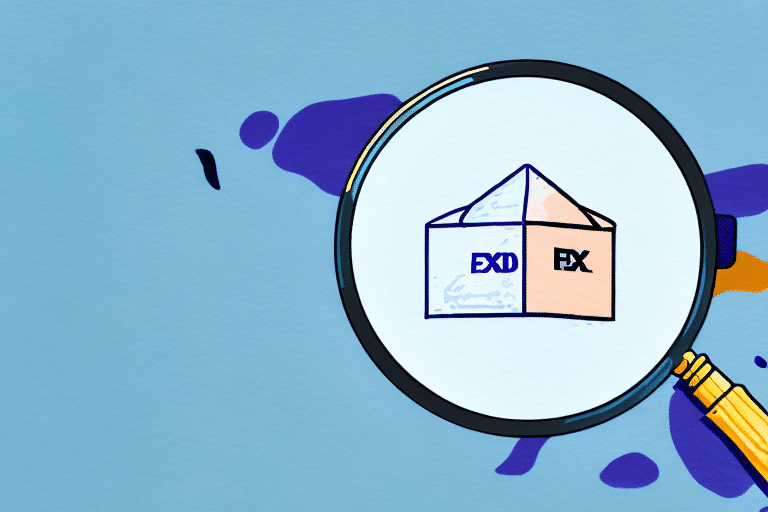How to Use FedEx Ship Manager International Tracking Lookup
If you're seeking reliable and efficient methods to manage your international shipments, FedEx Ship Manager International is an excellent tool to consider. Equipped with a robust tracking feature, it offers real-time visibility into the status and location of your packages, ensuring smooth and timely deliveries. This guide will walk you through using the FedEx Ship Manager International Tracking Lookup, from accessing the tool to troubleshooting common issues and optimizing your shipping experience.
Understanding FedEx Ship Manager International
FedEx Ship Manager International is a comprehensive web-based platform designed to streamline the preparation, handling, and monitoring of your international shipments from a single dashboard. With its intuitive interface, you can easily generate shipping labels, schedule pickups, and manage required customs documentation all in one place.
Moreover, the platform offers a variety of shipping options tailored to different budgets and timeframes, ranging from economy to priority services. According to FedEx International Shipping Services, businesses can choose the service that best fits their delivery needs, ensuring flexibility and control over their shipping processes.
In addition to shipping management, FedEx Ship Manager International provides real-time tracking and visibility of your shipments. This allows you to monitor their progress and receive notifications about any updates or delays, enabling proactive management of your logistics and ensuring timely delivery to your customers. The platform also includes customizable reporting and analytics tools, which offer insights into your shipping patterns and costs, helping you optimize your supply chain and reduce expenses.
Benefits of Using Tracking Lookup
When shipping internationally, having visibility into the whereabouts of your packages is crucial. The FedEx Ship Manager International Tracking Lookup allows you to easily track the status of your shipments, including estimated delivery dates, customs clearance updates, and delivery attempts. This real-time monitoring helps you address potential issues proactively and keep your customers informed about their delivery status.
Another significant advantage of using Tracking Lookup is the ability to streamline your shipping process. With all shipment information centralized, you can quickly access the status of each package and adjust your shipping strategy as needed. This efficiency can save both time and money by preventing delays and ensuring timely deliveries.
Additionally, Tracking Lookup offers peace of mind by keeping you informed about your shipments. International shipping can be complex, with various factors potentially impacting delivery. By staying updated through Tracking Lookup, you can maintain positive relationships with your customers by ensuring their packages arrive promptly and reliably.
Accessing FedEx Ship Manager International Tracking Lookup
To utilize the Tracking Lookup feature within FedEx Ship Manager International, you must have an active FedEx account. After logging in, navigate to the dashboard and click on the "Track" icon to access the Tracking Lookup page. Here, you can enter one or multiple tracking numbers and select the desired date range for your search. Upon clicking the "Track" button, you'll receive a detailed overview of your packages' statuses, including shipment information, activity logs, and any exception alerts.
It's important to note that the Tracking Lookup feature is specifically available for international shipments. For domestic shipments, you should use the FedEx Tracking Website or the mobile app. Should you encounter any issues accessing or using Tracking Lookup, FedEx customer service is available 24/7 to assist you.
Additionally, FedEx Ship Manager International allows you to create and print shipping labels efficiently. By clicking the "Create Shipment" icon on the dashboard, you can generate labels for multiple packages simultaneously. The platform also enables you to save frequently used addresses and package information, further simplifying the shipping process for future shipments.
Decoding the FedEx Tracking Number Format
Understanding the format of FedEx tracking numbers is essential for effective use of the Tracking Lookup tool. A standard FedEx tracking number typically consists of 12 numeric characters, although some tracking numbers may include additional letters or digits based on the service type.
The first two digits often indicate the type of shipment: "00" for packages, "01" for envelopes, and "02" for express shipments. Accurate entry of the tracking number is crucial to retrieve the correct shipment information. If you encounter any issues with your tracking number, reaching out to FedEx Customer Support can provide assistance.
Information Accessible Through Tracking Lookup
The Tracking Lookup tool offers a wealth of information about your packages, including:
- Origin and Destination Addresses: Know where your package is coming from and where it's headed.
- Shipping Date: Track when your package was shipped.
- Current Status: Receive updates on whether your package is in transit, has cleared customs, or is out for delivery.
- Estimated Delivery Date and Time: Get precise delivery timelines to inform your customers.
- Exception Alerts: Stay informed about any delays due to unforeseen circumstances like weather or customs issues.
Additionally, Tracking Lookup provides a delivery history, including the date and time of each delivery attempt, the recipient's name, and their signature. This comprehensive information can be invaluable in resolving delivery disputes or locating missing packages.
Enhancing Real-Time Visibility with Tracking Lookup
Real-time visibility is one of the standout features of FedEx's Tracking Lookup. By refreshing the Tracking Lookup page or setting up email notifications, you can stay updated with the latest status changes of your packages as they happen. This is especially beneficial for managing time-sensitive shipments that require immediate attention if any issues arise.
Moreover, Tracking Lookup allows you to monitor multiple packages simultaneously, providing a consolidated view of all your shipments on a single page. This feature enhances efficiency, making it easier to manage and track your logistics without the need to check each package individually.
The detailed journey information provided by Tracking Lookup, including pickup times, transit locations, and expected arrival times, ensures transparency and accuracy. This level of detail helps you plan and prepare for deliveries, ensuring that your packages arrive on time and in optimal condition.
Troubleshooting Common Tracking Lookup Issues
While Tracking Lookup is a reliable tool, you may occasionally encounter issues such as incorrect tracking numbers or website accessibility problems. Here are some common issues and their solutions:
- Delayed Tracking Updates: Tracking updates might be delayed due to technical glitches or delays in package scanning. It's advisable to wait a few hours or days before contacting customer service. Persistent delays or suspected lost packages should be reported to FedEx's claims department.
- Inaccurate Delivery Estimates: Unforeseen events like severe weather or customs delays can affect delivery schedules. Regularly checking tracking updates and contacting customer service for significant delays can help manage these situations effectively.
- Incorrect Tracking Numbers: Ensure that the tracking number is entered correctly. If issues persist, verify the number with your shipping records or contact FedEx for assistance.
If you experience persistent issues, contacting FedEx Customer Service or consulting their online support resources can provide additional help. FedEx also offers alternative tracking tools, including mobile apps and API integrations, to suit different needs and preferences.
Maximizing Your Experience with Tracking Lookup
To fully leverage the capabilities of Tracking Lookup, consider the following tips:
- Customize Notification Settings: Tailor your alerts based on your preferred delivery statuses or notification frequencies to stay informed without being overwhelmed.
- Use Filters: Organize your packages by date, destination, or exception type using the available filters to quickly find the information you need.
- Integrate with Other FedEx Services: Combining Tracking Lookup with services like FedEx Delivery Manager or FedEx Insight can create a seamless shipping and tracking experience.
- Utilize the Mobile App: The FedEx mobile app allows you to track packages on-the-go, receive push notifications, and even scan barcodes to track shipments that weren't initially shipped through FedEx.
- Create a FedEx Account: For frequent shippers, having a FedEx account can save shipping information, provide easier package tracking, and offer access to additional features like discounted shipping rates and free supplies.
Advantages of Using FedEx Ship Manager International for Shipping and Tracking
In summary, FedEx Ship Manager International and its built-in Tracking Lookup tool offer numerous benefits for businesses managing international shipments:
- Streamlined International Shipping Process: Manage all aspects of shipping from one platform.
- Real-Time Visibility: Monitor package locations and statuses in real-time.
- Customizable Notifications and Filters: Stay informed in a way that suits your preferences.
- Integration with Other FedEx Services: Enhance your shipping and tracking capabilities.
- Reliable Global Shipping Carrier: Trust in FedEx's extensive international network and service reliability.
Additionally, FedEx Ship Manager International simplifies the management and tracking of customs documentation. The platform provides an intuitive interface for creating and submitting customs forms, reducing the risk of errors and delays. Tracking Lookup also allows you to monitor the progress of customs clearance, ensuring peace of mind and timely delivery of your packages.
For more information on FedEx Ship Manager International and its features, visit the FedEx International Shipping Services page.