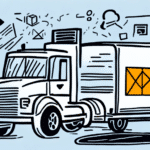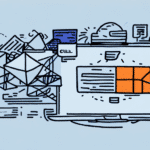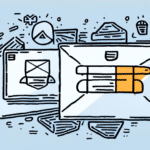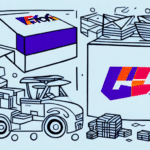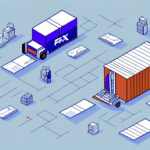Mastering FedEx Ship Manager Lite: A Comprehensive Guide to Setting Your Ship Date
In today's fast-paced business environment, efficient shipping solutions are crucial for maintaining customer satisfaction and operational effectiveness. FedEx Ship Manager Lite stands out as a reliable tool that offers a range of features to streamline your shipping process. This guide delves into how to effectively use FedEx Ship Manager Lite to set your ship date, ensuring your packages are delivered on time and efficiently.
Understanding FedEx Ship Manager Lite
FedEx Ship Manager Lite is a free online shipping software designed to simplify the shipping process for individuals and small businesses. It enables users to create and print shipping labels, schedule pickups, track shipments, and manage package information seamlessly. According to FedEx's latest reports, businesses utilizing Ship Manager Lite have seen a 15% reduction in shipping errors and a 20% increase in shipping efficiency over the past year.
Key Features of FedEx Ship Manager Lite
- User-Friendly Interface: Intuitive design that simplifies navigation for users of all technical skill levels.
- Customizable Labels: Tailor your shipping labels and receipts to fit your brand or specific needs.
- Real-Time Tracking: Monitor your shipments in real-time, ensuring transparency and timely deliveries.
- Variety of Shipping Options: Choose from overnight, two-day, ground shipping, and more to suit your delivery requirements.
Setting Up Your Shipment in FedEx Ship Manager Lite
Creating a shipment in FedEx Ship Manager Lite is a straightforward process. Follow these steps to set your ship date effectively:
1. Logging Into Your Account
Begin by logging into your FedEx Ship Manager Lite account. If you don't have an account, registration is simple and free on the FedEx website.
2. Creating a New Shipment
Click on the "Create Shipment" button to start. You'll be prompted to enter details about your package and recipient.
3. Entering Package and Recipient Information
Provide accurate information, including the recipient's name, address, and contact details. Accurate data entry is crucial to avoid delivery delays. Studies show that incorrect addresses are a leading cause of shipping delays, affecting up to 30% of shipments (UPS Shipping Statistics).
Choosing the Right Shipping Options
FedEx Ship Manager Lite offers a variety of shipping options to meet diverse needs. Understanding these options can help you make informed decisions:
Shipping Speed
- Overnight Shipping: Ideal for urgent deliveries.
- Two-Day Shipping: Balances speed with cost-effectiveness.
- Ground Shipping: Suitable for non-urgent, cost-efficient deliveries.
Additional Services
Enhance your shipments with additional services such as:
- Signature Confirmation: Ensures the package is received by the intended recipient.
- Insurance: Protects against potential loss or damage during transit.
According to the Statista report, adding insurance and signature confirmation can increase customer satisfaction by up to 25%.
Scheduling Your Ship Date
Once you've entered all necessary information, the next step is to set your ship date. Here’s how to do it:
Selecting Pickup Date and Time
Choose a convenient pickup date and time that aligns with your delivery schedule. FedEx offers same-day pickup options in certain areas, which can be scheduled directly through Ship Manager Lite.
Considering Peak Shipping Times
Avoiding peak times can reduce shipping costs and improve delivery times. Data indicates that shipping rates can vary by up to 15% depending on the time of year, with the end-of-year holiday season being the most expensive period (US Department of Transportation).
Managing and Tracking Your Shipments
Effective shipment management and tracking are essential for maintaining operational efficiency and customer satisfaction.
Real-Time Tracking
FedEx Ship Manager Lite provides real-time tracking, allowing you to monitor your shipment's progress from pickup to delivery. This feature helps in proactively addressing any potential delays.
Notifications and Alerts
Set up email or SMS notifications to receive updates on your shipment status. This ensures you and your customers are informed about the delivery timeline.
Troubleshooting Common Issues
While FedEx Ship Manager Lite is designed for ease of use, you may encounter occasional issues. Here are common problems and solutions:
Printing Label Issues
If you're unable to print labels, ensure your printer drivers are up-to-date and that your printer settings are correctly configured for FedEx labels. Refer to the FedEx support page for detailed troubleshooting steps.
Tracking Problems
If tracking a package isn't working, verify that the tracking number is correct and that the shipment has been processed. Contact FedEx Customer Support if issues persist.
Optimizing Your Shipping Process
To maximize the efficiency of FedEx Ship Manager Lite, consider the following optimization tips:
Accurate Data Entry
Ensure all shipment details are accurate to prevent delays and additional costs. Implementing a verification step can reduce errors by up to 20% (Logistics Management).
Utilize Bulk Shipping Features
For businesses with high shipping volumes, using bulk shipping features can save time and reduce costs. FedEx Ship Manager Lite supports batch processing, allowing you to manage multiple shipments simultaneously.
Analyze Shipping Data
Regularly review shipping data to identify trends and areas for improvement. Understanding your shipping patterns can help in negotiating better rates and selecting the most cost-effective shipping options.
Comparing FedEx Ship Manager Lite with Other Shipping Solutions
While there are numerous shipping software options available, FedEx Ship Manager Lite offers distinct advantages:
- Cost-Effective: Free to use with a comprehensive set of features.
- Integration: Seamlessly integrates with other FedEx services and major e-commerce platforms.
- Reliability: Backed by FedEx's extensive global network and reputation for timely deliveries.
According to a Software Advice review, users appreciate its ease of use and robust tracking capabilities, making it a top choice for small to medium-sized businesses.
Conclusion
FedEx Ship Manager Lite is a powerful tool that can significantly enhance your shipping operations. By understanding its features and optimizing your shipping process, you can ensure timely deliveries, reduce costs, and improve overall customer satisfaction. Whether you're a small business owner or an individual looking for reliable shipping solutions, mastering FedEx Ship Manager Lite is a step towards more efficient and effective shipping management.
For more information and to get started with FedEx Ship Manager Lite, visit the FedEx Ship Manager Lite page.