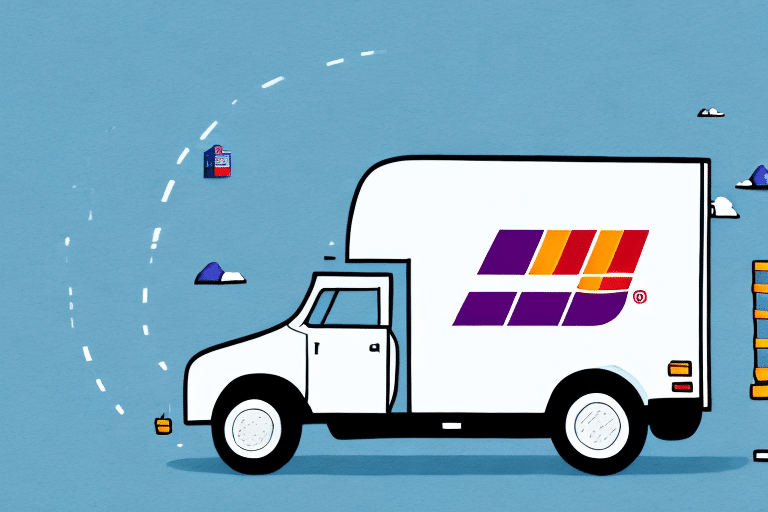How to Use FedEx Ship Manager for Effective Shipping Management
If you're seeking a reliable and efficient shipping management solution, FedEx Ship Manager is an excellent choice. This robust tool offers a variety of features and benefits that can help streamline your shipping operations, reduce costs, and enhance customer satisfaction. In this article, we'll explore the key features of FedEx Ship Manager and demonstrate how to utilize it effectively for your shipping needs.
Introduction to FedEx Ship Manager
FedEx Ship Manager is a comprehensive software application designed to help businesses manage and track their shipments from pickup to delivery. It provides a user-friendly interface that integrates all necessary shipping tasks into a single platform. By leveraging FedEx's extensive services, businesses can achieve cost savings and improved delivery efficiency. With FedEx Ship Manager, you can create, track, and manage multiple shipments simultaneously, all from the convenience of your computer or mobile device.
Key Features and Benefits
Streamlined Shipping Processes
FedEx Ship Manager simplifies the shipping process by allowing you to:
- Create shipping labels effortlessly
- Schedule pickups at your convenience
- Track shipments in real-time
According to FedEx, businesses that utilize their Ship Manager can reduce shipping errors by up to 30%, leading to significant time and cost savings.
Cost Reduction and Efficiency
Automating the shipping process with FedEx Ship Manager helps reduce labor costs and improves order accuracy. By minimizing manual entry, businesses can decrease the likelihood of errors and delays, enhancing overall operational efficiency.
Integration Capabilities
FedEx Ship Manager integrates seamlessly with various e-commerce platforms and other shipping automation tools, such as Shopify and WooCommerce. This integration ensures that your shipping processes are synchronized with your online store, providing a cohesive workflow.
How to Get Started with FedEx Ship Manager
Downloading and Installing the Software
- Visit the FedEx Ship Manager page on the official FedEx website.
- Select the appropriate version of Ship Manager based on your operating system.
- Download the software and follow the installation instructions provided.
- Once installed, launch the program to begin setup.
Ensure your computer meets the minimum system requirements before downloading the software to avoid compatibility issues.
Setting Up Your Account
- Open the FedEx Ship Manager application.
- Enter your FedEx account number and password. If you don't have an account, you can create one online.
- Verify your account credentials by clicking the "Test Credentials" button.
- Save your credentials to complete the setup process.
If you manage multiple FedEx accounts, each must be set up individually within Ship Manager to ensure accurate shipment processing.
Managing Shipments and Tracking
Creating and Managing Shipments
- Click on the "Create Shipment" button within the interface.
- Enter the necessary shipment details, including sender and recipient information.
- Select the desired shipping service options and any additional features.
- Review and confirm the shipment details.
- Print the shipping label and attach it to your package.
FedEx Ship Manager allows you to handle multiple shipments simultaneously, making it ideal for businesses with high shipping volumes.
Real-Time Tracking
Track your shipments in real-time by entering the tracking number in the "Track Shipment" section. This feature provides updates on the current location, status, and estimated delivery time of your packages.
Additionally, you can set up email notifications to receive automatic updates on shipment statuses, ensuring you're always informed about your deliveries.
Cost Management and Optimization
Rate Estimation and Service Fee Analysis
FedEx Ship Manager offers tools for rate estimation and service fee analysis, enabling you to choose the most cost-effective shipping options for your business needs.
Discounts and Promotions
Utilize discount and promotion codes within Ship Manager to take advantage of FedEx’s special offers, helping you reduce overall shipping costs.
Batch Processing
Manage and process multiple shipments at once with the batch processing feature. This not only saves time but also ensures consistent handling of large volumes of orders.
Tips for Efficient Use
- Create shipment templates for recurring shipments to save time and reduce errors.
- Consolidate shipments to benefit from bulk shipping discounts.
- Enable batch processing to manage multiple shipments simultaneously, increasing overall efficiency.
Implementing these strategies can significantly enhance your shipping operations and contribute to cost savings.
Comparing FedEx Ship Manager with Other Shipping Tools
While FedEx Ship Manager is a powerful tool, it's important to consider other shipping management solutions to determine the best fit for your business:
When choosing a shipping management tool, evaluate factors such as integration capabilities, cost, user interface, and the specific needs of your business to make an informed decision.
Troubleshooting Common Issues
Despite its robust features, you may encounter issues while using FedEx Ship Manager. Here are steps to resolve common problems:
- Visit the FedEx Support page and explore the knowledge base for solutions.
- Contact FedEx customer support directly for personalized assistance.
- Engage with online user forums and communities where you can seek advice from other FedEx Ship Manager users.
Staying informed and utilizing available resources can help you overcome challenges and make the most of FedEx Ship Manager.
Conclusion
FedEx Ship Manager is a comprehensive solution for businesses looking to optimize their shipping processes. By leveraging its features and following best practices, you can enhance efficiency, reduce costs, and improve customer satisfaction. Whether you're a small business owner or part of a large corporation, FedEx Ship Manager offers the tools you need to elevate your shipping management to the next level.