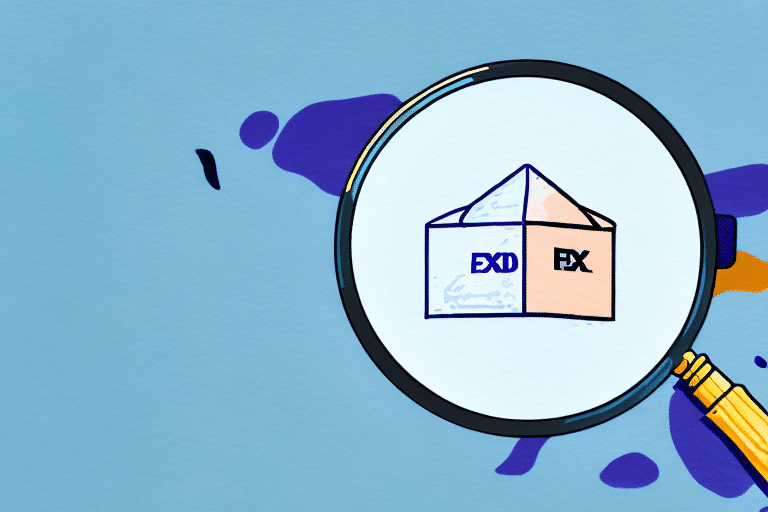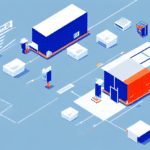What is the FedEx Ship Manager Lookup Value Box and Why is it Important?
The FedEx Ship Manager Lookup Value Box is a crucial feature within the FedEx Ship Manager platform. It allows users to retrieve comprehensive shipment details, including weight, dimensions, and customs clearance requirements, by simply entering a tracking number or lookup value. This tool is essential for enhancing the accuracy and efficiency of the shipping process.
According to a 2023 logistics report by Inbound Logistics, businesses that utilize advanced shipping management tools like the Lookup Value Box experience up to a 30% reduction in shipping errors and a 20% increase in processing speed. By automating data retrieval, the Lookup Value Box minimizes manual entry errors and ensures that all shipment information is up-to-date and accurate.
How to Access and Utilize the FedEx Ship Manager Lookup Value Box
Accessing the Lookup Value Box is straightforward within the FedEx Ship Manager platform. Follow these steps to utilize this feature effectively:
- Log In: Navigate to the FedEx Ship Manager website and log into your account.
- Navigate to Ship History: Once logged in, click on the "Ship History" tab located in the main dashboard.
- Enter Tracking Number: Input the tracking number of the shipment you wish to retrieve information for.
- Use Lookup Value: Click on the "Lookup Value" button to access detailed shipment information.
- Review and Update: Examine the displayed details and make any necessary updates or changes to ensure accuracy.
- Create Shipping Label: After confirming all information, click on "Create Shipping Label" to finalize the shipment.
By following these steps, users can streamline their shipping process, ensuring that all necessary information is accurately captured and utilized.
Understanding the Key Fields and Advanced Features
The Lookup Value Box presents several fields that provide detailed information about each shipment. Understanding these fields is vital for maximizing the tool's effectiveness:
- Shipper Information: Includes the sender’s address and contact details. Accurate shipper information is crucial to avoid delivery delays.
- Recipient Information: Contains the recipient’s address and contact information. Ensuring this data is correct prevents misdeliveries.
- Package Information: Details about the shipment, such as weight, dimensions, and package type.
- Special Services: Options like insurance, signature requirements, and delivery confirmation.
- Customs Information: Necessary for international shipments, detailing contents and value to facilitate customs clearance.
Advanced Features
Beyond basic data retrieval, the Lookup Value Box offers advanced functionalities:
- Real-Time Tracking: Monitor the shipment’s progress in real-time, providing updates on its current status and estimated delivery time.
- Cost Comparison: Compare shipping rates across different services to choose the most cost-effective option.
- Batch Processing: Handle multiple shipments simultaneously, increasing efficiency for businesses with high shipping volumes.
Leveraging these advanced features can significantly enhance the shipping process, making it more efficient and cost-effective.
Benefits and Best Practices of Using the Lookup Value Box
Benefits
- Increased Efficiency: Automates data retrieval, reducing the time spent on manual entry and allowing for faster processing of shipments.
- Enhanced Accuracy: Minimizes data entry errors by pulling information directly from FedEx’s database.
- Improved Visibility: Provides comprehensive tracking information, enabling businesses to monitor shipments and address any issues promptly.
- Cost Savings: By comparing shipping rates and selecting the most economical options, businesses can reduce shipping costs.
Best Practices
- Maintain Updated Information: Regularly update your FedEx Ship Manager account with current shipment and contact details to ensure accuracy.
- Double-Check Entries: Always review the information retrieved by the Lookup Value Box before finalizing shipments to catch any discrepancies.
- Utilize Advanced Features: Take advantage of real-time tracking and cost comparison tools to optimize your shipping strategy.
- Train Your Team: Ensure that all team members are proficient in using the Lookup Value Box to maximize its benefits.
Implementing these best practices can lead to a more streamlined and error-free shipping process, enhancing overall operational efficiency.
Common Errors and Troubleshooting Tips
While the Lookup Value Box is a powerful tool, users may encounter certain issues. Understanding common errors and their solutions is essential:
Common Errors
- Incorrect Tracking Number: Entering an invalid or mistyped tracking number will prevent data retrieval. Double-check the tracking number for accuracy.
- Missing or Incorrect Data: Incomplete shipment information can lead to processing delays. Ensure all required fields are correctly filled.
- System Malfunction: Temporary glitches within the FedEx system can disrupt access. If this occurs, wait a few minutes and try again.
- Invalid Address: An incorrect or unrecognized address format can hinder delivery. Verify the recipient’s address for correctness and completeness.
- Service Unavailable: Maintenance or outages may render the Lookup Value Box inaccessible. Check FedEx’s service status page for updates.
Troubleshooting Tips
- Restart and Retry: If you encounter an error, restart your computer and attempt to access the Lookup Value Box again.
- Clear Browser Cache: Sometimes, cached data can cause issues. Clear your browser’s cache and cookies before retrying.
- Disable Browser Extensions: Certain extensions may interfere with the platform. Temporarily disable them to see if the issue resolves.
- Contact Support: If problems persist, reach out to FedEx Customer Service for assistance.
By proactively addressing these common issues, users can ensure a smoother and more reliable shipping experience.
Integrating the Lookup Value Box with Your Existing Shipping Processes
For businesses with established shipping workflows, integrating the FedEx Ship Manager Lookup Value Box can seamlessly enhance operations. Here's how to achieve effective integration:
Synchronize Shipment Data
Ensure that your existing shipment data is synchronized with the FedEx Ship Manager. This allows the Lookup Value Box to access and utilize current information, reducing redundancy and errors.
Utilize API Integrations
Leverage FedEx’s APIs to integrate the Lookup Value Box into your internal systems. This facilitates automated data exchange between platforms, streamlining processes and minimizing manual intervention.
Automate Label Creation
By automating the creation of shipping labels through the Lookup Value Box, businesses can speed up the fulfillment process. This is particularly beneficial for companies handling high volumes of shipments.
Monitor Performance Metrics
Use the detailed shipment data provided by the Lookup Value Box to monitor key performance indicators (KPIs) such as delivery times and error rates. This data-driven approach allows for continuous improvement of the shipping process.
Integrating the Lookup Value Box with your existing systems not only enhances efficiency but also provides greater control and visibility over your shipping operations.
Conclusion
The FedEx Ship Manager Lookup Value Box is an indispensable tool for businesses aiming to optimize their shipping processes. By automating data retrieval, reducing errors, and providing comprehensive shipment information, it enhances both efficiency and accuracy. Implementing best practices and understanding the tool’s advanced features can further maximize its benefits, resulting in cost savings and improved customer satisfaction.
For more detailed information and the latest updates, refer to the official FedEx Ship Manager documentation.