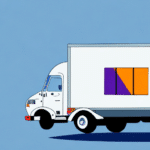How to Use FedEx Ship Manager LTL Post Back Data to Streamline Your Shipping Process
If you're looking for ways to optimize your shipping process, FedEx Ship Manager LTL Post Back Data is a tool that you can't afford to overlook. This service enables you to track and analyze your shipment data with unparalleled accuracy, providing valuable insights that can help you make informed decisions and improve your business operations.
Introduction to FedEx Ship Manager LTL Post Back Data
FedEx Ship Manager LTL Post Back Data is a web-based application that allows you to retrieve and analyze shipment data from your FedEx account. This service enables you to:
- Track your shipments in real-time
- Monitor delivery statuses
- Generate detailed reports on your shipping metrics
The Post Back Data tool is available for free to all FedEx account holders and can be accessed directly from your FedEx shipping account dashboard.
With FedEx Ship Manager LTL Post Back Data, you can also set up customized alerts for specific shipment events, such as when a package is delivered or when there is a delay in transit. This feature allows you to stay informed about the status of your shipments without having to constantly check your account.
In addition, the Post Back Data tool offers advanced analytics capabilities, allowing you to identify trends and patterns in your shipping data. This can help you optimize your shipping processes, reduce costs, and improve overall efficiency. With easy-to-use filters and sorting options, you can quickly drill down into your data and gain valuable insights into your shipping operations.
Understanding the Benefits of FedEx Ship Manager LTL Post Back Data
The main benefit of using the FedEx Ship Manager LTL Post Back Data tool is that it provides unparalleled visibility into your shipping operations. This tool allows you to generate detailed reports that provide insights into:
- Delivery times
- Transit times
- Shipping costs
- Overall shipping performance
By analyzing this data, you can identify areas for improvement in your shipping process and take steps to optimize your operations.
Another benefit of using the FedEx Ship Manager LTL Post Back Data tool is that it helps you to streamline your shipping process. With this tool, you can easily manage all of your shipping activities in one place, including:
- Creating shipping labels
- Tracking shipments
- Managing invoices
This can save you time and reduce the risk of errors, which can ultimately lead to a more efficient and cost-effective shipping process.
Additionally, the FedEx Ship Manager LTL Post Back Data tool offers enhanced security features to protect your sensitive shipping information. This tool uses advanced encryption technology to ensure that your data is secure and protected from unauthorized access. This can give you peace of mind knowing that your shipping information is safe and secure.
Accessing and Retrieving FedEx Ship Manager LTL Post Back Data
Retrieving your shipment data with the FedEx Ship Manager LTL Post Back Data tool is straightforward. To access your shipment data:
- Log in to your FedEx account.
- Navigate to the Post Back Data section of your account dashboard.
- Select the shipment data you want to retrieve.
- Generate a report.
Once you've generated your report, you can view it online or download it to your computer for further analysis.
It's important to note that the Post Back Data tool only stores shipment data for a limited amount of time, typically 90 days. If you need to access data that is older than 90 days, you may need to contact FedEx customer service for assistance. Additionally, if you have multiple users on your FedEx account, you can set up permissions to control who has access to the Post Back Data tool and what data they can retrieve.
Analyzing FedEx Ship Manager LTL Post Back Data for Business Insights
The key to using the FedEx Ship Manager LTL Post Back Data tool effectively is to analyze the data it provides to gain useful insights into your shipping process. When analyzing your shipment data, look for trends and patterns that can provide insights into areas for improvement. For example, if you notice that a particular carrier consistently delivers your shipments later than expected, you may consider switching to a different carrier or adjusting your shipping schedule to ensure on-time delivery.
Another important aspect to consider when analyzing your FedEx Ship Manager LTL Post Back Data is the cost of your shipments. By reviewing the data, you can identify areas where you may be overspending on shipping costs. For instance:
- If you notice that you are consistently using expedited shipping for packages that do not require it, you may be able to save money by switching to a standard shipping option.
- You can use the data to negotiate better rates with your carriers based on your shipping volume and patterns.
Optimizing Your Shipping Strategy with FedEx Ship Manager LTL Post Back Data
Once you've analyzed your shipment data and identified areas for improvement, you can take steps to optimize your shipping operations. This may involve:
- Adjusting your shipping schedule to ensure on-time delivery
- Renegotiating rates with carriers
- Changing your packaging materials to reduce shipping costs
Whatever changes you make, be sure to track your progress and monitor the impact of your changes on your shipping metrics.
Another way to optimize your shipping strategy is to consider using a third-party logistics provider (3PL). A 3PL can help you streamline your shipping operations by handling tasks such as:
- Carrier selection
- Shipment tracking
- Freight bill auditing
This can free up your time and resources to focus on other aspects of your business. When choosing a 3PL, be sure to consider factors such as their experience, reputation, and pricing structure.
Best Practices and Tips for Using FedEx Ship Manager LTL Post Back Data
To get the most out of the FedEx Ship Manager LTL Post Back Data tool, it's important to:
- Use it consistently: Regularly input and update your shipment data.
- Analyze your data regularly: This helps you track your progress over time and identify areas for improvement.
- Share your data: Share your shipment data with your team or other stakeholders in your organization to ensure everyone is aligned and working towards the same goals.
Another important aspect is to customize your reports to fit your specific needs. Take advantage of the various filters and options available to create reports that provide the most relevant information for your business. This can help you make more informed decisions and optimize your shipping processes even further.
Common Mistakes to Avoid
A common mistake that many businesses make when using the FedEx Ship Manager LTL Post Back Data tool is failing to track their progress over time. Shipment data can fluctuate from day to day, and it's important to analyze your data over a longer period to identify trends and patterns. Additionally, be sure to take a proactive approach to addressing areas for improvement in your shipping process, rather than simply reacting to issues as they arise.
Another common mistake is not properly inputting shipment information into the system. Double-check that all necessary fields are filled out accurately, including weight, dimensions, and destination address. This will help ensure that your shipment is delivered on time and without any issues. It's also important to communicate any special instructions or requirements to the carrier, such as liftgate service or inside delivery, to avoid any unexpected fees or delays.
Success Stories: Companies That Have Improved Their Shipping Process with FedEx Ship Manager LTL Post Back Data
Many businesses have successfully used the FedEx Ship Manager LTL Post Back Data tool to improve their shipping processes and drive business growth. For example, one company used the tool to analyze their shipping metrics and identify areas for improvement in their carrier selection process. By switching to a different carrier and optimizing their shipping schedule, they were able to reduce their shipping costs by over 20% while maintaining high levels of customer satisfaction.
Another company that has benefited from using the FedEx Ship Manager LTL Post Back Data tool is a small e-commerce business that sells handmade products. They were struggling with managing their shipping process and often experienced delays and lost packages. By using the tool to track their shipments and identify the root cause of the issues, they were able to implement new processes and improve their shipping accuracy. As a result, they saw a significant increase in customer satisfaction and repeat business.
In conclusion, the FedEx Ship Manager LTL Post Back Data tool is an invaluable resource for businesses looking to optimize their shipping process and drive growth. By tracking and analyzing your shipment data, you can gain valuable insights into your shipping metrics and identify areas for improvement. Whether you're looking to reduce shipping costs, improve delivery times, or simply gain more visibility into your shipping operations, the FedEx Ship Manager LTL Post Back Data tool is a must-have for any business that relies on shipping to drive their success.