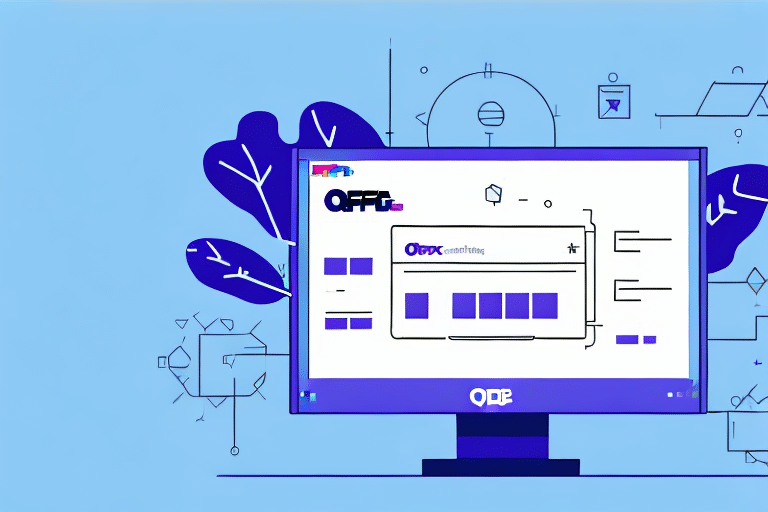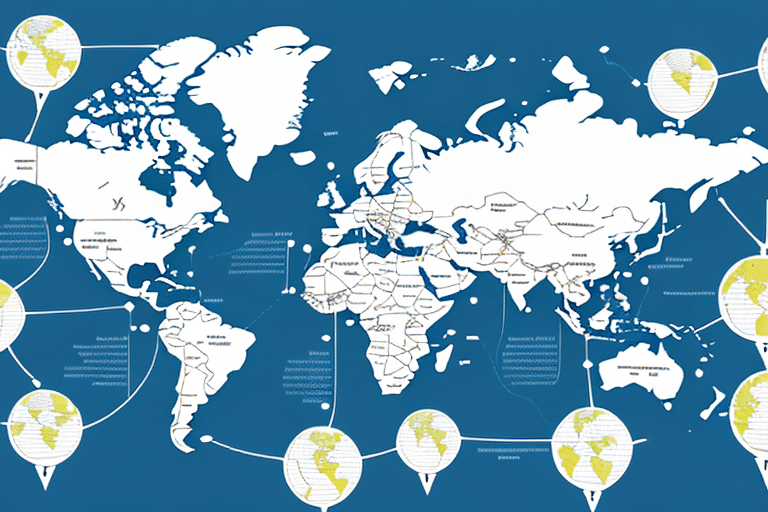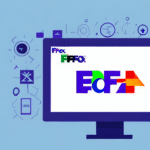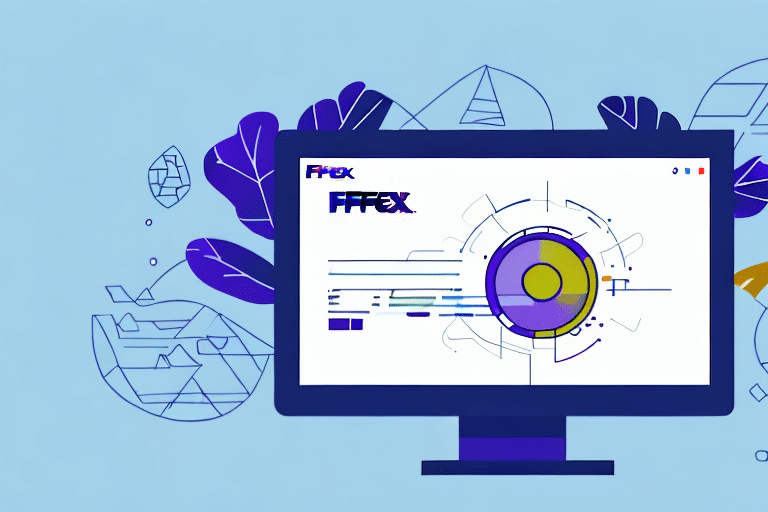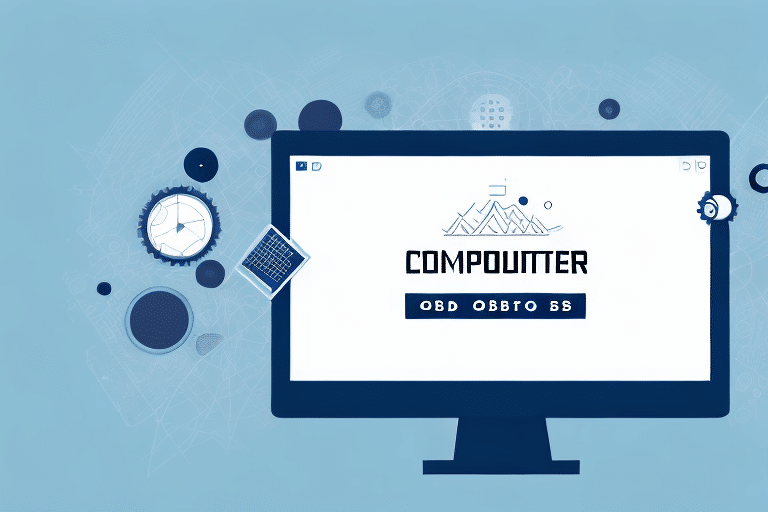How to Use FedEx Ship Manager ODBC for Multiple Piece Shipments
Managing multiple shipments efficiently is crucial for businesses that handle large inventories. FedEx Ship Manager ODBC offers a robust solution to streamline the shipping process, ensuring accuracy and cost-effectiveness. This guide provides an in-depth analysis of FedEx Ship Manager ODBC, detailing its functionality, benefits, setup process, and best practices to optimize your shipping strategy.
Understanding FedEx Ship Manager ODBC
What is FedEx Ship Manager ODBC?
FedEx Ship Manager ODBC is a software integration tool that connects your existing shipping and inventory systems with FedEx's shipping services. By leveraging Open Database Connectivity (ODBC), it facilitates seamless data exchange, enabling businesses to manage multiple shipments efficiently.
How Does It Work?
FedEx Ship Manager ODBC integrates with your shipping and inventory management systems to automatically populate shipment data. This ensures real-time accuracy and reduces the likelihood of manual errors. According to a Statista report, businesses using integrated shipping solutions like FedEx Ship Manager ODBC experience a 30% reduction in shipping errors.
Benefits of Using FedEx Ship Manager ODBC
Streamlined Shipping Processes
Automating shipment data entry minimizes manual tasks, allowing your team to focus on core business activities. This automation leads to faster processing times and improved overall efficiency.
Enhanced Visibility and Tracking
FedEx Ship Manager ODBC provides end-to-end visibility of your shipments. With advanced tracking features, you can monitor each package from pickup to delivery, ensuring timely and secure arrivals.
Cost Savings
By consolidating multiple shipments, businesses can take advantage of discounted FedEx rates. According to FedEx's rate structure, volume shipping discounts can significantly reduce overall shipping costs.
Customizable Reporting
The software offers robust reporting tools that allow you to analyze shipping data, identify trends, and make informed decisions to optimize your logistics operations.
Setting Up FedEx Ship Manager ODBC
System Requirements
Ensure your computer meets the minimum system requirements before installation:
- Windows operating system
- At least 512 MB of RAM
- Minimum of 100 MB of available hard drive space
Download and Installation
- Visit the FedEx Ship Manager ODBC page.
- Click the "Download" button to initiate the download.
- Follow the on-screen installation prompts to complete the setup.
Configuring the Software
After installation, connect FedEx Ship Manager ODBC to your existing shipping and inventory systems. This integration will enable automatic data synchronization, ensuring your shipment information is always up-to-date.
Managing Multiple Piece Shipments
Creating a Shipment
- Open FedEx Ship Manager ODBC and select "Create a Shipment" from the main menu.
- Enter the recipient's address, shipment details, and package information.
- Select "Multiple Pieces" from the "Package Type" dropdown menu.
- Specify the total number of pieces in the "Total Pieces" field.
- Provide details for each piece, including weight, dimensions, and contents.
- Click "Add More Pieces" to input additional packages.
- Review all shipment details and select "Print Labels" to generate shipping labels and manifests.
Compliance and Regulations
Ensure that all shipments comply with FedEx's weight and size restrictions. For international shipments, adhere to customs regulations to avoid delays. Refer to the FedEx International Shipping Guidelines for detailed information.
Optimizing Your Shipping Strategy
Batch Processing
Utilize batch processing to handle multiple shipments simultaneously. This feature reduces processing time and increases operational efficiency.
Custom Templates
Create custom templates for frequently shipped items to ensure consistency and accuracy in shipment details.
Advanced Tracking and Reporting
Leverage FedEx Ship Manager ODBC's tracking and reporting tools to monitor shipment performance. Analyze data to identify bottlenecks and implement improvements.
Troubleshooting Common Issues
Incorrect Billing Information
If billing details are incorrect, contact FedEx Customer Support to rectify the information.
Missing Shipment Labels
In case of missing labels, use the "Reprint Labels" feature or reach out to FedEx support for assistance.
Package Information Errors
Verify all package details before finalizing shipments. Correct any discrepancies to prevent delays and additional charges.
Best Practices for Accuracy and Compliance
Double-Check Shipment Details
Always review package weight, dimensions, and contents to ensure accuracy.
Regulatory Compliance
Stay informed about relevant shipping regulations, especially for international and hazardous materials shipments.
Proper Labeling
Ensure all labels are clear, legible, and securely attached to packages to facilitate smooth handling and delivery.
Integrating with Other Systems
Seamless Integration
FedEx Ship Manager ODBC can integrate with various shipping and logistics software systems, enhancing your overall shipping infrastructure.
Enhanced Visibility
Integration provides comprehensive tracking and monitoring capabilities, allowing for better control over your shipping operations.
Understanding Costs and Savings
Shipping Fees
Be aware of the costs associated with using FedEx Ship Manager ODBC, including software fees and shipping charges.
Volume Discounts
Take advantage of FedEx's volume shipping discounts to reduce overall costs. Regularly review your shipping volumes to maximize savings.
Preventing Errors
Accurate package information minimizes the risk of additional fees and delays, ensuring cost-effective shipping.
Frequently Asked Questions
- What are the main benefits of using FedEx Ship Manager ODBC for multiple shipments? It streamlines the shipping process, reduces errors, provides cost savings through volume discounts, and offers enhanced tracking and reporting features.
- What types of shipments can I manage with FedEx Ship Manager ODBC? It supports a wide range of shipments, including domestic, international, and hazardous materials, adhering to FedEx's shipping guidelines.
- Can FedEx Ship Manager ODBC integrate with my existing logistics software? Yes, it is designed to seamlessly integrate with various shipping and inventory management systems using ODBC connectivity.
- Is there a cost associated with using FedEx Ship Manager ODBC? While the software may have associated fees, using FedEx's shipping services through the platform can result in cost savings through discounted rates.
- Can I print shipping labels and customs forms using FedEx Ship Manager ODBC? Yes, the software allows you to generate and print shipping labels, manifests, and necessary customs documentation.
Conclusion
FedEx Ship Manager ODBC is a powerful tool for businesses handling multiple piece shipments. By automating and integrating shipping processes, it enhances efficiency, reduces costs, and ensures compliance with shipping regulations. Implementing best practices and leveraging the software's advanced features can significantly optimize your shipping strategy, leading to improved operational success.