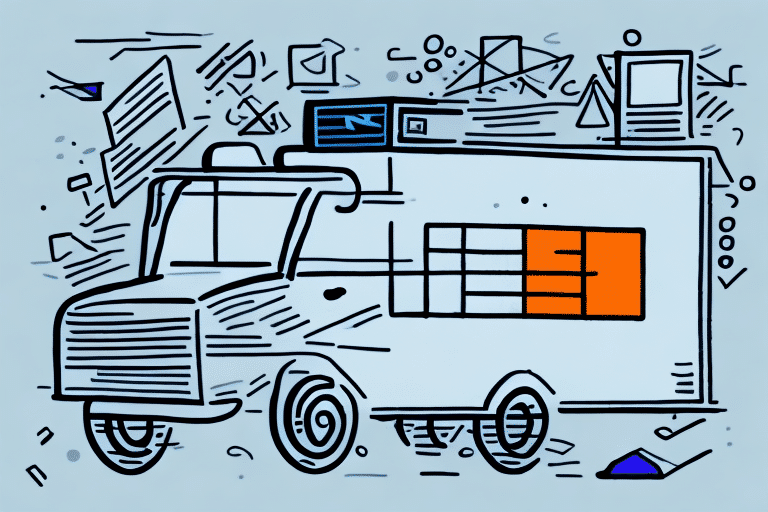How to Use FedEx Ship Manager for Saturday Shipments
FedEx Ship Manager offers a valuable service for small businesses and individuals who need to ship packages regularly. The platform is versatile and reliable, allowing you to send packages quickly and efficiently. One significant advantage of using FedEx Ship Manager is the ability to ship on Saturdays, enabling weekend deliveries with packages arriving by Monday. This article provides a step-by-step guide to using FedEx Ship Manager on Saturdays, along with tips for faster and more efficient Saturday shipping and common mistakes to avoid.
The Benefits of Using FedEx Ship Manager on Saturdays
Using FedEx Ship Manager on Saturdays offers several benefits, including:
- **Weekend Shipping Convenience**: Send packages on weekends when weekday schedules are tight.
- **Fast Delivery Times**: Leverage FedEx's expedited services to ensure packages are delivered promptly.
- **Real-Time Tracking**: Monitor your shipments in real-time and receive notifications upon delivery, enhancing coordination with customers and partners.
Additionally, FedEx often provides discounted rates for Saturday deliveries, making it a cost-effective option for businesses needing weekend shipping. By using FedEx Ship Manager, you can easily compare shipping rates and choose the most affordable option for your needs.
Setting Up a FedEx Account for Saturday Shipping
To utilize FedEx Ship Manager for Saturday shipping, you need to set up a FedEx account. Follow these steps:
- Visit the FedEx website and click on the "Create Account" link.
- Complete the registration form with your personal and business information.
- Select the type of shipping you'll be doing and enable "Saturday Delivery" as one of your service options.
- Link your FedEx account to your shipping address and payment information.
- Verify your account and log in to FedEx Ship Manager.
Once set up, be aware of additional fees for Saturday deliveries, which vary based on package weight, dimensions, and destination. Not all FedEx locations offer Saturday delivery, so verify eligibility using FedEx’s Rate and Transit Times tool or by contacting customer service.
Understanding Saturday Shipping Options with FedEx Ship Manager
When using FedEx Ship Manager on Saturdays, you have access to various shipping options, including:
- **Ground Shipping**: The most affordable and reliable option for domestic shipments within the United States.
- **Express Shipping**: Ideal for urgent deliveries, available both domestically and internationally.
- **International Shipping**: Comprehensive services for overseas shipments, including door-to-door delivery and customs clearance.
Delivery times for these services may differ on Saturdays. For example, Ground shipping might take longer due to limited weekend schedules, while Express shipping may have earlier cut-off times to ensure timely delivery.
FedEx also offers specialized services for Saturday deliveries, such as Saturday Delivery and Saturday Pickup, available for an additional fee during the shipping process in FedEx Ship Manager.
Step-by-Step Guide to Using FedEx Ship Manager on Saturdays
Follow these steps to ship packages on Saturdays using FedEx Ship Manager:
- Log in to your FedEx account and navigate to the "Ship" tab.
- Select the package type and enter shipping information, including the recipient's and your return address.
- Choose the desired shipping service and select "Saturday Delivery" as the delivery option.
- Input additional details such as package dimensions, weight, and any special handling instructions.
- Print shipping labels and affix them to your packages.
- Drop off your packages at a FedEx location or schedule a pickup for your convenience.
Ensure your local FedEx location offers Saturday pickup and delivery services by checking their hours and availability before scheduling your shipment.
FedEx Ship Manager also allows you to explore other shipping options like overnight or international delivery, providing flexibility to meet diverse shipping needs.
Tips for Faster and More Efficient Saturday Shipping
Optimize your Saturday shipping experience with these tips:
- **Utilize Online Tracking Tools**: Monitor your packages in real-time to stay informed about their status and any potential delays.
- **Accurate Package Measurements**: Ensure precise measurement and weighing of packages to avoid extra fees and shipping delays.
- **Verify Shipping Information**: Double-check recipient addresses and shipping details to prevent errors and ensure timely delivery.
- **Use FedEx Pickup Services**: Save time by scheduling pickups instead of dropping off packages manually.
Planning shipments in advance can help avoid last-minute rush fees and ensure packages are ready for Saturday dispatch. For businesses with regular shipments, setting up recurring shipments can streamline the process and save time.
Tracking Your Saturday Shipments with FedEx Ship Manager
Keep track of your Saturday shipments using FedEx Ship Manager's tracking tools:
- Log in to your FedEx account and select the "Tracking" tab.
- Enter your package's tracking number and click "Track."
- View the shipment's progress from pickup to delivery, including estimated delivery dates and any delays.
- Opt-in for email alerts or notifications to receive automatic updates on your shipment.
Tracking information may take up to 24 hours to appear after shipping. If updates are not available after this period, contact FedEx Customer Service for assistance.
Common Mistakes to Avoid When Using FedEx Ship Manager on Saturdays
Ensure a smooth Saturday shipping experience by avoiding these common mistakes:
- **Inaccurate Package Measurements**: Incorrectly measuring or weighing packages can lead to unexpected fees and slower shipping.
- **Incorrect Shipping Information**: Mistakes in addresses can cause delivery errors and delays.
- **Inefficient Use of Pickup Services**: Not utilizing FedEx's pickup services can result in wasted time and resources.
- **Neglecting Tracking Tools**: Failing to monitor shipments can lead to missed deadlines or lost packages.
Additionally, proper packaging is crucial. Use sturdy boxes and appropriate packing materials to protect your items during transit. Selecting the correct shipping service is also essential to meet delivery expectations and budget requirements.
Saving Money on Saturday Shipping with FedEx Ship Manager
Optimize costs when shipping on Saturdays with these strategies:
- **Select the Right Shipping Service**: Choose a service that aligns with your package's weight, dimensions, and destination to minimize costs.
- **Compare Pricing Options**: Evaluate different shipping services and delivery timelines to find the most cost-effective solution.
- **Bundle Shipments**: Combine multiple packages into a single shipment to take advantage of bulk shipping discounts.
- **Utilize Promotional Codes and Discounts**: Take advantage of FedEx promotions or discounts for Saturday shipping and other services.
Not all FedEx locations offer Saturday shipping, so verify with your local FedEx office before scheduling your shipment. Planning ahead and leveraging FedEx Ship Manager's cost-saving features can help you save money and streamline your Saturday shipping process.
For more information on FedEx shipping options and rates, visit the FedEx Shipping Services page.