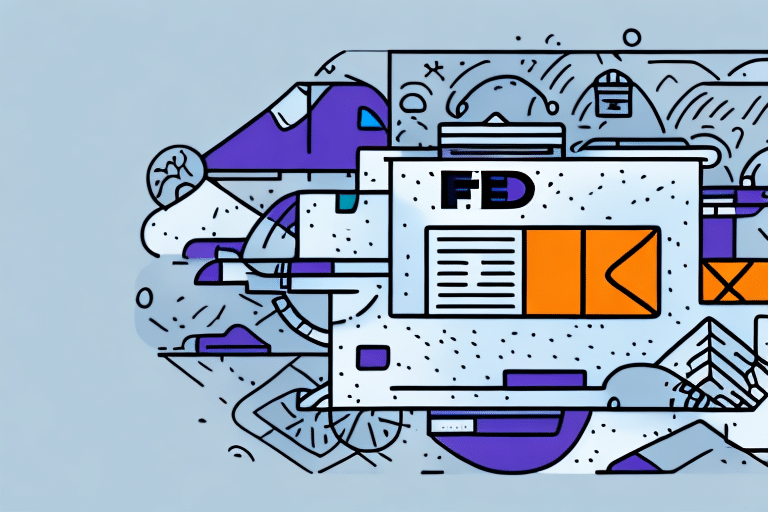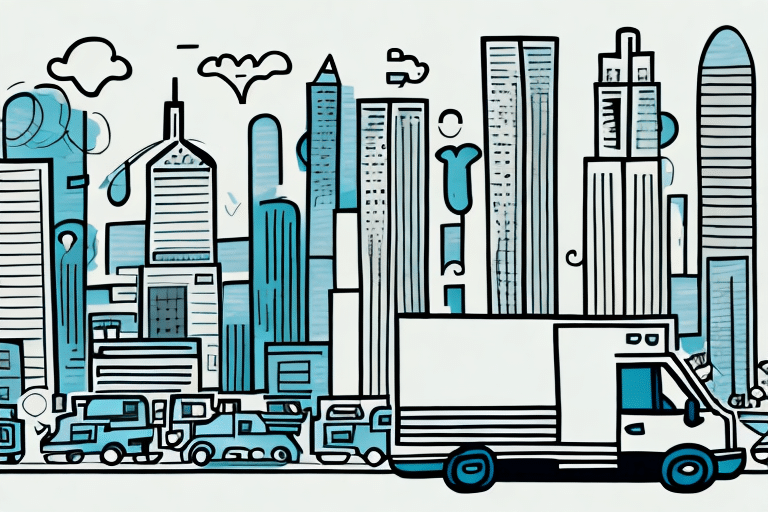Benefits of Using FedEx Ship Manager Preset
FedEx Ship Manager Preset is a powerful tool designed to streamline your shipping process, saving you time and reducing the likelihood of errors. By creating presets for your most frequently used shipment settings, you can significantly enhance your shipping efficiency.
Time Efficiency
With FedEx Ship Manager Preset, you no longer need to manually enter shipping information for every shipment. This automation can save businesses an average of 15 minutes per shipment, allowing staff to focus on more strategic tasks. According to FedEx, users report a noticeable reduction in processing time.
Cost Savings
Utilizing FedEx Ship Manager Preset can help you take advantage of discounted shipping rates. Businesses can benefit from up to 10% savings on shipping costs by leveraging preset configurations and bulk shipping options.
Enhanced Tracking and Management
The platform provides comprehensive tracking options, enabling real-time monitoring of shipments. This visibility ensures that businesses can manage their logistics more effectively, leading to improved customer satisfaction.
Setting Up Your FedEx Ship Manager Preset Account
Getting started with FedEx Ship Manager Preset is straightforward. Follow these steps to set up your account and begin optimizing your shipping process:
Creating an Account
Visit the FedEx website and navigate to the Ship Manager section. Click on "Create Account" and fill in the required information, including your business details and payment information.
Adding Shipping Addresses
Once your account is set up, add your frequently used shipping addresses. This feature allows you to select addresses from a saved list, reducing the need for manual entry and minimizing errors.
Configuring Payment Options
Integrate your preferred payment methods into your account to streamline the billing process. FedEx Ship Manager Preset supports various payment options, ensuring flexibility and convenience for your business needs.
Customizing Your FedEx Ship Manager Preset Settings
Personalizing your Ship Manager Preset settings can further enhance your shipping efficiency. Here are some customization options to consider:
Package Dimensions and Weight
Set default package dimensions and weight based on your most common shipments. This presetting ensures accuracy in shipping calculations and prevents potential delays due to incorrect information.
Service Types and Delivery Preferences
Choose from a variety of service types, such as overnight, ground, or international shipping. Additionally, set delivery preferences to align with your business requirements, whether prioritizing speed or cost-effectiveness.
Billing and Payment Defaults
Configure default billing and payment options to expedite the shipping process. By automating these settings, you reduce the risk of billing discrepancies and ensure consistent payment handling.
Creating and Managing Shipments with FedEx Ship Manager Preset
FedEx Ship Manager Preset simplifies the process of creating and managing shipments, ensuring a smooth and efficient workflow.
Creating a New Shipment
To create a new shipment, log into your FedEx Ship Manager account, select the desired preset, and verify the shipment details. Once confirmed, you can print the shipping label and schedule a pickup if necessary.
Real-Time Tracking
Monitor your shipments in real-time through the FedEx dashboard. This feature provides up-to-date information on the status and location of your packages, enhancing your ability to manage logistics effectively.
Managing Shipment Details
Update and manage shipment details directly from your account. This includes modifying delivery addresses, adjusting shipment preferences, and handling any changes required during the shipping process.
Maximizing Savings and Discounts with FedEx Ship Manager Preset
FedEx Ship Manager Preset offers several opportunities to maximize your savings and leverage discounts:
Discounted Shipping Rates
By using preset shipment settings and committing to higher shipping volumes, businesses can access discounted rates. These savings can accumulate significantly over time, reducing overall shipping expenses.
FedEx Advantage Program
Enroll in the FedEx Advantage Program to unlock additional discounts and benefits. This program is designed to reward loyal customers with exclusive offers and savings opportunities.
FedEx Rewards
Participate in FedEx Rewards to earn points for every eligible shipment. These points can be redeemed for various rewards, including gift cards, merchandise, and free shipping, further enhancing your cost savings.
Integrating Other Shipping Tools with FedEx Ship Manager Preset
Enhance the functionality of your FedEx Ship Manager Preset by integrating it with other shipping tools. This integration can provide additional features and streamline your overall shipping process.
ShipStation Integration
ShipStation offers seamless integration with FedEx Ship Manager Preset, enabling batch label printing, automated tracking updates, and comprehensive order management. This integration is ideal for businesses looking to scale their shipping operations efficiently.
ShipWorks Integration
ShipWorks is another robust shipping software that integrates with FedEx Ship Manager Preset. It provides advanced inventory management, multi-carrier support, and customizable reports, allowing businesses to maintain greater control over their shipping logistics.
Automation and Workflow Enhancements
Integrating these tools can automate repetitive tasks, reduce manual errors, and provide deeper insights into your shipping performance. This leads to a more streamlined and efficient shipping workflow, ultimately benefiting your business operations.
Best Practices for Efficiently Shipping with FedEx Ship Manager Preset
Implementing best practices can help you fully leverage the capabilities of FedEx Ship Manager Preset, ensuring a smooth and efficient shipping experience.
Detailed Shipment Presets
Create comprehensive presets that include all necessary shipment details, such as package dimensions, weight, service type, and delivery preferences. Detailed presets minimize the need for adjustments and reduce the risk of errors during the shipping process.
Verification of Shipment Details
Always verify shipment details before printing labels. This extra step ensures that all information is accurate, preventing delays or mishandling of shipments due to incorrect data.
Utilizing the Address Book Feature
Take advantage of the address book feature to save frequently used addresses. This feature speeds up the shipping process and ensures consistency across all shipments.
Proper Packaging
Follow FedEx’s packaging guidelines to ensure that your shipments are secure and meet all requirements. Proper packaging prevents damage during transit and avoids additional fees associated with improper packaging.
Monitoring and Notifications
Set up notifications to receive updates on the status of your shipments. Staying informed about each shipment’s progress helps you manage your logistics more effectively and respond promptly to any issues that arise.
Continuous Optimization
Regularly review and optimize your presets based on shipping patterns and business needs. Continuous improvement ensures that your shipping process remains efficient and cost-effective as your business evolves.
By implementing these strategies and utilizing FedEx Ship Manager Preset to its fullest potential, you can enhance your shipping operations, achieve significant cost savings, and provide a better experience for your customers.