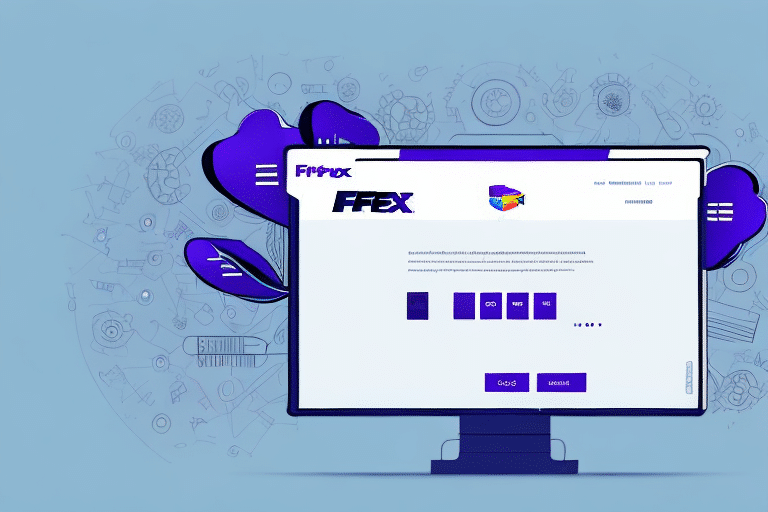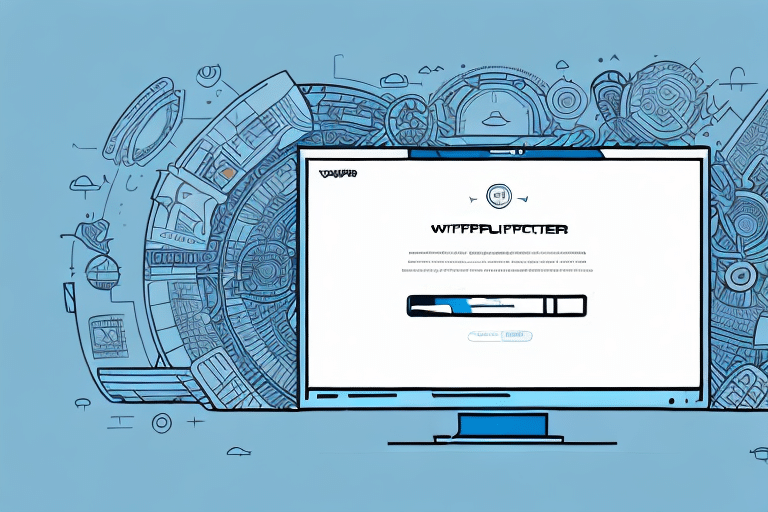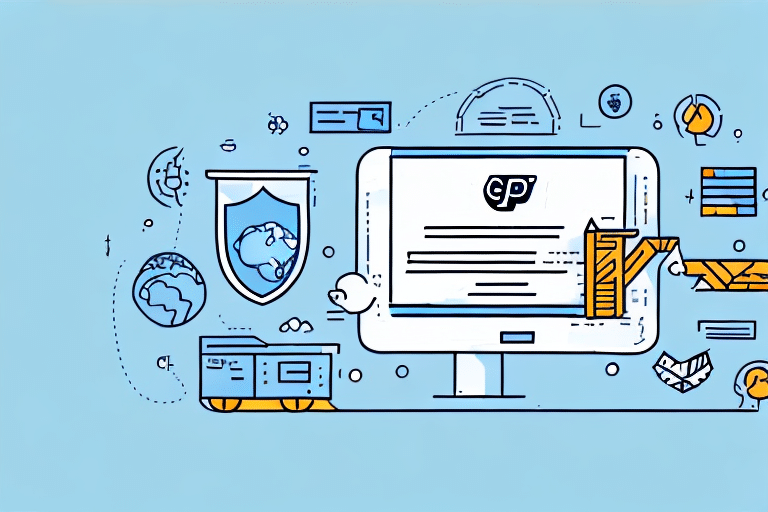Why Use FedEx Ship Manager Remote?
FedEx Ship Manager Remote is an advanced online platform designed to streamline your shipping activities efficiently. Whether you're a business owner or a frequent shipper, this tool consolidates all your shipping needs into a single, user-friendly interface. By automating tasks such as creating shipping labels, scheduling pickups, and tracking shipments, FedEx Ship Manager Remote significantly reduces the time and effort required for managing logistics.
According to a FedEx report, businesses that utilize automated shipping tools can increase their operational efficiency by up to 30%. Additionally, the platform's integration capabilities allow seamless connections with popular e-commerce platforms, enhancing your overall order fulfillment process.
Benefits of Using FedEx Ship Manager Remote
Time Savings
FedEx Ship Manager Remote automates numerous shipping processes, eliminating the need for manual form filling and reducing the time spent on shipping tasks. Features like batch label creation and saved templates accelerate the shipping workflow, enabling you to handle more shipments in less time.
Cost Efficiency
By accessing discounted shipping rates through FedEx Ship Manager Remote, businesses can achieve significant cost savings. Additionally, the platform's ability to optimize package dimensions and weights helps minimize shipping costs by avoiding unnecessary fees for oversized or overweight packages.
Real-Time Tracking and Transparency
With real-time tracking updates and alerts, FedEx Ship Manager Remote provides complete visibility into your shipment's status. This transparency helps you manage customer expectations effectively and quickly address any potential delivery issues.
Comprehensive Shipping Management
The platform offers a centralized dashboard where you can manage your shipping history, invoices, and account settings. This comprehensive management tool simplifies the process of tracking past shipments and handling billing inquiries.
Setting Up Your FedEx Ship Manager Remote Account
Account Registration
To begin using FedEx Ship Manager Remote, visit the FedEx Ship Manager page and click on "Register." Follow the on-screen instructions to create your account by providing essential contact and billing information.
Linking Existing FedEx Accounts
If you already have a FedEx account, you can easily link it to FedEx Ship Manager Remote. Log in to your main FedEx account and navigate to the Ship Manager Remote section to connect your accounts. This integration allows for seamless management of all your shipping needs from one platform.
Customizing Shipping Preferences
FedEx Ship Manager Remote offers customizable shipping preferences to tailor the platform to your business requirements. Set default package dimensions, preferred shipping services, and frequently used addresses to streamline your shipping process further.
Creating and Managing Shipments
Step-by-Step Shipment Creation
- Log in to your FedEx Ship Manager Remote account.
- Click on "Create a Shipment" from the dashboard.
- Enter the sender and recipient details, including addresses and contact information.
- Provide package details such as weight, dimensions, and value.
- Select your preferred shipping service and any additional options.
- Review the shipment summary and confirm the details.
- Print and attach the shipping label to your package.
This streamlined process ensures that your shipments are created accurately and efficiently, reducing the likelihood of errors and delays.
Tracking Your Shipments
Once your shipment is created, you can track its progress in real-time through the Ship Manager Remote dashboard. Enter your tracking number to receive live updates on your package's location and estimated delivery time.
For enhanced tracking capabilities, consider setting up email notifications to receive automatic updates on your shipments' statuses.
Saving Time and Money with FedEx Ship Manager Remote
Optimizing Shipping Operations
By utilizing the platform's advanced features, you can optimize your shipping operations, leading to both time and cost savings. Features such as automated label printing and scheduled pickups reduce manual workload, while discounted rates lower overall shipping expenses.
Efficient Address Management
FedEx Ship Manager Remote allows you to maintain an address book of frequently used locations. This feature speeds up the shipping process by auto-filling recipient addresses, minimizing entry errors, and ensuring consistency across shipments.
Appropriate Packaging Choices
Choosing the right packaging not only protects your items during transit but also helps manage shipping costs. FedEx provides a variety of packaging options tailored to different shipment types, ensuring that your packages meet size and weight requirements without incurring additional fees.
Tips and Best Practices
Leverage Reporting and Analytics
Utilize the platform's reporting tools to analyze shipping data and identify trends. This insight can help you make informed decisions, optimize your shipping strategy, and uncover opportunities for cost savings.
Integrate with E-commerce Platforms
Integrate FedEx Ship Manager Remote with your e-commerce platforms like Shopify or WooCommerce to streamline order fulfillment and shipping processes. This seamless integration facilitates automatic shipment creation and tracking, enhancing the customer experience.
Utilize Custom Integrations
Take advantage of FedEx's API to build custom integrations with your internal systems. Customized workflows can automate data transfer between platforms, reducing manual data entry and increasing operational efficiency.
Troubleshooting Common Issues
Login and Access Problems
If you experience difficulties logging into your FedEx Ship Manager Remote account, use the "Forgot Password" feature on the login page to reset your credentials. Ensure that your internet connection is stable and that your browser is up to date.
Shipping Label Errors
In the event of shipping label issues, verify that all entered information is correct, including addresses and package details. If problems persist, reach out to FedEx customer support for further assistance.
Delayed Shipments
Shipment delays can occur due to various factors such as weather conditions or logistical disruptions. Use the tracking feature to monitor your shipment's progress and contact FedEx support if you need further assistance or clarification.
Technical Requirements
Ensure that your computer meets the minimum technical requirements for using FedEx Ship Manager Remote. Regularly update your browser and operating system to maintain optimal platform performance.
Conclusion
FedEx Ship Manager Remote is a comprehensive tool that revolutionizes the shipping process for businesses and individual shippers alike. By leveraging its powerful features, you can enhance operational efficiency, reduce shipping costs, and provide better service to your customers. Implement the strategies and best practices outlined in this guide to maximize the benefits of FedEx Ship Manager Remote and streamline your shipping operations effectively.