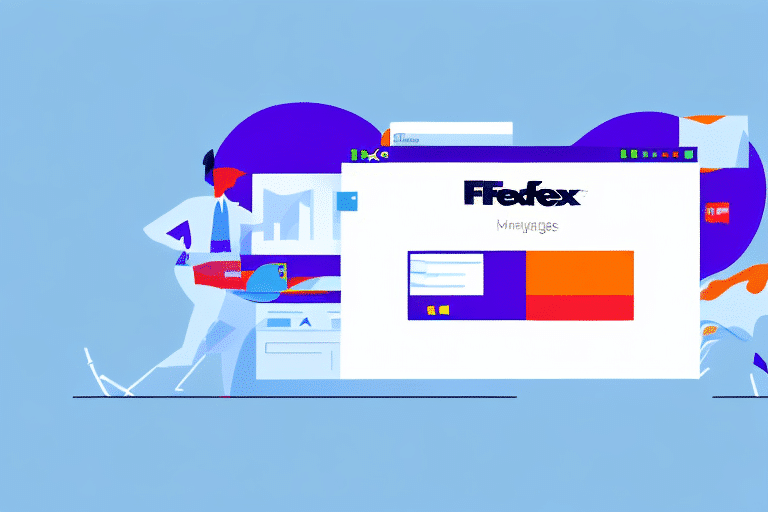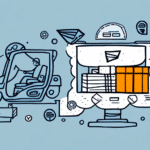Introduction to FedEx Ship Manager Server for SmartPost Shipments
Efficiently managing international shipments is crucial for businesses leveraging FedEx SmartPost. Creating accurate customs documentation, such as the CN22 form, ensures seamless delivery across borders. FedEx Ship Manager Server is a robust tool designed to streamline this process, offering a centralized platform for shipment management.
What is FedEx Ship Manager Server and Its Benefits?
FedEx Ship Manager Server is a comprehensive, web-based shipping management software tailored for businesses with high shipping volumes. It enables users to process, track, and manage shipments efficiently through a single platform.
Key Benefits
- Automated Customs Documentation: Automatically generates required documents, including CN22 forms, reducing manual errors and saving time.
- Real-Time Tracking: Offers visibility into shipment status, allowing for proactive management and timely updates.
- System Integration: Seamlessly integrates with enterprise resource planning (ERP) and customer relationship management (CRM) systems, ensuring data consistency and reducing duplication.
- Customizable Reporting: Provides detailed analytics and insights into shipping activities, aiding in process optimization and cost reduction.
Understanding the CN22 Form and Its Importance
The CN22 form is a mandatory customs declaration for international shipments sent via postal services like SmartPost. It details the shipment's contents, value, and destination, enabling customs authorities to assess applicable duties and taxes.
Importance of Accurate Documentation
Accurate completion of the CN22 form is vital to prevent delays, fines, or seizure of shipments. Incorrect or incomplete information can lead to significant disruptions in the delivery process.
Additional Required Documents
Depending on the destination country and the nature of the shipment, additional forms or permits might be necessary. It's essential to verify the specific requirements of the destination country to ensure compliance.
Creating a CN22 Form with FedEx Ship Manager Server: A Step-by-Step Guide
Follow these steps to generate a CN22 form for your SmartPost shipment using FedEx Ship Manager Server:
- Log In: Access your FedEx Ship Manager Server account.
- Create a Shipment: Select the "Create a Shipment" option from the main dashboard.
- Enter Shipment Details: Input the destination address and comprehensive shipment information.
- Customs Documentation: Choose the "Customs Documentation" option to initiate the CN22 form.
- Complete the CN22 Form: Provide detailed descriptions, quantities, and accurate values for each item in the shipment.
- Submit for Processing: Review all information for accuracy and submit the shipment for processing.
Ensuring the accuracy of the CN22 form is crucial for the efficient delivery of your SmartPost shipments. For assistance, refer to FedEx Customer Support or consult their comprehensive online resources.
Best Practices and Tips for Completing Your CN22 Form
Accurate Descriptions
Provide clear and detailed descriptions of each item to facilitate smooth customs clearance.
Correct Valuation
Ensure that the declared value reflects the true worth of the items to avoid discrepancies and potential fines.
Legible Information
Use clear, legible handwriting or populate the form digitally to prevent misinterpretation of data.
Appropriate Currency
Declare the shipment's value in the correct currency as required by the destination country's customs regulations.
Contact Information
Include accurate contact details to enable customs officials to reach out if further information is needed.
For items requiring additional permits or documentation, verify the specific requirements to ensure full compliance.
Common Mistakes to Avoid When Creating a CN22 for SmartPost
- Omitting Details: Failing to provide comprehensive information about the shipment's contents can lead to delays.
- Inaccurate Information: Incorrect values or descriptions may result in customs holding or rejecting the shipment.
- Incorrect Currency: Using the wrong currency can cause valuation errors and processing issues.
- Missing Contact Information: Without contact details, customs may be unable to resolve queries, prolonging delivery times.
Additionally, ensure that the CN22 form is securely attached and clearly visible on the package. Double-check all entered information to prevent errors that could disrupt the shipping process.
Tracking and Troubleshooting Your SmartPost Shipment
After submitting your SmartPost shipment with the CN22 form, you can monitor its progress using the provided tracking number.
How to Track Your Shipment
Visit the FedEx Tracking page and enter your tracking number to view real-time updates on your shipment's status.
What to Do If Tracking Information Is Delayed
Tracking details may take up to 24 hours to appear. If no information is available after this period, contact FedEx Customer Service for assistance.
Troubleshooting Common Issues
- Incorrect Product Codes: Ensure the correct product code is selected to prevent customs rejection.
- Address Verification: Double-check the recipient's address to avoid delivery failures.
- Documentation Errors: Review all customs documents for accuracy to facilitate smooth processing.
Comparing FedEx Ship Manager Server with Other Shipping Management Solutions
FedEx Ship Manager Server stands out among shipping management software due to its comprehensive features and seamless integration capabilities. Unlike some competitors, it offers robust automation tools, real-time tracking, and extensive customization options.
Integration Capabilities
FedEx Ship Manager Server integrates effortlessly with ERP and CRM systems, ensuring cohesive data management and reducing manual entry errors.
User-Friendly Interface
The intuitive interface simplifies shipment processing, making it accessible even for users with limited technical expertise.
Dedicated Support
FedEx provides dedicated customer support for Ship Manager Server users, ensuring prompt resolution of any issues.
While other shipping management solutions may offer similar functionalities, FedEx Ship Manager Server’s reliability and comprehensive support make it a preferred choice for businesses with substantial shipping needs.
Frequently Asked Questions (FAQ)
Can I Use FedEx Ship Manager Server for All My Shipping Needs?
Yes, FedEx Ship Manager Server can handle a wide range of shipping requirements, including international shipments that necessitate customs documentation like CN22 forms.
Is It Necessary to Include Contact Information on the CN22 Form?
Absolutely. Including accurate contact information ensures that customs officials can reach out if additional details are required, preventing potential delays.
What Should I Do If I Encounter an Issue with My Shipment?
If you face any challenges with your shipment, contact FedEx Customer Service for prompt assistance.
Are There Any Restrictions on Items Shipped via SmartPost?
Yes, certain items are restricted or prohibited from being shipped internationally. Always verify the destination country's customs regulations before shipping.
How Can I Ensure My CN22 Form Is Completed Accurately?
Double-check all information entered into the CN22 form, use clear descriptions, and consult FedEx resources or customer support if you’re uncertain about any details.
Leveraging FedEx Ship Manager Server to create and manage CN22 forms for your SmartPost shipments simplifies the international shipping process, ensuring compliance with customs regulations and facilitating timely deliveries.