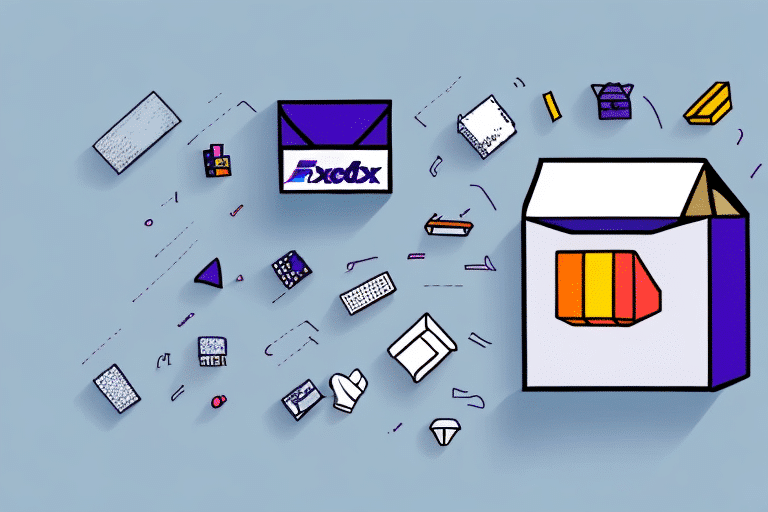Introduction to FedEx Ship Manager Shortbox
In today's fast-paced world, efficient shipping solutions are essential for both businesses and individuals. FedEx Ship Manager Shortbox offers a streamlined way to manage your shipments, providing tools that simplify the shipping process from start to finish. Whether you're sending a package across town or internationally, Ship Manager Shortbox ensures your shipments are handled with care and precision.
Benefits of Using FedEx Ship Manager Shortbox
User-Friendly Interface
FedEx Ship Manager Shortbox is designed with ease of use in mind. Its intuitive dashboard allows users to quickly create and manage shipments without the need for specialized software or equipment.
Comprehensive Shipping Options
With a wide range of shipping services, including overnight, ground, and international shipping, FedEx provides flexible options to meet your specific needs and budget.
Real-Time Tracking and Updates
Stay informed about the status of your shipments with real-time tracking. Receive instant updates on the location and estimated delivery time of your packages, ensuring peace of mind.
Competitive Pricing
FedEx Ship Manager Shortbox offers competitive rates and various pricing options, making it a cost-effective choice for both personal and business shipping needs.
Getting Started: Signing Up for a FedEx Account
Creating Your Account
To utilize FedEx Ship Manager Shortbox, you must first sign up for a FedEx account. Visit the FedEx Sign Up page and follow the prompts to enter your personal or business information.
Choosing the Right Account Type
FedEx offers various account types tailored to different shipping volumes and business sizes. For frequent shippers, a FedEx Business Account provides additional benefits like discounted rates and access to advanced shipping tools.
Account Verification
After submitting your information, you will receive an email to verify your account. Once verified, you can log in and start using Ship Manager Shortbox immediately.
Navigating FedEx Ship Manager Shortbox
Accessing the Dashboard
Upon logging into your FedEx account, navigate to the Ship Manager Shortbox through the "Ship" tab on the main dashboard. This centralized workspace allows you to manage all aspects of your shipments efficiently.
Main Features
- Create and manage shipments
- Print shipping labels
- Schedule pickups
- Access shipping history and reports
Managing Your Shipments
Entering Shipping Information
Provide detailed shipment information, including the recipient's address, package weight, and desired shipping service. Accurate data entry ensures timely and correct delivery.
Adding Recipient Information
Input the recipient's name, address, phone number, and email. For frequent shipments, save recipient details in your Address Book within Ship Manager Shortbox for quicker access.
Choosing the Right Shipping Service
Select from various shipping options based on urgency, cost, and destination. Consider factors like package size, weight, and any special handling requirements when making your selection.
Printing Shipping Labels
After entering all necessary information, generate and print your shipping labels directly from Ship Manager Shortbox. Ensure your printer settings are correct to avoid any printing issues.
Tracking and Managing Deliveries
Real-Time Package Tracking
Use the tracking feature to monitor your package's journey from origin to destination. Enter your tracking number on the FedEx Tracking page for the latest updates.
Email Notifications
Set up email alerts to receive notifications at key stages of the shipping process, including pickup, transit, and delivery confirmation. This feature keeps you informed without needing to manually check the status.
Tips, Tricks, and Troubleshooting
Efficiency Tips
- Double-Check Information: Ensure all shipping details are accurate to prevent delays.
- Utilize Address Book: Save frequent recipients to streamline the shipping process.
- Schedule Regular Pickups: Arrange for scheduled pickups to save time.
Common Issues and Solutions
- Login Problems: Verify your internet connection and ensure your browser is up to date.
- Error Messages: Double-check all entered information for accuracy.
- Delayed or Lost Packages: Contact FedEx Customer Service immediately for assistance.
Proper Packaging
Use sturdy boxes and appropriate packing materials to protect your items during transit. Consider FedEx's packaging services for professional packing solutions.
Conclusion
FedEx Ship Manager Shortbox is a comprehensive tool that simplifies the shipping process, offering a range of features designed to enhance efficiency and reliability. By following the steps outlined in this guide, you can leverage Ship Manager Shortbox to meet all your shipping needs with confidence. For more detailed information, visit the FedEx Ship Manager Shortbox page or contact FedEx Customer Service for personalized assistance.