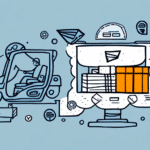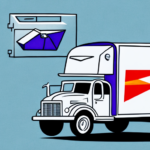How to Use FedEx Ship Manager SmartPost for Easy Shipping
If you're looking to streamline your shipping process, FedEx Ship Manager SmartPost offers a comprehensive solution. This software centralizes all your shipping needs, from label creation to package tracking, making it an invaluable tool for both businesses and individual shippers. In this guide, we'll explore the features, benefits, and best practices for using FedEx Ship Manager SmartPost effectively.
What is FedEx Ship Manager SmartPost?
FedEx Ship Manager SmartPost is a robust shipping software designed to integrate seamlessly with FedEx services. It is particularly beneficial for users who regularly ship multiple packages, offering tools to create shipping labels, track packages, and manage shipping expenses efficiently.
Key features include:
- Label Creation: Easily generate and print shipping labels for your packages.
- Package Tracking: Monitor the status of your shipments in real-time.
- Cost Management: Access discounted shipping rates and manage your shipping budget effectively.
By centralizing these functions, FedEx Ship Manager SmartPost simplifies the shipping process, saving time and reducing the potential for errors.
Setting Up FedEx Ship Manager SmartPost
Create Your Account
To begin using FedEx Ship Manager SmartPost, you must first set up an account. Visit the FedEx account setup page and follow the prompts to create a user ID and password.
Enter Shipping Information
Once your account is created, input your shipping details, including your address and contact information. Ensure all information is accurate to avoid any delivery issues.
Payment Information
Provide your preferred payment method, such as a credit card or bank account, to facilitate seamless transactions for your shipments.
How to Use FedEx Ship Manager SmartPost
Creating Shipping Labels
Creating a shipping label is straightforward:
- Log into your FedEx Ship Manager SmartPost account.
- Enter the recipient’s details, including name and address.
- Provide the package’s weight and dimensions.
- Select your preferred shipping method and speed.
- Print and attach the generated label to your package.
Tracking Your Packages
Track your shipments easily by accessing the "Track" tab in your account. Enter your tracking number to view real-time updates on your package’s status.
Batch Shipping
If you're shipping multiple packages, utilize the batch shipping feature to create and print labels for all items simultaneously, saving time and effort.
Benefits and Cost Savings
Simplified Shipping Process
FedEx Ship Manager SmartPost automates many aspects of shipping, such as label creation and package tracking, reducing manual tasks and minimizing errors.
Cost Efficiency
Access to discounted shipping rates helps lower your shipping expenses. Additionally, by optimizing your shipping methods and scheduling in advance, you can further reduce costs.
End-to-End Visibility
Gain full visibility of your shipments from departure to delivery. This allows you to proactively manage any issues, such as delays or lost packages, ensuring reliable delivery performance.
Best Practices for Using FedEx Ship Manager SmartPost
Utilize Volume Discounts
Take advantage of volume discounts by shipping multiple packages at once. This can significantly reduce your overall shipping costs.
Accurate Packaging
Use the correct packaging materials and accurately measure your packages to avoid additional fees and ensure safe delivery.
Plan Ahead
Scheduling your shipments in advance allows you to choose more economical shipping options and ensures your packages are sent out on time.
International Shipping
For international shipments, ensure all customs forms are correctly filled out and be aware of import/export regulations for the destination country. Refer to the FedEx International Shipping guide for detailed information.
Troubleshooting and Common Issues
Delivery Delays
If you experience delays in package delivery, first check the tracking information for any updates. If the issue persists, contact FedEx Customer Support for assistance.
Label Creation Errors
Errors during label creation can often be resolved by ensuring all entered information is accurate and up-to-date. If issues continue, try clearing your browser cache or using a different browser.
Incorrect Tracking Information
Inaccurate tracking data may result from scanning errors. Verify the tracking number and contact FedEx support if discrepancies remain.
Advanced Features and Integration
Integration with Other Services
FedEx Ship Manager SmartPost can be integrated with various e-commerce platforms and other shipping services, streamlining your overall shipping operations. Check the FedEx Shipping Tools page for compatible integrations.
Latest Features
The latest version of FedEx Ship Manager SmartPost includes enhanced tracking capabilities, a new user-friendly dashboard, and improved scheduling options. These updates are designed to provide a more efficient and intuitive user experience.
International Shipping Best Practices
When shipping internationally, utilize the software’s tools to manage customs documentation and comply with international shipping regulations effectively.
Maximizing Your Shipping Experience
Leverage All Features
Explore and utilize all available features of FedEx Ship Manager SmartPost, including real-time tracking, scheduled pickups, and batch label printing, to enhance your shipping efficiency.
Cost Management Strategies
Implement strategies such as volume discounts and rate comparisons to manage and reduce your shipping costs effectively.
Stay Informed
Keep up-to-date with the latest FedEx updates and best practices to ensure you are using the software to its full potential. Regularly visit the FedEx Shipping Resources for tips and updates.
By following these guidelines and best practices, you can optimize your shipping process with FedEx Ship Manager SmartPost, ensuring that your packages are delivered efficiently and cost-effectively. For any further assistance, reach out to FedEx Customer Support.