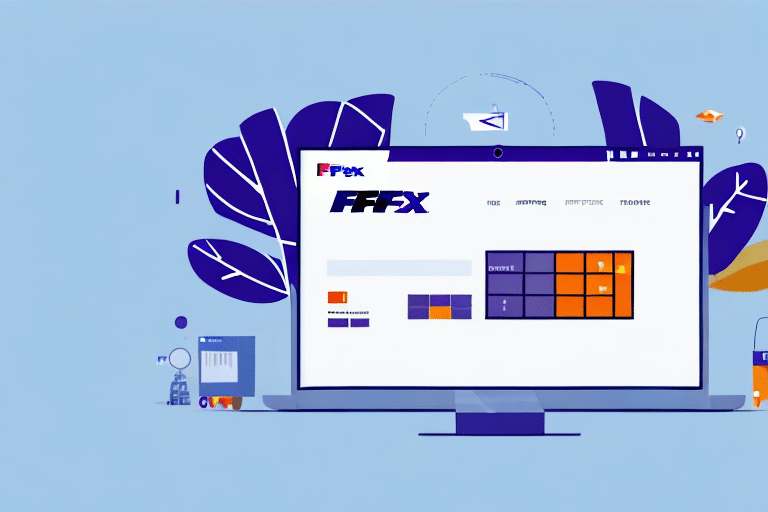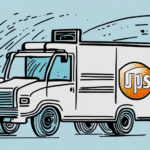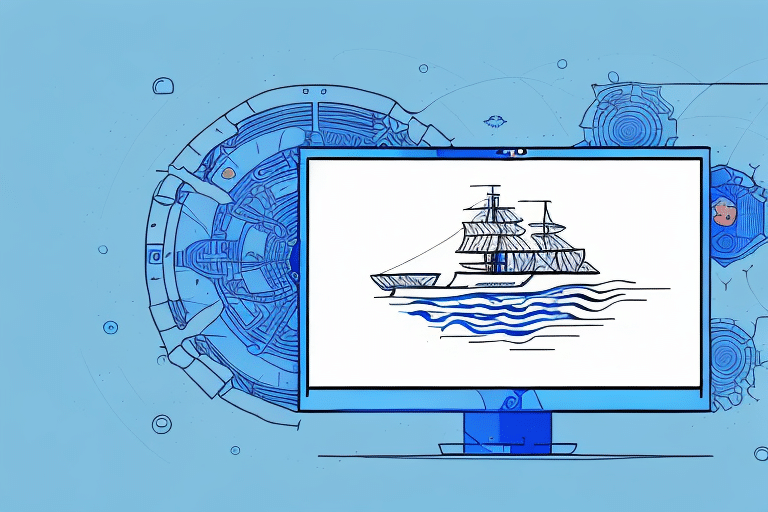How to Use FedEx Ship Manager Software to Ship to a Consignee
Shipping packages efficiently and reliably is crucial for businesses of all sizes. FedEx Ship Manager Software offers a comprehensive solution to streamline your shipping processes. Whether you're new to the software or seeking to enhance your shipping operations, this guide provides detailed instructions and insights. From understanding the software's core features to troubleshooting common issues, we'll cover everything you need to optimize your shipping experience with FedEx Ship Manager.
Why Choose FedEx Ship Manager Software
FedEx Ship Manager Software is a popular choice among businesses for several reasons. Its user-friendly interface allows users to easily create shipping labels, track shipments, and manage accounts from a single platform. Additionally, the software offers features that can result in significant cost savings and increased efficiency.
Simplicity and Ease of Use
The intuitive design of FedEx Ship Manager ensures that both new and experienced users can navigate the software with ease. Features such as bulk shipping, address book management, and automated shipping rules simplify the shipping process, reducing the time spent on manual entry and administrative tasks.
Cost Savings and Efficiency
Businesses can take advantage of discounted shipping rates through FedEx Ship Manager Software, which can lead to substantial savings, especially for high-volume shippers. Additionally, the ability to import shipping information directly from your e-commerce platform reduces errors and speeds up order fulfillment.
Enhanced Customer Service
The software provides real-time tracking information, enabling businesses to keep customers informed about the status of their shipments. Features like email notifications for shipping updates, deliveries, and delays enhance transparency and build customer trust. According to the 2023 Statista report, 85% of customers value timely and transparent shipping information when making a purchase decision.
Key Features of FedEx Ship Manager Software
Understanding the key features of FedEx Ship Manager Software is essential for maximizing its benefits. The software offers a range of functionalities designed to support efficient shipping operations.
Real-Time Shipping Rates and Delivery Times
FedEx Ship Manager allows users to access real-time shipping rates and estimated delivery times, enabling informed decision-making when selecting shipping options. This feature helps businesses choose the most cost-effective and timely shipping methods for their needs.
Diverse Shipping Options
The software supports various shipping options, including ground, express, and international shipping. Users can customize shipping preferences and set up automated shipping rules to streamline their processes. For more information on shipping options, visit the FedEx Shipping Services page.
Detailed Tracking Information
FedEx Ship Manager provides detailed tracking information, allowing businesses to monitor the progress of their shipments in real-time. This visibility ensures that packages are delivered on time and enables proactive management of any potential delays.
Step-by-Step Guide to Using FedEx Ship Manager Software
Creating a Shipment
Creating a shipment in FedEx Ship Manager is straightforward:
- Navigate to the Ship tab in the main menu and select Create Shipment.
- Enter the recipient's address, package dimensions, weight, and any special instructions.
- Select the appropriate shipping options based on your needs.
- Review the shipment details and confirm the information.
- Generate and print the shipping label.
Once the label is printed, attach it securely to your package and arrange for pickup or drop it off at a FedEx location.
Entering Consignee Information Accurately
Accurate entry of consignee information is critical to ensuring timely delivery:
- Name: Verify the recipient's full name.
- Address: Ensure the street address, city, state, and ZIP code are correct. For international shipments, include the country and any necessary postal codes.
- Phone Number: Provide a valid phone number to facilitate delivery if needed.
- Special Instructions: Include any delivery preferences, such as delivery windows or specific drop-off locations.
Double-check all information before finalizing the shipment to minimize the risk of delivery errors.
Selecting Shipping Options
FedEx Ship Manager offers a variety of shipping options to cater to different needs:
- FedEx Ground: Cost-effective for domestic shipments with a delivery time of 1-5 business days.
- FedEx Express: Faster delivery options, including overnight and two-day shipping.
- International Shipping: Options for shipping packages to over 220 countries and territories.
- Additional Services: Includes options like signature requirements, insurance, and special handling for fragile items.
Select the shipping option that best aligns with your delivery timeline and budget.
Packaging Best Practices
Proper packaging is essential to protect your shipments and ensure they arrive in good condition:
- Use sturdy boxes or envelopes appropriate for the size and weight of the items.
- Employ packing materials like bubble wrap or foam peanuts to cushion packages and prevent damage.
- Seal packages securely with strong tape to avoid openings during transit.
- Label packages clearly, including any necessary handling instructions.
Adhering to packaging best practices reduces the likelihood of lost or damaged shipments.
Generating Shipping Labels
FedEx Ship Manager generates shipping labels that contain all necessary shipment information:
- After entering shipment details, navigate to the Print Labels section.
- Select the desired label format (e.g., PDF, printer-specific formats).
- Print the label and attach it securely to your package.
Ensure that the barcode and shipment details are clearly visible on the label to facilitate efficient processing.
Tracking Shipments
Tracking shipments is a key feature of FedEx Ship Manager:
- Navigate to the Track tab in the main menu.
- Enter the tracking number or reference number associated with your shipment.
- View real-time updates on your package's location and estimated delivery time.
Setting up email or SMS notifications can provide continuous updates on your shipments, keeping both you and your customers informed.
Integrating FedEx Ship Manager Software with Your E-commerce Platform
Integrating FedEx Ship Manager with popular e-commerce platforms like Shopify, WooCommerce, and Magento enhances your shipping capabilities:
- Automated Shipping: Automatically generate shipping labels and track orders directly from your online store.
- Inventory Management: Sync shipping data with your inventory system for accurate stock levels.
- Order Fulfillment: Streamline the fulfillment process by consolidating order and shipping information.
Integration reduces manual data entry, minimizes errors, and accelerates the order fulfillment process, leading to improved efficiency and customer satisfaction.
Troubleshooting Common Issues with FedEx Ship Manager Software
Despite its robust features, users may encounter issues while using FedEx Ship Manager Software. Common problems include:
- Incorrect Shipment Information: Errors in address or package details can lead to delivery delays.
- Payment Processing Issues: Difficulties with billing information may prevent shipments from being processed.
- Software Glitches: Technical issues like crashes or slow performance can disrupt shipping operations.
To resolve these issues:
- Double-Check Information: Ensure all shipment details are accurate before submission.
- Update Software: Keep FedEx Ship Manager updated to the latest version to benefit from fixes and improvements.
- Contact Support: Reach out to FedEx Customer Support for assistance with persistent issues.
- Consult Online Resources: Utilize FedEx’s online user manuals and troubleshooting guides for self-help.
Properly addressing issues ensures continuous and efficient shipping operations.
Comparing FedEx Ship Manager Software with Other Shipping Solutions
While FedEx Ship Manager Software is highly regarded, it's beneficial to explore alternative shipping solutions to determine the best fit for your business needs:
UPS WorldShip
UPS WorldShip offers similar functionalities, including label creation, tracking, and integration with e-commerce platforms. It is known for its reliability and extensive support options.
DHL EasyShip
DHL EasyShip provides global shipping solutions with a strong focus on international deliveries. It offers competitive rates and comprehensive tracking features.
Stamps.com
Stamps.com is ideal for smaller businesses or individual sellers, offering cost-effective postage and easy integration with platforms like eBay and Amazon.
When comparing these solutions, consider factors such as pricing structures, available features, ease of use, and the specific shipping needs of your business. Reading user reviews and consulting industry reports can also provide valuable insights.
Benefits of Using FedEx Ship Manager Software for Business Owners
FedEx Ship Manager Software offers numerous benefits for business owners:
- Time Savings: Automating shipping processes reduces manual efforts, freeing up time for other business activities.
- Cost Efficiency: Access to discounted shipping rates and optimized shipping methods can lower overall shipping costs.
- Improved Accuracy: Automated data entry minimizes errors in shipment information, enhancing delivery reliability.
- Enhanced Customer Satisfaction: Real-time tracking and timely deliveries contribute to a positive customer experience.
- Scalability: As your business grows, FedEx Ship Manager can handle increasing shipping volumes without compromising efficiency.
These benefits collectively contribute to the overall growth and success of your business by making shipping operations more effective and customer-centric.
Conclusion
FedEx Ship Manager Software is a powerful tool that can transform your shipping processes, making them more efficient and cost-effective. By understanding its key features, integrating it with your e-commerce platform, and following best practices for shipping and packaging, you can enhance your business operations and improve customer satisfaction. Additionally, being aware of troubleshooting methods and considering alternative solutions ensures that you can maintain seamless shipping operations. Invest in FedEx Ship Manager Software to streamline your shipping needs and support your business growth.